How to Test API Integration
In today's interconnected digital landscape, API integration plays a critical role in enabling seamless communication between different software systems. Testing API integration is essential to ensure that these systems work together efficiently and reliably. This article will guide you through the key steps and best practices for effectively testing API integration, helping you identify potential issues and optimize performance for a smooth user experience.
Understanding API Integration Testing
API integration testing is a crucial step in the software development process, ensuring that different software systems communicate seamlessly. It focuses on verifying the functionality, reliability, and security of APIs, which are essential for enabling interactions between applications. This type of testing helps identify issues early, reducing the risk of failures in production environments.
- Functionality Testing: Ensures that the API performs its intended functions correctly.
- Performance Testing: Evaluates the API's speed, scalability, and responsiveness under various conditions.
- Security Testing: Assesses the API's ability to protect data and prevent unauthorized access.
- Load Testing: Determines how the API behaves under heavy usage and stress conditions.
- Interoperability Testing: Checks the API's compatibility with different systems and environments.
By conducting thorough API integration testing, developers can ensure that their applications work together efficiently, providing a seamless user experience. It also helps in maintaining the quality and reliability of the software, ultimately leading to increased user satisfaction and trust. Regular testing and updates are essential to keep up with evolving technological standards and user expectations.
Setting Up Your Test Environment
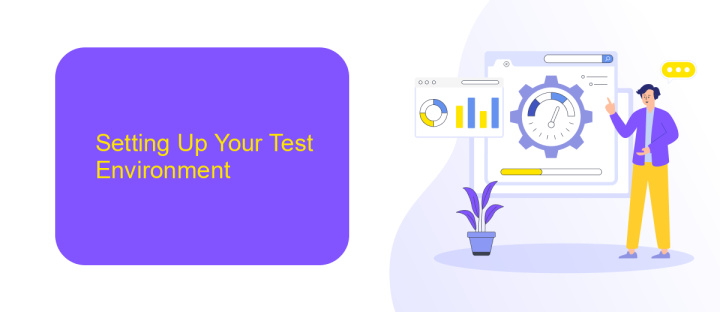
To effectively test API integration, it’s crucial to establish a robust test environment that mirrors your production setup. Start by creating a dedicated testing server to prevent interference with live data. Ensure that your test environment includes all necessary components like databases, servers, and network configurations that closely resemble the production environment. Utilize version control systems to manage your API codebase, allowing you to track changes and revert if necessary. This setup will help you identify potential issues in a controlled setting before they impact end-users.
Incorporating tools like ApiX-Drive can streamline the process of setting up your test environment. ApiX-Drive offers a user-friendly interface to connect and automate various applications without requiring extensive coding knowledge. By using such tools, you can simulate real-world scenarios and test different API endpoints efficiently. Remember to secure your test environment by implementing authentication and encryption protocols to protect sensitive data. Regularly update your test environment to reflect changes in your production system, ensuring that your tests remain relevant and effective in identifying integration issues.
Designing Effective API Integration Tests

Designing effective API integration tests is crucial for ensuring the seamless interaction between different software components. A well-structured testing strategy not only validates the functionality but also enhances the reliability and performance of the application. To achieve this, it's essential to focus on creating comprehensive test cases that cover all possible scenarios and edge cases.
- Identify and define the scope of the API integration, including all endpoints and expected outcomes.
- Develop test cases that simulate real-world usage, incorporating various input parameters and conditions.
- Implement automated testing tools to streamline the testing process and ensure consistency across multiple test runs.
- Monitor and log API responses to detect anomalies and assess performance metrics.
- Regularly update and maintain test cases to align with any changes or updates in the API specifications.
By systematically approaching API integration testing, developers can uncover potential issues early in the development cycle, reducing the risk of integration failures in production. This proactive approach not only saves time and resources but also contributes to a more robust and user-friendly application. Ultimately, effective API integration tests are a cornerstone of successful software development and deployment.
Executing and Analyzing Test Results

Once you've set up your API tests, executing them is the next step. Begin by running the tests in a controlled environment to ensure that your API behaves as expected under various conditions. Use automated testing tools to facilitate repeated test runs and to save time. It's crucial to monitor the execution process closely to catch any unexpected errors or issues that arise.
After executing the tests, the next phase involves analyzing the results. This is where you determine whether the API functions as intended or if there are areas for improvement. Pay attention to the success rates and error messages, as they provide valuable insights into the API's performance and reliability.
- Evaluate the response time and data accuracy.
- Check for any failed tests and investigate the root causes.
- Document any anomalies or unexpected behaviors.
- Ensure that all endpoints return the expected status codes.
Thorough analysis of test results is essential for maintaining a robust API. By identifying weaknesses and addressing them promptly, you can enhance the API's functionality and user experience. Regular testing and analysis will also help in adapting to changes and ensuring long-term stability.
- Automate the work of an online store or landing
- Empower through integration
- Don't spend money on programmers and integrators
- Save time by automating routine tasks
Best Practices and Common Pitfalls
When testing API integration, it's crucial to establish a comprehensive test plan. Start by defining clear objectives and identifying key functionalities that need validation. Utilize tools like Postman or ApiX-Drive to simulate requests and analyze responses. Ensure your tests cover various scenarios, including edge cases, to guarantee robust integration. It's also important to automate tests where possible to save time and reduce human error. Regularly update your test cases to reflect any changes in the API specifications.
A common pitfall in API integration testing is neglecting to handle error responses effectively. Always test how your system behaves under failure conditions to ensure graceful degradation. Another mistake is overlooking the importance of security testing. APIs are often vulnerable entry points, so include security assessments in your testing regimen. Additionally, avoid hard-coding values in your tests, as this can lead to maintenance challenges. Instead, use environment variables or configuration files to manage test data dynamically. By adhering to these best practices, you can enhance the reliability and security of your API integrations.
FAQ
What is API integration testing?
How do you perform API integration testing?
What tools can be used for API integration testing?
What challenges might you face during API integration testing?
How can you ensure the reliability of API integrations?
Strive to take your business to the next level, achieve your goals faster and more efficiently? Apix-Drive is your reliable assistant for these tasks. An online service and application connector will help you automate key business processes and get rid of the routine. You and your employees will free up time for important core tasks. Try Apix-Drive features for free to see the effectiveness of the online connector for yourself.


