How to Build a No-Code App
Building an app no longer requires extensive coding skills. With the rise of no-code platforms, anyone can create functional and visually appealing applications without writing a single line of code. This guide will walk you through the essential steps to build your own no-code app, from initial concept to deployment, making app development accessible to everyone.
Introduction
Building a no-code app has become increasingly accessible, allowing individuals with little to no programming experience to create functional and sophisticated applications. This democratization of app development opens up opportunities for entrepreneurs, small business owners, and hobbyists to bring their ideas to life without the need for extensive coding knowledge.
- Identify your app's purpose and target audience
- Select a suitable no-code platform
- Design your app’s user interface
- Configure app functionalities and workflows
- Test and deploy your app
One of the key aspects of building a no-code app is integrating various services and automating workflows. Tools like ApiX-Drive can streamline this process by providing easy-to-use integrations with popular platforms, ensuring your app can communicate seamlessly with other software. By leveraging such services, you can enhance your app's capabilities and create a more robust and efficient solution. Whether you're looking to build a simple task manager or a complex business application, the no-code approach empowers you to achieve your goals with minimal technical barriers.
No-Code App Development Platforms
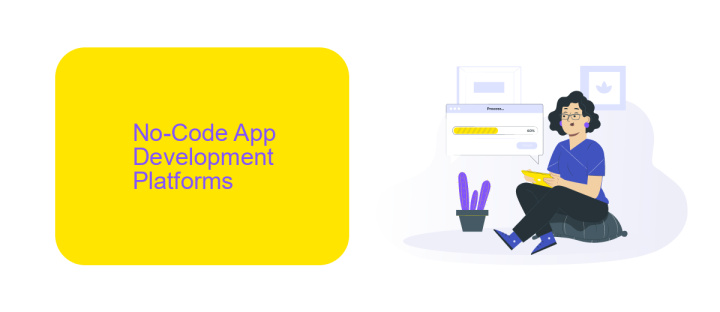
No-code app development platforms empower individuals to create fully functional applications without writing a single line of code. These platforms provide intuitive drag-and-drop interfaces, pre-built templates, and a variety of customization options, making it accessible for anyone to develop apps. Popular no-code platforms like Bubble, Adalo, and Glide offer extensive features that cater to different needs, from simple mobile apps to complex web applications. They also support integration with various third-party services, enhancing the app's functionality and user experience.
One crucial aspect of no-code development is the ability to seamlessly integrate with other tools and services. ApiX-Drive, for instance, simplifies the integration process by connecting your app to over 200 different services, including CRMs, email marketing tools, and payment gateways. This allows you to automate workflows and ensure that your app operates smoothly with minimal manual intervention. By leveraging such platforms and services, you can build robust and scalable applications quickly and efficiently, without the need for extensive technical knowledge.
Building Your No-Code App
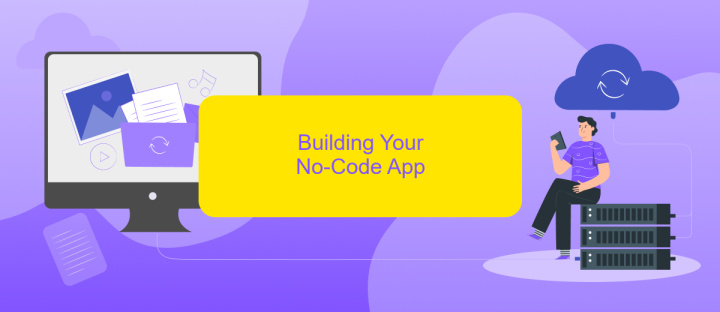
Building a no-code app is an exciting journey that allows you to bring your ideas to life without needing to write a single line of code. To get started, you'll need to choose a no-code platform that suits your needs. Popular options include Bubble, Adalo, and Glide, each offering unique features and capabilities.
- Define your app's purpose and functionality. Clearly outline what you want your app to achieve and the features it should include.
- Design your app's interface. Use the drag-and-drop tools provided by your chosen platform to create an intuitive and user-friendly design.
- Set up workflows and logic. Configure how users will interact with your app and how data will be processed and stored.
- Integrate third-party services. Utilize tools like ApiX-Drive to connect your app with other services, ensuring seamless data flow and enhanced functionality.
- Test and refine your app. Thoroughly test your app to identify any issues and make necessary adjustments before launching.
Once you've completed these steps, your no-code app will be ready for deployment. Remember to gather user feedback and continuously improve your app to meet the evolving needs of your audience. With no-code platforms, the possibilities are virtually limitless, empowering you to create powerful and functional applications with ease.
Testing and Launching Your No-Code App
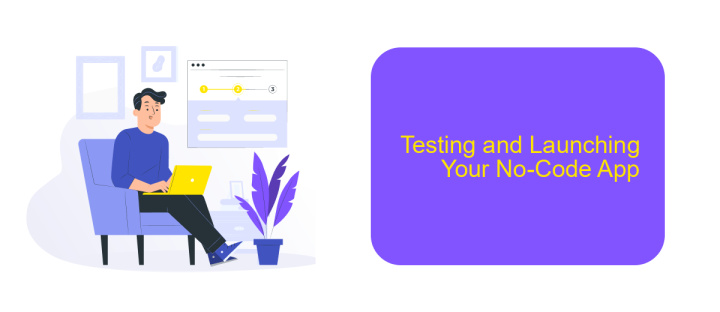
Before launching your no-code app, thorough testing is crucial. Begin by conducting unit tests to ensure each component functions correctly. Follow this with integration testing to verify that all elements work seamlessly together. Utilize tools like ApiX-Drive for integrating third-party services, which can simplify and enhance your app's functionality.
Once testing is complete, gather a group of beta testers. These users can provide valuable feedback and help identify any remaining issues. Make sure to address all bugs and optimize performance based on their input. This phase is essential for refining the user experience and ensuring the app meets user needs.
- Conduct unit and integration tests
- Utilize ApiX-Drive for seamless integrations
- Engage beta testers for feedback
- Address bugs and optimize performance
After thorough testing and refinement, you are ready to launch. Announce your app through various channels like social media, newsletters, and your website. Monitor user feedback post-launch and be prepared to make continuous improvements. This proactive approach will help ensure the long-term success of your no-code app.
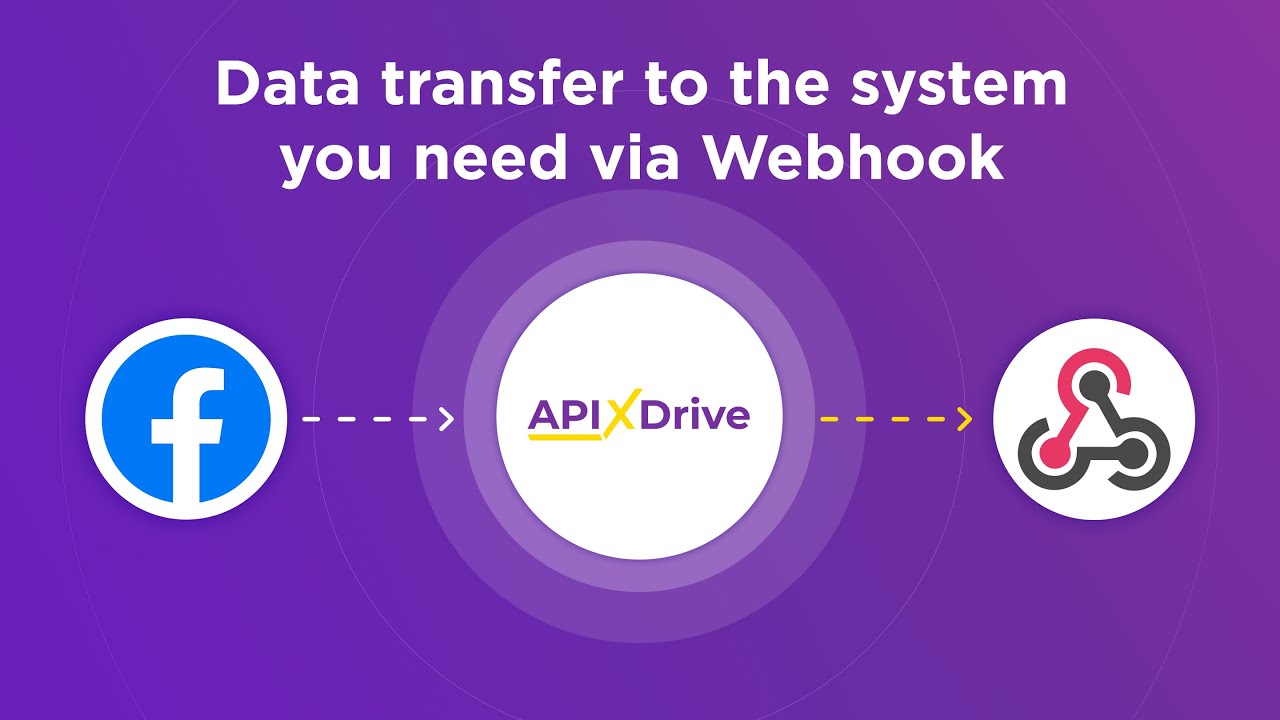
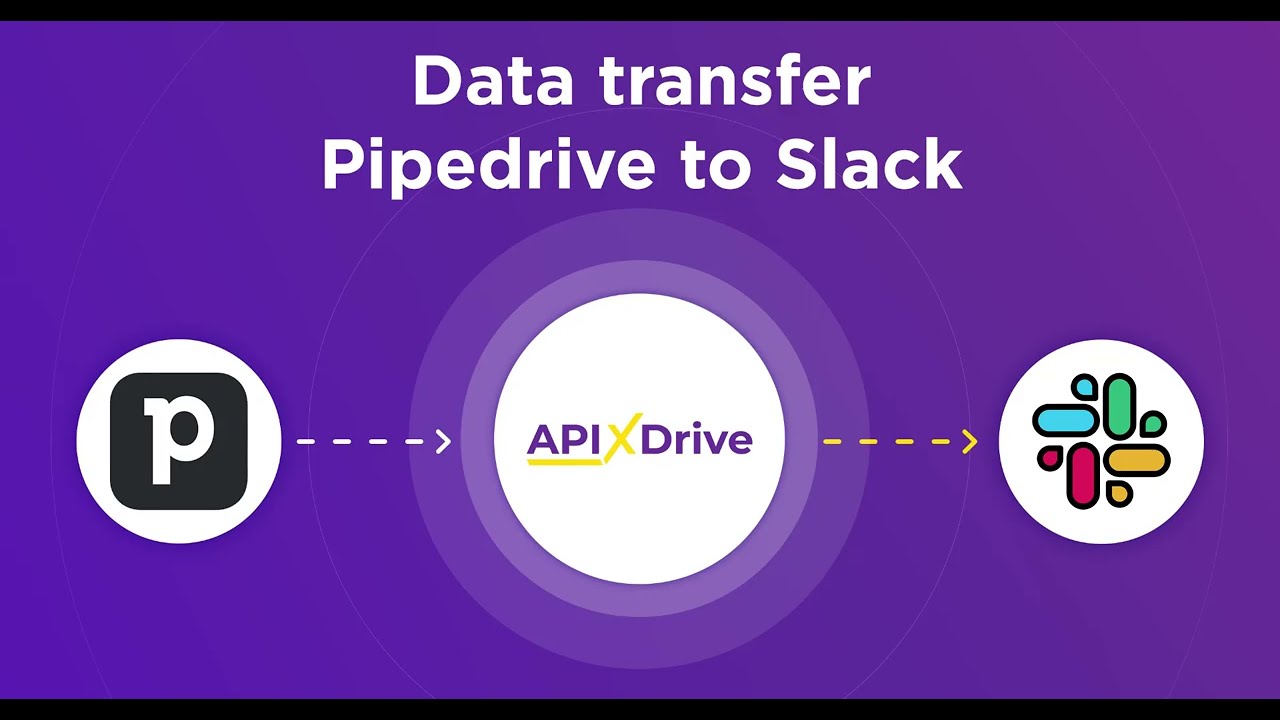
Maintenance and Updates
Maintaining and updating your no-code app is crucial to ensure its smooth operation and relevance. Regularly check for platform updates and new features that can enhance your app's functionality. Most no-code platforms offer automatic updates, but it's essential to manually review these changes to understand their impact on your app. Additionally, monitor user feedback to identify any bugs or areas for improvement, and address these issues promptly to maintain a high-quality user experience.
Integrations play a significant role in the ongoing maintenance of your app. Utilize services like ApiX-Drive to streamline the process of connecting your app with other tools and platforms. ApiX-Drive allows you to automate data transfers and synchronize information across different services without any coding. Regularly review and update these integrations to ensure they continue to function correctly as both your app and the connected services evolve. By staying proactive with maintenance and updates, you can keep your no-code app running efficiently and effectively.
FAQ
What is a no-code app?
Do I need any technical skills to build a no-code app?
Can I integrate my no-code app with other services?
What types of apps can I build using no-code platforms?
Is it possible to scale a no-code app as my business grows?
Apix-Drive will help optimize business processes, save you from a lot of routine tasks and unnecessary costs for automation, attracting additional specialists. Try setting up a free test connection with ApiX-Drive and see for yourself. Now you have to think about where to invest the freed time and money!

