Hands-on Low-Code Application Development With Salesforce
In today's fast-paced digital landscape, businesses are increasingly turning to low-code platforms to accelerate application development and innovation. Salesforce, a leader in customer relationship management, offers robust low-code solutions that empower both developers and non-developers to create powerful applications with ease. This article explores the hands-on approach to low-code application development with Salesforce, highlighting its benefits, key features, and practical applications in transforming business processes.
Introduction to Low-Code and Salesforce
In today's fast-paced digital era, businesses are constantly seeking ways to innovate and adapt quickly to market demands. Low-code development platforms have emerged as a solution, enabling organizations to create applications with minimal hand-coding. Salesforce, a leader in customer relationship management (CRM), offers powerful low-code tools that allow users to build custom applications efficiently. By utilizing Salesforce's platform, companies can streamline their processes, enhance productivity, and drive business growth.
- Accelerated development: Low-code platforms reduce the time needed to develop applications, allowing businesses to respond swiftly to changing requirements.
- Accessibility: With intuitive interfaces, low-code tools empower non-developers to participate in the app development process.
- Cost-effectiveness: By minimizing the need for extensive coding, companies can reduce development costs and allocate resources more efficiently.
Salesforce's low-code capabilities extend beyond traditional application development, offering integration with various services and tools. This flexibility ensures that businesses can tailor their solutions to meet specific needs without compromising on quality or performance. As organizations strive to remain competitive, adopting low-code platforms like Salesforce becomes a strategic move, fostering innovation and enabling rapid adaptation in an ever-evolving landscape.
Setting Up Your Salesforce Development Environment

To begin setting up your Salesforce development environment, start by creating a Salesforce Developer account. This account provides access to a personal Salesforce instance where you can experiment with features and build applications without affecting live data. Once registered, log in to your Developer account and navigate to the Setup menu. Here, you can customize your environment by selecting the right tools and settings that align with your development goals. Ensure that you enable the Developer Console, which is a powerful tool for writing and testing your code directly within Salesforce.
For seamless integration with external services, consider using ApiX-Drive. This platform simplifies the process of connecting Salesforce with other applications, allowing for automated data transfers and real-time updates. By integrating ApiX-Drive, you can streamline your workflow and enhance the functionality of your Salesforce applications. Configure your connections through the ApiX-Drive dashboard, ensuring that your applications can communicate effectively across different platforms. With these steps, you'll have a robust Salesforce development environment ready for low-code application development.
Building a Simple Application with Salesforce Lightning App Builder

Salesforce Lightning App Builder is a powerful tool that allows users to create custom applications with ease. This tool is designed for those with little to no coding experience, enabling them to build applications quickly and efficiently. With its intuitive drag-and-drop interface, users can assemble components and create a functional app in no time.
- Log in to your Salesforce account and navigate to the Lightning App Builder.
- Click on "New" to start creating a new app and choose the type of page you want to build.
- Drag and drop components from the sidebar onto the canvas to design your app layout.
- Configure the properties of each component to tailor the functionality to your needs.
- Preview your app to ensure everything looks and works as intended, then save and activate it.
By following these steps, even those new to Salesforce can create robust applications tailored to their specific business needs. The Lightning App Builder simplifies the process, empowering users to innovate and streamline operations without extensive coding knowledge.
Automating Processes with Salesforce Flow
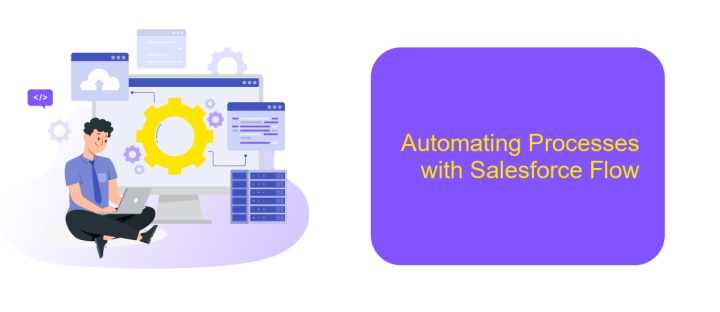
Salesforce Flow is a powerful tool that enables users to automate complex business processes with minimal coding. By leveraging the intuitive drag-and-drop interface, users can create workflows that streamline operations and improve efficiency. This capability is particularly beneficial for organizations looking to reduce manual tasks and ensure consistency across various departments.
With Salesforce Flow, businesses can automate a wide range of processes, from simple data entry tasks to more intricate approval workflows. The tool provides flexibility and adaptability, allowing users to customize flows to meet specific business needs. As a result, organizations can reduce operational costs and improve overall productivity.
- Automate repetitive tasks to save time and resources.
- Ensure data accuracy and consistency across systems.
- Enhance collaboration by automating approval processes.
- Improve customer service by automating follow-up actions.
By implementing Salesforce Flow, companies can harness the power of automation to drive business growth. This tool not only enhances operational efficiency but also empowers teams to focus on strategic initiatives. As businesses continue to evolve, Salesforce Flow remains an essential component in the toolkit for digital transformation.
Extending Functionality with Apex and Visualforce (Optional)
For those looking to enhance their Salesforce applications beyond the capabilities of low-code tools, Apex and Visualforce offer powerful options. Apex, a strongly typed, object-oriented programming language, allows developers to execute flow and transaction control statements on the Salesforce platform server in conjunction with calls to the API. This enables the creation of complex business logic and custom integrations that are not possible with declarative methods alone. Meanwhile, Visualforce provides the flexibility to design user interfaces that meet specific business needs, offering a more tailored experience for end users.
While Apex and Visualforce provide robust solutions, integrating third-party services can further extend functionality. Tools like ApiX-Drive simplify this process by offering a seamless way to connect various applications without extensive coding. ApiX-Drive supports numerous integrations, allowing for automated data transfer and synchronization, which can be particularly useful for maintaining up-to-date information across platforms. By leveraging these tools, developers can create a more dynamic and responsive Salesforce environment, enhancing productivity and user satisfaction.
FAQ
What is low-code application development in Salesforce?
How can I start building a low-code application in Salesforce?
What are the benefits of using low-code platforms in Salesforce?
How can I integrate third-party services into my Salesforce application?
Is it possible to automate business processes in Salesforce without coding?
Apix-Drive is a simple and efficient system connector that will help you automate routine tasks and optimize business processes. You can save time and money, direct these resources to more important purposes. Test ApiX-Drive and make sure that this tool will relieve your employees and after 5 minutes of settings your business will start working faster.

