Google Workspace API Integration
The Google Workspace API Integration empowers businesses to seamlessly connect their applications with Google's suite of productivity tools, enhancing collaboration and efficiency. By leveraging these powerful APIs, developers can automate tasks, access real-time data, and create custom solutions tailored to specific organizational needs. This integration not only streamlines workflows but also unlocks new opportunities for innovation and growth in today's digital landscape.
Introduction to Google Workspace APIs
Google Workspace APIs offer a powerful suite of tools that enable developers to integrate and enhance Google Workspace services such as Gmail, Drive, Calendar, and more. These APIs provide the flexibility to build custom applications, automate workflows, and create seamless integrations with existing systems. Whether you're looking to improve productivity, streamline operations, or create innovative solutions, Google Workspace APIs offer the resources needed to achieve your goals.
- Access and manage Google Workspace data programmatically.
- Automate repetitive tasks and processes.
- Integrate third-party applications with Google services.
- Enhance collaboration and communication within teams.
- Customize user interfaces and experiences.
By leveraging Google Workspace APIs, businesses and developers can unlock new capabilities and efficiencies within their digital environments. The extensive documentation and support provided by Google ensure that developers of all skill levels can effectively utilize these APIs. Whether you're developing for a small team or a large enterprise, the Google Workspace APIs provide the flexibility and scalability needed to meet diverse business requirements and drive innovation.
Authentication and Authorization
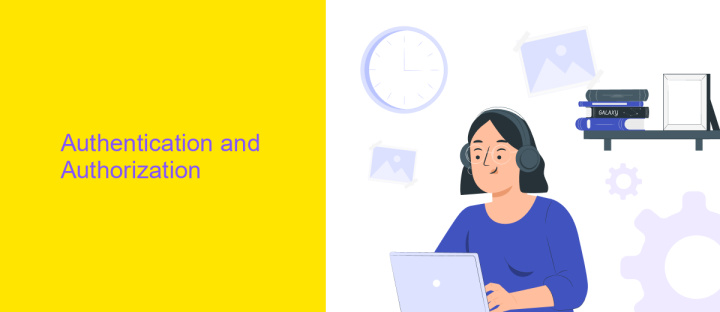
When integrating with Google Workspace API, ensuring secure authentication and authorization is crucial. The OAuth 2.0 protocol is commonly employed to authorize access to Google Workspace services. This involves creating an OAuth consent screen and configuring credentials in the Google Cloud Console. Once set up, your application can request access tokens, allowing it to interact with Google Workspace services on behalf of users. It's important to handle these tokens securely and refresh them as needed to maintain ongoing access.
For those looking to streamline integration processes, services like ApiX-Drive can be invaluable. ApiX-Drive simplifies the authentication setup, providing a user-friendly interface to connect various applications without extensive coding. This service can manage the OAuth 2.0 flow, reducing the complexity of manual configuration and ensuring secure data exchange between your application and Google Workspace. By leveraging such tools, developers can focus more on enhancing functionality rather than dealing with intricate authorization protocols.
Working with Specific Google Workspace Services (e.g., Gmail, Drive, Calendar)
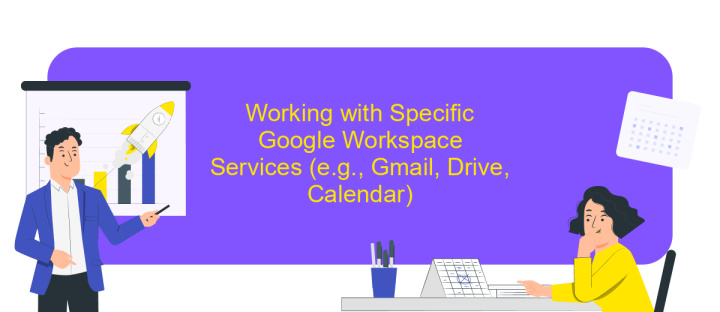
Integrating with specific Google Workspace services allows developers to enhance productivity by leveraging powerful APIs. Each service, such as Gmail, Drive, or Calendar, offers unique functionalities that can be programmatically accessed to automate tasks, manage data, and streamline workflows. By understanding the specific API capabilities, developers can build applications that interact seamlessly with these services, providing users with a cohesive experience.
- Gmail API: Enables sending, receiving, and managing emails programmatically, allowing for automated email workflows and custom email solutions.
- Drive API: Provides access to files stored in Google Drive, facilitating file management, sharing, and collaborative editing within applications.
- Calendar API: Allows applications to create, view, and update calendar events, helping users manage schedules and appointments efficiently.
By utilizing these APIs, developers can create tailored solutions that integrate deeply with Google Workspace, enhancing user productivity and collaboration. Whether it's automating email responses, managing files across teams, or scheduling events, these APIs provide the tools necessary to build robust applications that meet diverse business needs. Proper authentication and authorization are essential to ensure secure and efficient API interactions.
Best Practices and Common Pitfalls
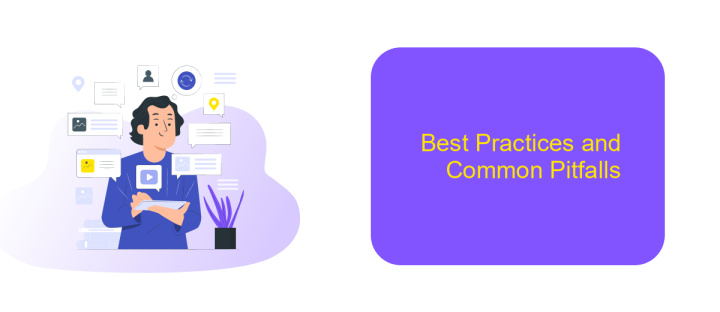
When integrating with Google Workspace API, it's essential to design your application with scalability and security in mind. Start by thoroughly understanding the API documentation and setting up a robust authentication mechanism using OAuth 2.0. This ensures that your application can securely access Google Workspace data.
Another critical aspect is error handling. Implement comprehensive error logging and monitoring to quickly identify and resolve issues. This proactive approach helps maintain a seamless user experience and minimizes downtime.
- Ensure your application requests only the permissions it needs, adhering to the principle of least privilege.
- Regularly review and update your API usage to align with any changes in Google Workspace API policies.
- Test your application in a sandbox environment to catch potential issues before going live.
- Implement rate limiting to handle API quota restrictions and avoid service interruptions.
Common pitfalls include neglecting to handle rate limits and failing to update deprecated API endpoints. Avoid these by staying informed about Google's updates and actively managing your application's API interactions. By following these best practices, you can create a reliable and efficient integration with Google Workspace API.
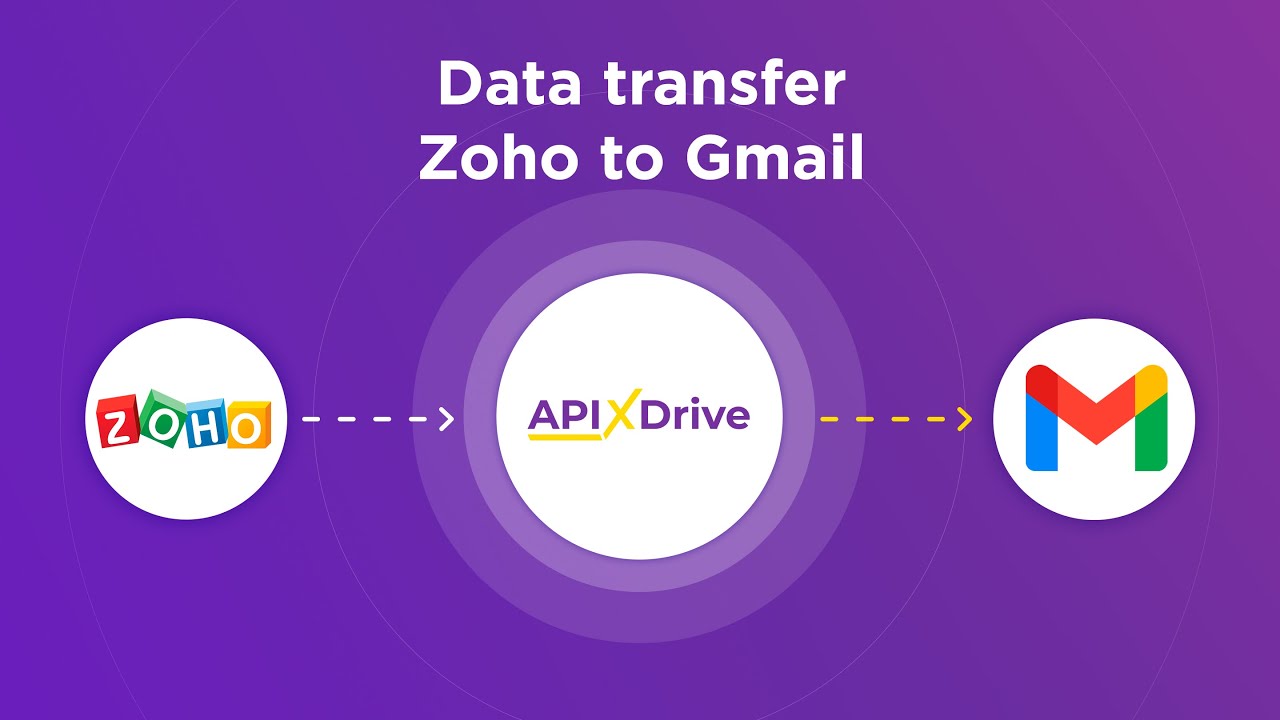
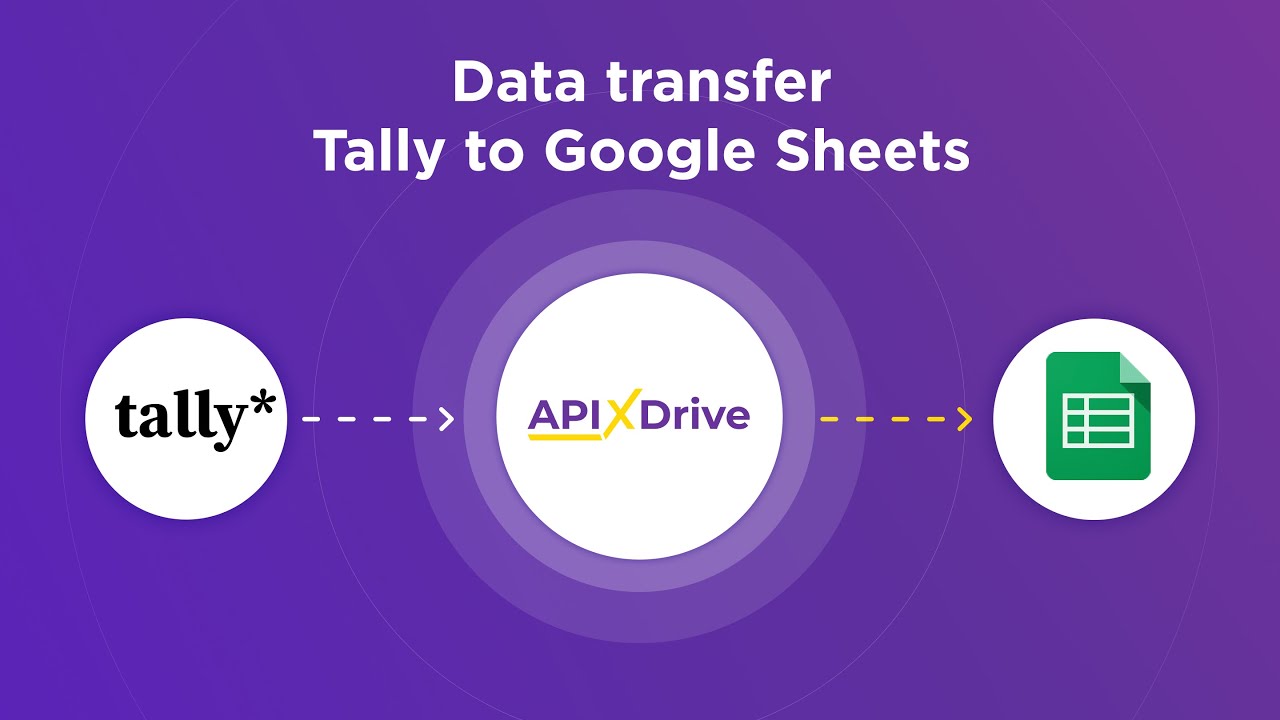
Real-world Examples and Use Cases
Google Workspace API Integration offers numerous real-world applications that enhance productivity and collaboration. For instance, organizations can automate routine tasks such as scheduling meetings and sending reminders by integrating Google Calendar with other business applications. This not only saves time but also ensures that teams are always on the same page. Additionally, integrating Google Sheets with CRM systems allows for seamless data synchronization, enabling sales teams to access up-to-date information and make informed decisions quickly.
Another practical use case is in educational institutions, where Google Classroom can be integrated with learning management systems to streamline assignment submissions and grading processes. For businesses looking to simplify integration processes, services like ApiX-Drive can be invaluable. ApiX-Drive facilitates the connection between Google Workspace and various third-party applications, allowing users to set up integrations without extensive coding knowledge. This empowers businesses to customize workflows and improve efficiency with minimal effort, making Google Workspace API Integration a versatile tool across different sectors.
FAQ
What is Google Workspace API Integration, and why is it important?
How can I start integrating Google Workspace APIs into my application?
What are some common use cases for Google Workspace API Integration?
How do I handle authentication and authorization when using Google Workspace APIs?
What tools can assist with automating and setting up Google Workspace API integrations?
Do you want to achieve your goals in business, career and life faster and better? Do it with ApiX-Drive – a tool that will remove a significant part of the routine from workflows and free up additional time to achieve your goals. Test the capabilities of Apix-Drive for free – see for yourself the effectiveness of the tool.

