Google Sheet API Connector
The Google Sheets API Connector is a powerful tool that enables seamless integration between your applications and Google Sheets. By leveraging this API, users can automate data retrieval, updates, and management within their spreadsheets, enhancing productivity and efficiency. Whether you're a developer looking to streamline workflows or a business aiming to optimize data handling, the Google Sheets API Connector offers a versatile solution to meet your needs.
Introduction
The Google Sheets API Connector is an essential tool for anyone looking to streamline their data management and analysis processes. By leveraging this powerful connector, users can effortlessly integrate Google Sheets with various applications and services, enhancing productivity and enabling real-time data synchronization. Whether you're managing a small business or working on a large-scale project, the Google Sheets API Connector offers a flexible and efficient way to handle your data needs.
- Automate data import and export to and from Google Sheets.
- Integrate with third-party applications for seamless data flow.
- Enhance collaboration by sharing live data updates with team members.
- Customize data processing with advanced scripting capabilities.
- Ensure data accuracy with real-time synchronization and updates.
In today's fast-paced digital landscape, having access to up-to-date information is crucial for making informed decisions. The Google Sheets API Connector empowers users to harness the full potential of their data by providing a robust and user-friendly solution for data integration and management. Embrace the power of automation and connectivity to transform how you work with data, and unlock new possibilities for growth and innovation.
Prerequisites

Before diving into using the Google Sheet API Connector, ensure you have a foundational understanding of Google Sheets and basic programming concepts. Familiarity with the Google Cloud Platform is essential, as you'll need to create a project and enable the Google Sheets API. Make sure you have a Google account ready, as it will be required to access these tools. It's also important to have a code editor installed on your computer, such as Visual Studio Code or Sublime Text, to write and manage your scripts efficiently.
To streamline the integration process, consider utilizing services like ApiX-Drive, which can simplify connecting Google Sheets with other applications. ApiX-Drive offers a user-friendly interface for setting up automated workflows without extensive coding knowledge. Additionally, ensure you have access to the necessary permissions to manage and share Google Sheets, as this will be crucial for testing and deploying your API integrations. A stable internet connection is also vital, as most operations will be conducted online. By preparing these prerequisites, you'll be well-equipped to harness the full potential of the Google Sheet API Connector.
Installation
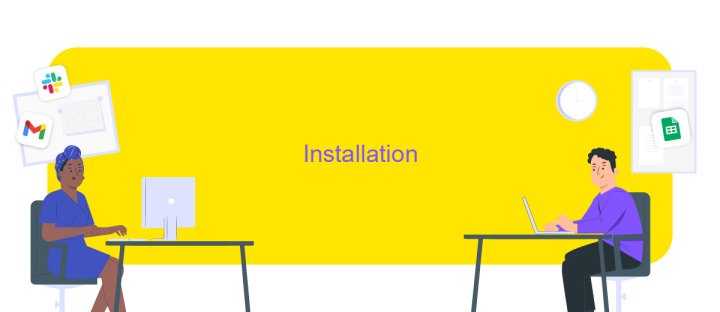
To begin using the Google Sheet API Connector, you must first ensure that you have a Google account and access to Google Sheets. This API Connector allows seamless integration between your applications and Google Sheets, enabling efficient data management and automation. Follow the steps below to install and set up the connector.
- Visit the Google Cloud Console and create a new project if you haven't already.
- Navigate to the "APIs & Services" section and enable the Google Sheets API for your project.
- In the "Credentials" tab, create OAuth 2.0 credentials to obtain your Client ID and Client Secret.
- Download the API client library for your programming language from the official Google API Client Libraries page.
- Integrate the library into your project and configure it using the obtained credentials.
After completing the installation steps, you can start building applications that interact with Google Sheets. This setup allows you to automate tasks, manage data dynamically, and enhance productivity by leveraging the powerful capabilities of Google Sheets API. Ensure to follow best practices for security and data management when using the API in your projects.
Usage
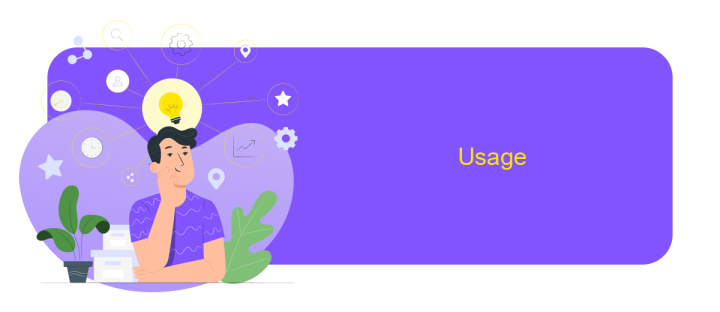
Integrating the Google Sheet API Connector into your workflow can significantly enhance data management efficiency. This tool allows users to seamlessly connect Google Sheets with a variety of data sources, enabling real-time data synchronization and analysis. Whether you're a business analyst, developer, or data enthusiast, the API connector offers a versatile solution for your data integration needs.
To start using the Google Sheet API Connector, you first need to install it from the Google Workspace Marketplace. Once installed, it provides a user-friendly interface for setting up connections and managing data flows. The connector supports a wide range of data formats and sources, making it adaptable to various use cases.
- Authenticate your Google account to access the API Connector.
- Select the data source you wish to connect with Google Sheets.
- Configure the data import settings according to your requirements.
- Schedule automatic data refreshes to keep your sheets updated.
After setting up the connector, you can leverage its powerful features to automate data imports, visualize trends, and generate reports directly within Google Sheets. This integration not only saves time but also ensures that your data is always current and accessible, facilitating informed decision-making across your organization.
Troubleshooting
If you're experiencing issues with the Google Sheet API Connector, the first step is to ensure your API credentials are correctly configured. Double-check the API key and OAuth 2.0 client ID settings in the Google Cloud Console. Make sure the API is enabled and your credentials are not expired. Additionally, verify that the Google Sheet you are trying to access has the necessary sharing permissions set to allow API access.
For those struggling with integration setups, consider using a service like ApiX-Drive. It simplifies the process by providing a user-friendly interface for connecting Google Sheets with various applications, reducing the need for extensive coding. If you're encountering authentication errors, ApiX-Drive can help streamline the connection process and troubleshoot common issues. Always ensure your internet connection is stable and check for any API service outages from Google that might affect connectivity. Regularly updating your software and checking compatibility with Google Sheets API can also prevent potential problems.
FAQ
What is Google Sheets API Connector used for?
How do I set up a Google Sheets API Connector?
Can I use Google Sheets API Connector to update data in real-time?
What are the limitations of using Google Sheets API Connector?
Is it possible to connect Google Sheets with non-Google services using the API Connector?
Apix-Drive is a simple and efficient system connector that will help you automate routine tasks and optimize business processes. You can save time and money, direct these resources to more important purposes. Test ApiX-Drive and make sure that this tool will relieve your employees and after 5 minutes of settings your business will start working faster.

