Google Maps Data Integration
Integrating Google Maps data into your applications can revolutionize the way you interact with geographic information. This powerful tool provides real-time data and detailed maps, enhancing user experience and functionality. In this article, we will explore the various methods and benefits of incorporating Google Maps data, helping you unlock new possibilities for your projects.
Introduction
Google Maps has revolutionized the way we navigate and interact with the world around us. Its powerful data integration capabilities allow businesses and developers to enhance their applications with rich geographical information. By leveraging Google Maps, one can provide users with real-time location data, route optimization, and detailed geographical insights, making it an indispensable tool for various industries.
- Real-time traffic updates
- Customizable maps and layers
- Geocoding and reverse geocoding
- Route planning and optimization
- Street view and satellite imagery
Integrating Google Maps data into your applications can significantly enhance user experience and operational efficiency. Whether it's for logistics, travel planning, or local business searches, the versatility of Google Maps makes it a valuable asset. This article will explore the various methods and best practices for integrating Google Maps data, ensuring you can harness its full potential to meet your specific needs.
Benefits of Google Maps Data Integration
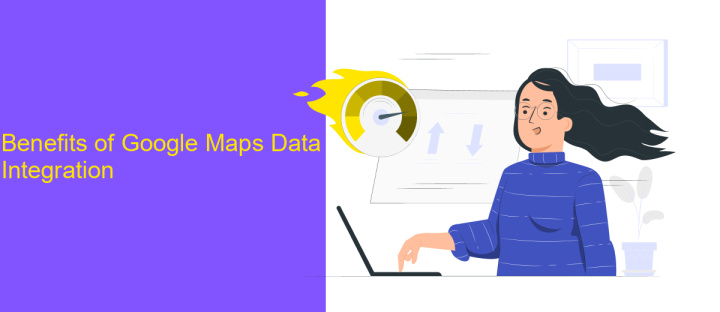
Integrating Google Maps data into your applications offers numerous benefits, enhancing both user experience and operational efficiency. One major advantage is the ability to provide real-time location data, which can be crucial for services like ride-sharing, delivery tracking, and local business searches. This real-time information helps users make informed decisions quickly, improving satisfaction and engagement. Additionally, Google Maps' extensive database includes detailed information on millions of places, offering valuable insights for businesses to better understand their market and customer behavior.
Another significant benefit is the ease of integration with other services and platforms. Tools like ApiX-Drive simplify the process, allowing seamless synchronization of Google Maps data with various applications without requiring extensive coding knowledge. This not only saves time but also reduces the likelihood of errors during the integration process. Furthermore, leveraging Google Maps data can enhance analytics capabilities, providing businesses with actionable insights to optimize their operations and improve strategic planning.
Challenges of Google Maps Data Integration
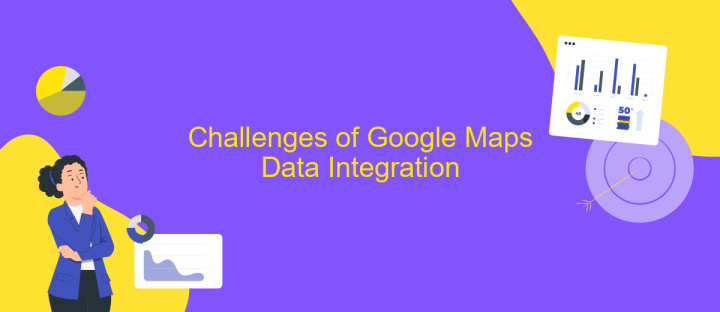
Integrating Google Maps data into applications presents several challenges that developers must navigate to ensure seamless functionality and user experience. These challenges can range from technical issues to data accuracy and privacy concerns.
- Data Accuracy: Ensuring the data from Google Maps is accurate and up-to-date is crucial for applications that rely on precise location information.
- API Limitations: Google Maps API has usage limits and cost implications, which can affect the scalability of applications that require extensive map data.
- Privacy Concerns: Handling user location data responsibly and complying with privacy regulations is essential to maintain user trust and avoid legal issues.
- Performance Issues: Integrating large volumes of map data can impact the performance of the application, leading to slower load times and a suboptimal user experience.
- Customization Constraints: While Google Maps offers a range of features, customizing these to fit specific application needs can sometimes be limited.
Addressing these challenges requires a thorough understanding of the Google Maps API, careful planning, and the implementation of best practices to optimize the integration process. By doing so, developers can leverage the full potential of Google Maps while mitigating potential issues.
Best Practices for Google Maps Data Integration

Integrating Google Maps data into your application can significantly enhance user experience by providing real-time geographical information. To achieve seamless integration, it's essential to follow best practices that ensure accuracy, performance, and usability.
Firstly, always use the latest version of the Google Maps API to take advantage of new features and improvements. This ensures compatibility and leverages the most recent updates in map data and functionality. Additionally, consider caching map data to reduce load times and API calls, which can improve performance and user satisfaction.
- Validate and sanitize user inputs to prevent errors and security vulnerabilities.
- Use geolocation features responsibly, respecting user privacy and obtaining necessary permissions.
- Optimize map markers and overlays to avoid clutter and maintain clarity.
- Implement error handling to manage API limitations and potential failures gracefully.
Lastly, regularly review and update your integration as Google Maps evolves. By adhering to these best practices, you ensure a robust and user-friendly mapping experience that adds significant value to your application.
- Automate the work of an online store or landing
- Empower through integration
- Don't spend money on programmers and integrators
- Save time by automating routine tasks
Conclusion
Integrating Google Maps data into various applications and services provides a robust platform for enhancing user experiences through real-time geolocation insights. This integration facilitates better decision-making, efficient routing, and personalized services, which are essential for businesses aiming to optimize their operations and improve customer satisfaction. The seamless incorporation of location-based data empowers developers to create innovative solutions that are both practical and engaging.
Utilizing tools like ApiX-Drive can significantly streamline the integration process, allowing for automated data synchronization between Google Maps and other platforms. ApiX-Drive's user-friendly interface and extensive support for various APIs make it an invaluable resource for developers and businesses alike. By leveraging such services, organizations can ensure that their applications remain up-to-date with the latest geospatial data, thereby enhancing functionality and maintaining a competitive edge in the market.
FAQ
What is Google Maps Data Integration?
How can I integrate Google Maps data with my CRM system?
What are the benefits of integrating Google Maps data into my business applications?
Is there a way to automate the integration of Google Maps data with other tools?
What kind of data from Google Maps can be integrated?
Apix-Drive is a universal tool that will quickly streamline any workflow, freeing you from routine and possible financial losses. Try ApiX-Drive in action and see how useful it is for you personally. In the meantime, when you are setting up connections between systems, think about where you are investing your free time, because now you will have much more of it.


