Google Firebase Workflow Automation
Google Firebase offers a robust suite of tools for app development, but its true power lies in its workflow automation capabilities. By leveraging Firebase's cloud functions, real-time database, and other integrated services, developers can streamline processes, enhance productivity, and reduce manual tasks. This article delves into how you can harness Firebase to automate and optimize your development workflow effectively.
Benefits of Workflow Automation
Workflow automation with Google Firebase brings numerous advantages to businesses and developers, streamlining processes and enhancing efficiency. By automating repetitive tasks, teams can focus on more strategic activities, leading to increased productivity and reduced operational costs.
- Time Savings: Automation significantly reduces the time spent on manual tasks.
- Error Reduction: Automated workflows minimize human errors, ensuring higher accuracy.
- Consistency: Automated processes ensure consistent execution of tasks.
- Scalability: Easily scale operations without proportional increases in workload.
- Integration: Tools like ApiX-Drive facilitate seamless integration between various services, enhancing workflow efficiency.
Implementing workflow automation with Google Firebase not only optimizes resource allocation but also enables real-time monitoring and adjustments. This adaptability is crucial for businesses aiming to stay competitive in a fast-paced environment. By leveraging services such as ApiX-Drive, integrating multiple platforms becomes effortless, further enhancing the overall automation strategy.
How Google Firebase Workflow Automation Works

Google Firebase Workflow Automation streamlines app development by automating repetitive tasks and integrating various services. It leverages Firebase tools like Cloud Functions, Firestore, and Firebase Authentication to create seamless workflows. For instance, Cloud Functions can trigger specific actions based on database changes or user interactions, reducing the need for manual intervention and enhancing efficiency.
Integrating third-party services can further optimize your workflow. ApiX-Drive, for example, facilitates easy integration between Firebase and other platforms, enabling automated data transfers and real-time updates across systems. This not only saves time but also ensures consistency and accuracy in data handling. By combining Firebase's robust automation capabilities with ApiX-Drive's integration services, developers can significantly enhance their application's functionality and user experience.
Workflow Automation Use Cases
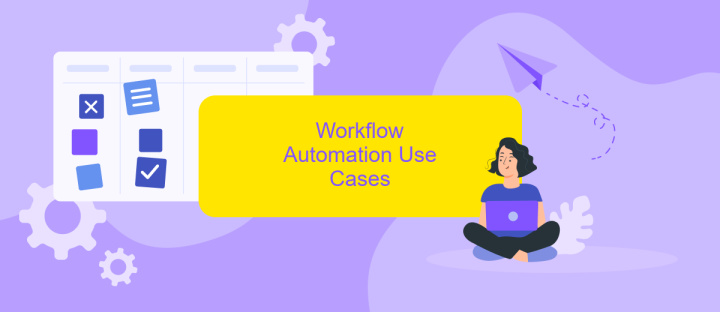
Workflow automation in Google Firebase can significantly streamline various processes for developers and businesses. By automating repetitive tasks, teams can focus on more critical aspects of their projects, improving efficiency and productivity.
- Automated Data Sync: Automatically synchronize data across multiple platforms and databases, ensuring consistency and reducing manual errors.
- User Onboarding: Set up automated workflows for new user registrations, including sending welcome emails, verifying accounts, and assigning roles.
- Error Handling: Automatically detect and respond to errors in real-time, such as sending alerts to the development team or rolling back recent changes.
- Marketing Campaigns: Integrate with services like ApiX-Drive to automate marketing workflows, such as sending targeted emails and tracking user engagement.
- Reporting and Analytics: Generate and distribute reports automatically, providing stakeholders with up-to-date insights without manual intervention.
By leveraging workflow automation in Google Firebase, businesses can reduce operational overhead and enhance their ability to respond quickly to changes. Integrating with tools like ApiX-Drive further extends these capabilities, enabling seamless data transfers and complex workflow configurations with minimal effort.
Creating and Managing Workflows

Creating and managing workflows in Google Firebase is a streamlined process that allows you to automate various tasks and integrate third-party services efficiently. To get started, navigate to the Firebase console and select the project where you want to create a workflow. From there, access the "Workflows" section and click on "Create Workflow."
Once you have initiated the workflow creation, you can define triggers and actions based on your specific requirements. Triggers can range from database changes to user authentication events. After setting up triggers, you can add actions such as sending notifications, updating records, or calling external APIs.
- Define triggers and actions
- Integrate third-party services using APIs
- Monitor workflow performance
- Debug and troubleshoot issues
For seamless integration with third-party services, consider using ApiX-Drive. This platform allows you to connect Firebase with numerous applications without writing complex code. ApiX-Drive simplifies the integration process, enabling you to focus on building and optimizing your workflows. By leveraging such tools, managing automated workflows becomes more efficient and less time-consuming.
- Automate the work of an online store or landing
- Empower through integration
- Don't spend money on programmers and integrators
- Save time by automating routine tasks
Best Practices for Workflow Automation
When implementing workflow automation in Google Firebase, it is essential to start with a clear understanding of your processes and objectives. Define the key tasks that need automation and map out the workflow in detail. This will help you identify the right triggers and actions within Firebase. Ensure that your workflows are modular and reusable, allowing for easy updates and scalability as your project grows. Utilize Firebase’s built-in tools such as Cloud Functions and Firestore to streamline your automation processes effectively.
Integrating external services can significantly enhance your workflow automation. For instance, using ApiX-Drive, you can easily connect Firebase with other applications to automate data transfer and synchronization. This not only saves time but also reduces the risk of errors. Regularly monitor and test your automated workflows to ensure they are performing as expected. Implement logging and alerting mechanisms to quickly identify and resolve any issues. By following these best practices, you can optimize your workflow automation in Google Firebase for maximum efficiency and reliability.
FAQ
What is Google Firebase Workflow Automation?
How can I set up automated workflows in Firebase?
Can I integrate Firebase with other services for automation?
What are some common use cases for Firebase Workflow Automation?
Is coding required to set up Firebase Workflow Automation?
Apix-Drive is a universal tool that will quickly streamline any workflow, freeing you from routine and possible financial losses. Try ApiX-Drive in action and see how useful it is for you personally. In the meantime, when you are setting up connections between systems, think about where you are investing your free time, because now you will have much more of it.


