Google Data Studio REST API Connector
Google Data Studio REST API Connector is a powerful tool that enables users to seamlessly integrate and visualize data from various REST APIs within Google Data Studio. By leveraging this connector, users can create dynamic and interactive reports, gaining valuable insights from real-time data sources. This article explores the features, setup process, and benefits of using the REST API Connector to enhance your data analysis and reporting capabilities.
Introduction
Google Data Studio REST API Connector is a powerful tool that allows users to integrate and visualize data from various sources directly within Google Data Studio. This connector enables businesses and data analysts to create dynamic and interactive reports by leveraging REST APIs. By using this connector, users can streamline their data analysis processes, making it easier to gain insights and make data-driven decisions.
- Seamless integration with multiple data sources via REST APIs.
- Real-time data updates for accurate and timely reporting.
- Customizable data visualization options to suit specific needs.
- Enhanced data security and access control features.
- Support for complex data transformations and calculations.
The Google Data Studio REST API Connector is particularly beneficial for organizations that rely on diverse data sets and require a unified platform for analysis. By connecting to REST APIs, users can automate data retrieval and ensure their reports are always up-to-date. This not only saves time but also enhances the accuracy of the insights derived from the data. Whether you are a data analyst or a business owner, this connector offers a robust solution for all your data visualization needs.
Prerequisites

Before diving into the Google Data Studio REST API Connector, ensure you have a foundational understanding of how Google Data Studio operates. Familiarity with Google Cloud Platform is essential, as you will need to manage API credentials and permissions through the Google Cloud Console. Additionally, make sure you have a Google account with the necessary permissions to access Google Data Studio and related services. Basic knowledge of RESTful APIs, JSON, and data querying is highly recommended to effectively utilize the connector's capabilities.
To streamline the integration process, consider using tools like ApiX-Drive, which can simplify the connection between various APIs and Google Data Studio. ApiX-Drive offers a user-friendly interface to automate data transfer, reducing the complexity of manual setup. Ensure that your network allows outbound requests to external APIs, as this is crucial for data retrieval. Lastly, verify that you have the appropriate access rights to the data sources you wish to integrate, ensuring compliance with any data governance policies or regulations in place.
Setting Up the Connector
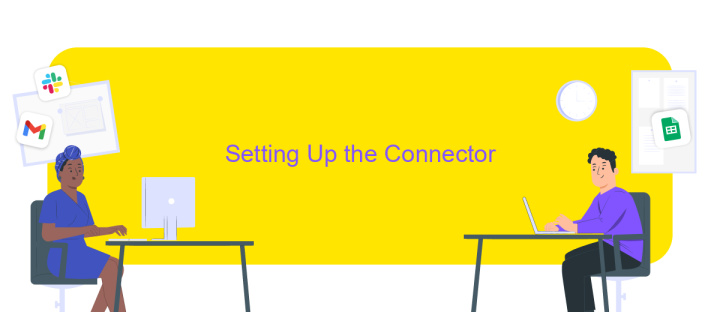
To begin setting up the Google Data Studio REST API Connector, ensure you have a Google account and access to Google Data Studio. This connector allows you to import data from any API into your reports, providing dynamic and customizable data visualization.
- First, navigate to Google Data Studio and create a new data source.
- Select the REST API Connector from the list of available connectors.
- Enter the API endpoint URL that you wish to connect to.
- Configure the authentication method required by the API, such as OAuth 2.0, API key, or Basic Authentication.
- Specify any necessary request headers or parameters to fetch the desired data.
- Test the connection to ensure the API data is being retrieved correctly.
- Once successful, save the connector configuration and proceed to build your report.
After setting up the connector, you can start creating interactive dashboards by adding charts, tables, and filters. This setup allows you to leverage real-time data insights, enhancing your decision-making process with up-to-date information from various API sources.
Using the Connector

To effectively utilize the Google Data Studio REST API Connector, you first need to establish a connection between your data source and Data Studio. This involves setting up authentication credentials to ensure secure access. Once authenticated, you can start importing data from various REST API endpoints into your reports, allowing for dynamic and up-to-date visualizations.
After establishing the connection, the next step is to configure the data requests. This involves specifying the necessary parameters and endpoints to fetch the data you need. It's crucial to understand the structure of the API you're working with, as this will guide you in defining the correct queries and ensuring that the data is accurately retrieved.
- Identify the API endpoint and obtain the necessary API key or credentials.
- Configure the connector by entering the endpoint URL and any required parameters.
- Map the data fields to ensure they align with your Data Studio report requirements.
- Test the connection to verify that data is being retrieved correctly.
Once configured, the connector allows for seamless data integration, enabling you to create comprehensive reports and dashboards. Regularly updating the data ensures that your insights remain relevant and actionable, providing a robust platform for data-driven decision-making.
Troubleshooting
When encountering issues with the Google Data Studio REST API Connector, first ensure that your API endpoint is correctly configured and accessible. Double-check the API key and authentication credentials, as incorrect details can prevent successful data retrieval. Verify that the API endpoint URL is accurate and that the server is responding as expected. If you experience connection timeouts, consider increasing the timeout settings or checking the network stability.
If the data does not display correctly, review the data transformation settings and ensure that the fields align with your Data Studio report requirements. For more complex integration setups, consider using a service like ApiX-Drive, which simplifies the connection process between various APIs and Google Data Studio. ApiX-Drive can help automate data synchronization, reducing manual errors and ensuring up-to-date information in your reports. Additionally, consult the Google Data Studio and API documentation for specific error codes or messages for further troubleshooting guidance.
FAQ
What is Google Data Studio REST API Connector?
How do I authenticate with an API using the REST API Connector?
Can I automate data updates in Google Data Studio using the REST API Connector?
What are the limitations of using the REST API Connector in Google Data Studio?
How can I handle data transformation when using the REST API Connector?
Do you want to achieve your goals in business, career and life faster and better? Do it with ApiX-Drive – a tool that will remove a significant part of the routine from workflows and free up additional time to achieve your goals. Test the capabilities of Apix-Drive for free – see for yourself the effectiveness of the tool.

