Google Data Studio API Connector
Google Data Studio API Connector is a powerful tool that enables users to seamlessly integrate various data sources into their reports and dashboards. By leveraging the capabilities of this connector, businesses can automate data retrieval, enhance data visualization, and make informed decisions based on real-time insights. Whether you're a data analyst or a business owner, the API Connector simplifies the process of accessing and analyzing complex datasets, ultimately driving better business outcomes.
Getting Started
To begin using the Google Data Studio API Connector, you'll first need to ensure you have the necessary prerequisites. These include a Google account, access to Google Data Studio, and familiarity with basic data concepts. The API Connector allows you to integrate various data sources seamlessly, enhancing your data visualization capabilities.
- Sign in to your Google account and open Google Data Studio.
- Navigate to the 'Data Sources' section and select 'Create' to add a new data source.
- Search for the desired API Connector in the available list and select it.
- Follow the on-screen instructions to authenticate and configure the API connection.
- Once configured, link the data source to your report and start visualizing your data.
After setting up the API Connector, you can customize your reports by selecting specific metrics and dimensions. This flexibility allows for tailored data presentations that cater to your analytical needs. Keep exploring the various features and settings available to maximize the potential of your data insights. With practice, you'll become adept at creating dynamic and informative dashboards using Google Data Studio.
Connector Architecture

The architecture of the Google Data Studio API Connector is designed to seamlessly integrate external data sources into your reports and dashboards. At its core, the connector acts as a bridge, allowing data to flow from various APIs directly into Data Studio. This is achieved by defining a schema that maps data fields from the API to the fields in Data Studio, ensuring data is accurately represented and easily accessible for analysis. The connector manages authentication and data retrieval, ensuring that the data is up-to-date and secure.
For those looking to simplify the integration process, services like ApiX-Drive can be invaluable. ApiX-Drive offers a user-friendly interface to set up and manage API connections without the need for extensive coding knowledge. It handles the complexities of API authentication and data transformation, allowing users to focus on insights rather than technical challenges. By leveraging such services, users can streamline their data integration workflows, ensuring that their Data Studio reports are always populated with the latest and most relevant data.
Building a Connector
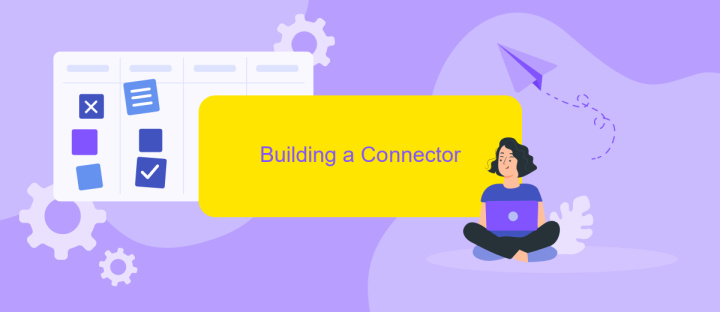
To build a connector for Google Data Studio, you need to understand the basics of the Data Studio API and how it interacts with your data source. A connector acts as a bridge between your data and Data Studio, enabling you to create informative and interactive reports. The process involves setting up your environment, coding the connector, and testing it thoroughly to ensure seamless data integration.
- Set up your development environment by installing Node.js and the Google Apps Script CLI.
- Create a new Google Apps Script project and configure the necessary OAuth credentials for authentication.
- Write the connector script using JavaScript, defining the schema, authentication, and data fetching methods.
- Deploy your connector and test it in Data Studio to ensure it retrieves and displays data correctly.
- Submit your connector for review if you plan to publish it for public use.
Building a connector requires careful planning and testing to ensure it meets user needs and integrates smoothly with Data Studio. By following these steps, you can create a robust connector that enhances the reporting capabilities of Google Data Studio, providing users with valuable insights from their data sources.
Securing a Connector

When developing a Google Data Studio API Connector, ensuring the security of your data is paramount. This involves implementing robust authentication and authorization mechanisms to protect user information and prevent unauthorized access. Employing OAuth 2.0 is a widely recommended approach, as it provides a secure and reliable way to handle user credentials and access tokens.
In addition to authentication, it is crucial to validate and sanitize all incoming data to prevent potential security threats such as SQL injection or cross-site scripting (XSS). Regularly updating your connector to address any vulnerabilities and staying informed about the latest security best practices is essential for maintaining a secure environment.
- Use OAuth 2.0 for secure authentication.
- Validate and sanitize all user inputs.
- Regularly update the connector for security patches.
- Monitor for unusual activity or data breaches.
By taking these steps, you can significantly enhance the security of your Google Data Studio API Connector. Prioritizing security not only protects user data but also builds trust with your users, ensuring that they feel confident using your connector for their data visualization needs.
Publishing a Connector
Publishing a connector in Google Data Studio involves several essential steps to ensure seamless integration and functionality. First, you need to thoroughly test your connector in a development environment to ensure it fetches and processes data correctly. Once testing is complete, you can proceed to register your connector within the Google Data Studio Developer Hub. This registration process requires providing detailed information about your connector, including its name, description, and any authentication methods it supports.
After registration, you can publish your connector, making it available to users. To facilitate integration and automation, consider using services like ApiX-Drive, which can simplify the data flow between your application and Google Data Studio. ApiX-Drive offers intuitive tools to connect various APIs without extensive coding, streamlining the integration process. By leveraging such services, you can enhance the functionality of your connector, providing users with a more robust and versatile data analysis tool. Ensure you comply with Google's guidelines and best practices for connector development to maintain quality and reliability.
FAQ
What is Google Data Studio API Connector?
How can I connect an API to Google Data Studio?
What types of data sources can be connected using the API Connector?
Is it possible to automate data updates from an API to Google Data Studio?
What are some challenges when using API Connectors with Google Data Studio?
Apix-Drive is a universal tool that will quickly streamline any workflow, freeing you from routine and possible financial losses. Try ApiX-Drive in action and see how useful it is for you personally. In the meantime, when you are setting up connections between systems, think about where you are investing your free time, because now you will have much more of it.

