Google Analytics Workflow Automation
In today's data-driven world, efficiently managing and analyzing vast amounts of information is crucial for businesses. Google Analytics Workflow Automation simplifies this process by automating routine tasks, enabling teams to focus on strategic decision-making. This article explores how leveraging automation within Google Analytics can enhance productivity, improve data accuracy, and provide deeper insights into user behavior, ultimately driving better business outcomes.
Introduction
In today's fast-paced digital landscape, automating workflows in Google Analytics is essential for businesses aiming to optimize their data analysis and reporting processes. Automation not only saves time but also ensures accuracy and consistency in data handling. By leveraging various tools and integrations, companies can streamline their Google Analytics operations and focus on deriving actionable insights.
- Time-saving through automated data collection and reporting
- Improved accuracy and consistency in data analysis
- Enhanced ability to scale analytics operations
One such tool that facilitates seamless integration and automation is ApiX-Drive. This service connects Google Analytics with multiple other platforms, allowing for automatic data synchronization and real-time updates. By incorporating ApiX-Drive into your workflow, you can automate repetitive tasks and ensure that your Google Analytics data is always up-to-date, thereby empowering your team to make data-driven decisions efficiently.
Benefits of Workflow Automation
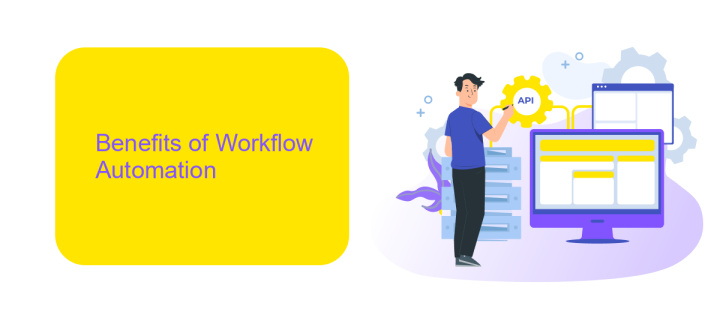
Workflow automation in Google Analytics offers numerous benefits that significantly enhance the efficiency and accuracy of data analysis. By automating repetitive tasks, such as data collection, report generation, and alert notifications, businesses can save valuable time and resources. This allows teams to focus on more strategic activities, such as interpreting data insights and making data-driven decisions. Moreover, automation minimizes the risk of human error, ensuring that the data collected and analyzed is reliable and consistent.
Integrating Google Analytics with other tools and platforms through services like ApiX-Drive further amplifies these benefits. ApiX-Drive enables seamless data synchronization between Google Analytics and various marketing, CRM, and e-commerce platforms, ensuring that all relevant data is consolidated in one place. This not only streamlines the workflow but also provides a comprehensive view of business performance. As a result, companies can achieve more accurate and timely insights, leading to better decision-making and improved overall efficiency.
How to Automate Google Analytics Tasks

Automating Google Analytics tasks can significantly enhance your workflow efficiency and ensure that you consistently gather and analyze critical data without manual intervention. By leveraging the right tools and techniques, you can streamline various processes and maintain accurate insights.
- Identify repetitive tasks: Determine which Google Analytics tasks you frequently perform, such as data collection, report generation, or alert configuration.
- Choose the right automation tools: Utilize platforms like ApiX-Drive to integrate Google Analytics with other services, automating data transfers and report scheduling.
- Set up automated reports: Configure Google Analytics to send regular reports to your email or dashboard, ensuring timely access to key metrics.
- Create custom alerts: Establish alerts for significant changes in your analytics data, enabling you to respond promptly to any anomalies.
- Monitor and adjust: Regularly review your automated processes to ensure they continue to meet your needs and make adjustments as necessary.
By automating these tasks, you can save valuable time and reduce the risk of human error. Tools like ApiX-Drive make it easy to integrate Google Analytics with various platforms, ensuring seamless data flow and more efficient operations. Embrace automation to focus on strategic analysis and decision-making.
Best Practices for Workflow Automation
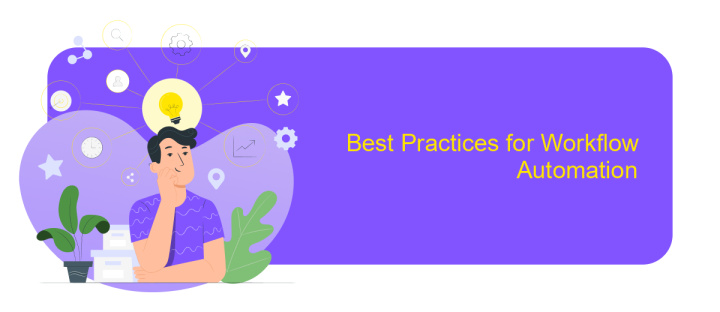
Implementing workflow automation for Google Analytics can significantly enhance data accuracy and operational efficiency. To achieve optimal results, it's essential to follow best practices that ensure seamless integration and functionality.
Start by clearly defining the objectives of your automation. Determine which processes you aim to streamline and the specific outcomes you expect. This clarity will guide your setup and help in selecting the right tools and integrations.
- Use reliable automation tools like ApiX-Drive to integrate Google Analytics with other platforms.
- Regularly review and update your automation workflows to adapt to changing business needs.
- Ensure data security and privacy by implementing robust security measures.
- Test automated workflows thoroughly before full-scale deployment to identify and fix potential issues.
By adhering to these best practices, you can maximize the benefits of workflow automation in Google Analytics. Leveraging tools like ApiX-Drive can facilitate seamless integrations, allowing you to focus on data-driven decision-making and strategic planning.
Conclusion
In conclusion, automating your Google Analytics workflow can significantly enhance your data analysis and reporting efficiency. By leveraging automation tools, you can streamline repetitive tasks, reduce the likelihood of human error, and ensure timely insights. This not only frees up valuable time for deeper analysis but also enables more strategic decision-making based on accurate and up-to-date data.
Services like ApiX-Drive play a crucial role in this automation process. ApiX-Drive facilitates seamless integration between Google Analytics and various other platforms, ensuring that your data flows smoothly and is always synchronized. By using such tools, you can easily set up automated workflows that trigger specific actions based on your analytics data, further enhancing the overall efficiency and effectiveness of your digital marketing efforts. Embracing these technologies will help you stay ahead in an increasingly data-driven world.
FAQ
What is Google Analytics Workflow Automation?
How can I automate reports in Google Analytics?
What are the benefits of automating Google Analytics workflows?
Can I integrate Google Analytics with other tools for automation?
Is it difficult to set up Google Analytics Workflow Automation?
Strive to take your business to the next level, achieve your goals faster and more efficiently? Apix-Drive is your reliable assistant for these tasks. An online service and application connector will help you automate key business processes and get rid of the routine. You and your employees will free up time for important core tasks. Try Apix-Drive features for free to see the effectiveness of the online connector for yourself.

