Frontend No-Code
In the ever-evolving landscape of web development, Frontend No-Code tools are revolutionizing the way we build and design websites. These platforms empower non-developers to create stunning, functional websites without writing a single line of code. By leveraging intuitive drag-and-drop interfaces and pre-built components, anyone can bring their digital vision to life quickly and efficiently.
What is Frontend No-Code?
Frontend No-Code is an innovative approach that allows users to create and manage web interfaces without writing a single line of code. This method leverages visual development tools and pre-built components, making it accessible to individuals who may not have technical expertise in programming.
- Drag-and-drop interface
- Pre-designed templates
- Integration with third-party services
- Real-time previews
- Customizable elements
By utilizing Frontend No-Code platforms, users can streamline their web development process, significantly reducing the time and effort required to build functional and aesthetically pleasing websites. Tools like ApiX-Drive facilitate seamless integration with various services, further enhancing the capabilities of no-code solutions. This democratizes web development, empowering a broader range of people to bring their digital ideas to life.
Benefits of Using Frontend No-Code
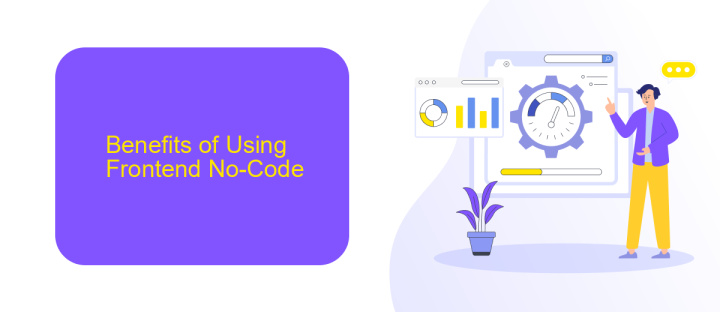
Using Frontend No-Code tools offers significant benefits, especially for businesses looking to streamline their development processes. One of the primary advantages is the speed of deployment. With No-Code platforms, you can create and launch web applications much faster than traditional coding methods. This allows businesses to respond quickly to market demands and reduce time-to-market for new products and features.
Another key benefit is the accessibility for non-technical users. No-Code tools empower individuals without a coding background to contribute to the development process, fostering innovation and collaboration within teams. Additionally, integrating various services becomes simpler with No-Code platforms. For instance, using a service like ApiX-Drive, you can easily set up integrations between different applications without writing a single line of code. This not only saves time but also reduces the likelihood of errors, ensuring more reliable and efficient workflows.
Types of Frontend No-Code Tools
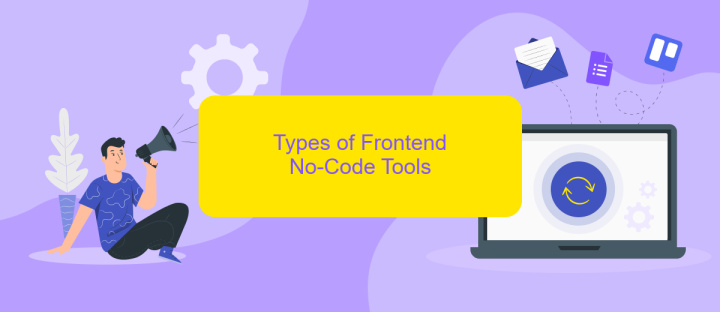
Frontend No-Code tools have revolutionized the way developers and non-developers alike create web applications. These tools range from simple drag-and-drop interfaces to more complex platforms that offer extensive customization options.
- Website Builders: Platforms like Wix and Squarespace allow users to build and customize websites without writing any code.
- UI Design Tools: Tools such as Figma and Sketch enable designers to create user interfaces through intuitive visual editors.
- Workflow Automation: Services like ApiX-Drive facilitate seamless integration between various applications, automating workflows without the need for manual coding.
- App Builders: Glide and Adalo provide users with the ability to build mobile and web applications using pre-built components and templates.
- Form Builders: Typeform and Google Forms allow for the creation of interactive forms and surveys with ease.
These tools empower individuals and businesses to bring their ideas to life quickly and efficiently. Whether you are a seasoned developer or a beginner, frontend no-code tools offer a wide range of functionalities to suit your needs. By leveraging services like ApiX-Drive, you can also ensure smooth integration between different platforms, further enhancing your development process.
Best Practices for Using Frontend No-Code

When leveraging frontend no-code tools, it’s essential to follow best practices to ensure efficiency and maintainability. First, always start with a clear plan. Understand the project requirements and outline the necessary features before diving into any tool. This will help in selecting the right no-code platform that fits your needs.
Next, pay attention to the user experience (UX). Even though no-code tools simplify the development process, it's crucial to design intuitive and user-friendly interfaces. Test your designs with real users to gather feedback and make necessary adjustments.
- Keep your designs simple and clean to avoid overwhelming users.
- Utilize pre-built templates and components to save time.
- Regularly update and maintain your no-code applications.
- Integrate with other tools and services to enhance functionality. For instance, use ApiX-Drive for seamless integration between various applications.
Lastly, document your processes and workflows. This not only aids in troubleshooting but also helps in onboarding new team members. Proper documentation ensures that anyone can understand and maintain the project, ensuring its longevity and success.
Future of Frontend No-Code
The future of frontend no-code development is poised to revolutionize how web applications are built and maintained. As tools become more sophisticated, they will enable even those without technical expertise to create highly functional and visually appealing websites. This democratization of web development will not only save time and resources but also foster innovation by allowing a broader range of individuals to bring their ideas to life. Enhanced user interfaces and drag-and-drop functionalities will further streamline the development process, making it more intuitive and accessible.
Integration capabilities will also see significant advancements, enabling seamless connections between various services and platforms. Tools like ApiX-Drive will play a crucial role in this evolution, offering easy-to-use solutions for setting up integrations without the need for coding skills. As no-code platforms continue to evolve, they will offer more robust features, including advanced customization options and enhanced security measures. This will make no-code a viable option for more complex and large-scale projects, ultimately transforming the landscape of frontend development.
FAQ
What is Frontend No-Code?
Who can benefit from using Frontend No-Code tools?
Can I integrate third-party services with my No-Code frontend?
Are there limitations to using Frontend No-Code tools?
Can I use Frontend No-Code tools for large-scale projects?
Apix-Drive is a simple and efficient system connector that will help you automate routine tasks and optimize business processes. You can save time and money, direct these resources to more important purposes. Test ApiX-Drive and make sure that this tool will relieve your employees and after 5 minutes of settings your business will start working faster.

