Framer API Integration
The Framer API Integration offers developers a powerful toolset to enhance their design and prototyping workflows. By seamlessly connecting Framer with various third-party applications, this integration allows for increased flexibility, collaboration, and efficiency. Whether you're looking to streamline your design process or bring interactive elements to life, the Framer API provides the capabilities needed to elevate your projects to the next level.
Introduction to Framer API and its Capabilities
The Framer API is a powerful tool that empowers designers and developers to create interactive and dynamic prototypes with ease. By integrating with the Framer platform, users can leverage a wide array of features that enhance the design process and bring ideas to life with precision and creativity. The API allows for seamless customization and control, enabling the creation of unique user experiences that stand out.
- Rich animation capabilities for engaging user interactions.
- Flexible component architecture for modular design.
- Real-time collaboration for efficient teamwork.
- Comprehensive documentation for easy onboarding.
- Integration with third-party services for extended functionality.
With the Framer API, designers are not limited by traditional design constraints. Instead, they can explore innovative solutions and push the boundaries of what’s possible in digital design. Whether you're working on a web application, a mobile app, or any digital interface, the Framer API provides the tools necessary to create responsive, intuitive, and visually stunning prototypes. It is an essential asset for any design team looking to enhance their workflow and deliver exceptional digital experiences.
Setting up Your Development Environment for Framer API Integration

To begin integrating the Framer API into your project, it's essential to set up a robust development environment. Start by ensuring you have Node.js and npm installed, as these are crucial for managing packages and dependencies. Once installed, initiate a new project directory and use npm to set up a package.json file. This setup will help you manage your project's dependencies effectively. Additionally, consider using a code editor like Visual Studio Code, which offers extensions and integrations that can enhance your development workflow with Framer.
Next, you may want to explore using ApiX-Drive, a versatile tool for automating API integrations. ApiX-Drive can simplify the process of connecting Framer with other services, streamlining your workflow. It allows you to set up integrations without extensive coding, making it easier to manage data flow between Framer and other platforms. By leveraging ApiX-Drive, you can focus more on designing and less on the complexities of integration, ensuring a smooth and efficient development process.
Key Concepts and Components of Framer API Integration
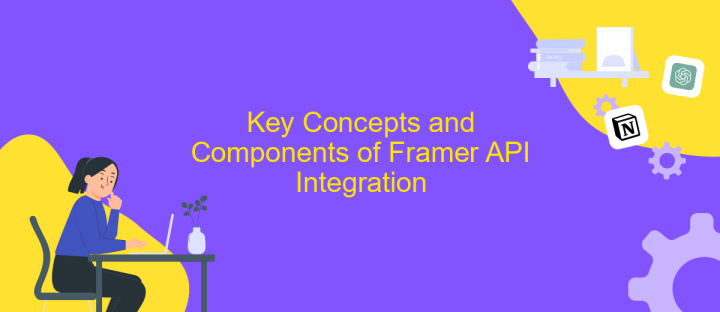
Integrating the Framer API into your projects allows for seamless design and prototyping, enhancing both functionality and user experience. This integration provides developers with a robust set of tools to create interactive, dynamic interfaces. Understanding the core concepts and components is essential for maximizing the potential of the Framer API.
- Components: The building blocks of your project, components are reusable and customizable elements that form the structure of your design.
- Overrides: These are used to modify the behavior and appearance of components, allowing for dynamic content and interactions.
- Animations: Framer API supports advanced animations, enabling smooth transitions and engaging user interactions.
- Data Integration: Connect your design to live data sources, ensuring that your prototypes reflect real-time information and user inputs.
- Collaboration: Framer enables collaborative work, allowing teams to design, prototype, and iterate together efficiently.
By mastering these key concepts and components, developers can leverage the full potential of Framer API Integration. This enables the creation of highly interactive and visually appealing digital experiences, ultimately leading to more successful and user-friendly applications.
Practical Examples and Use Cases of Framer API Integration
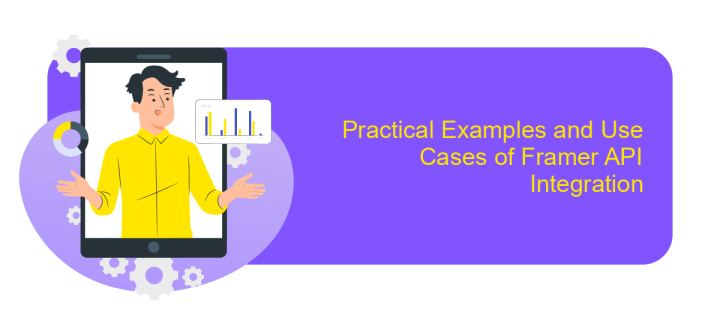
Integrating the Framer API into your projects can significantly enhance the interactivity and functionality of your designs. By leveraging this powerful tool, designers and developers can create dynamic prototypes that closely mimic real-world applications, providing a more immersive user experience.
One practical example is using the Framer API to create interactive animations that respond to user inputs. This capability allows designers to test various interactions and refine them based on user feedback, ensuring a more intuitive and engaging user interface. Additionally, the API can be used to fetch live data, enabling prototypes to display real-time information and making them more relevant and effective for user testing.
- Enhance user interactions with dynamic animations.
- Integrate live data feeds for real-time updates.
- Create responsive designs that adapt to different devices.
- Test and iterate on user feedback efficiently.
By utilizing the Framer API, teams can streamline the design process, reduce development time, and ultimately deliver more polished and user-friendly products. Whether you're building a simple app prototype or a complex interactive experience, the Framer API provides the tools necessary to bring your vision to life.
- Automate the work of an online store or landing
- Empower through integration
- Don't spend money on programmers and integrators
- Save time by automating routine tasks
Best Practices and Troubleshooting for Framer API Integration
When integrating the Framer API, it is essential to follow best practices to ensure a smooth and efficient process. Start by thoroughly understanding the API documentation to grasp its capabilities and limitations. Consistently use version control to manage changes and collaborate effectively with your team. Implement error handling to catch issues early and maintain a seamless user experience. Additionally, test the integration in a staging environment before deploying it to production to avoid disrupting live services. For managing integrations, consider using services like ApiX-Drive, which can streamline the process and provide valuable insights into API performance.
Troubleshooting Framer API integration can be simplified by following a systematic approach. Begin by isolating the problem to determine whether it originates from the API, your code, or external factors. Use logging to track API requests and responses, which can help identify discrepancies or errors. Regularly check for updates or changes in the API that might affect your integration. If issues persist, consult community forums or support channels for guidance. By adhering to these practices, you can ensure a robust and reliable integration with the Framer API.
FAQ
What is Framer API Integration?
How can I set up Framer API Integration?
What are the benefits of integrating Framer with other APIs?
Can I integrate Framer with multiple APIs simultaneously?
What should I do if I encounter issues during Framer API Integration?
Time is the most valuable resource for business today. Almost half of it is wasted on routine tasks. Your employees are constantly forced to perform monotonous tasks that are difficult to classify as important and specialized. You can leave everything as it is by hiring additional employees, or you can automate most of the business processes using the ApiX-Drive online connector to get rid of unnecessary time and money expenses once and for all. The choice is yours!


