Flutter No-Code
Flutter No-Code is revolutionizing the way we approach mobile app development by eliminating the need for traditional coding. This innovative framework allows developers and non-developers alike to create fully-functional, visually appealing apps with ease. By leveraging a drag-and-drop interface and pre-built components, Flutter No-Code empowers anyone to bring their app ideas to life quickly and efficiently.
Introduction to Flutter No-Code
Flutter No-Code is an innovative approach that allows developers and non-developers alike to create mobile applications without writing a single line of code. This methodology leverages visual development tools and pre-built components to streamline the app creation process.
- Drag-and-drop interface for ease of use
- Pre-built templates and components
- Real-time preview and testing
- Integration with third-party services like ApiX-Drive for seamless data synchronization
By using Flutter No-Code platforms, users can significantly reduce development time and costs. These platforms are particularly beneficial for small businesses and startups looking to quickly launch their apps. Additionally, services like ApiX-Drive can be integrated to automate workflows, making it easier to manage and sync data across various applications. This approach democratizes app development, making it accessible to a wider audience.
Benefits of Using Flutter No-Code
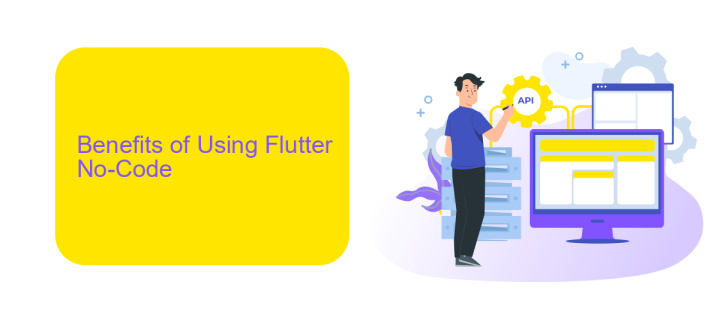
Flutter No-Code offers numerous advantages for developers and businesses alike. One of the primary benefits is the significant reduction in development time. By leveraging a no-code platform, users can create and deploy applications much faster than traditional coding methods. This efficiency not only accelerates the time-to-market but also allows for rapid iterations and updates, ensuring that the application remains relevant and competitive.
Another notable benefit is the ease of integration with various third-party services. For instance, using tools like ApiX-Drive, developers can seamlessly connect their Flutter applications with other software solutions without extensive coding. This capability enhances the functionality of the apps, enabling features such as automated data transfer, real-time updates, and synchronized workflows. Ultimately, Flutter No-Code empowers users to build robust and scalable applications with minimal technical expertise, democratizing app development and fostering innovation across different industries.
How to Build Flutter Apps with No-Code

Building Flutter apps without writing a single line of code has become a reality thanks to various no-code platforms. These tools enable developers and non-developers alike to create robust mobile applications with ease. Here’s a step-by-step guide to get you started:
- Choose a no-code platform that supports Flutter, such as FlutterFlow or any other similar tool.
- Sign up and create a new project. Select the templates and features you want to include in your app.
- Drag and drop UI components to design your app’s interface. Customize the components to match your branding.
- Use visual logic builders to define the app’s functionality, such as navigation, data handling, and user interactions.
- Integrate third-party services for additional features. For instance, use ApiX-Drive to connect your app with other web services effortlessly.
- Preview and test your app within the platform to ensure everything works as expected.
- Once satisfied, publish your app directly to the App Store and Google Play Store.
By following these steps, you can quickly build and deploy a Flutter app without any coding knowledge. No-code platforms significantly reduce development time and costs, making app development accessible to everyone.
Limitations and Considerations of Flutter No-Code

While Flutter No-Code platforms offer a simplified approach to app development, they come with certain limitations and considerations. One primary concern is the lack of flexibility and customization options compared to traditional coding. This can be a significant drawback for developers who need specific functionalities that are not available in the no-code environment.
Another important consideration is the performance of the applications. No-code platforms may not be as optimized as hand-coded solutions, potentially leading to slower load times and less efficient resource management. Additionally, the dependency on the no-code platform's infrastructure can pose risks if the platform experiences downtime or other technical issues.
- Limited customization options
- Potential performance issues
- Dependency on platform's infrastructure
- Possible scalability challenges
When it comes to integrating third-party services, tools like ApiX-Drive can be helpful. ApiX-Drive allows for seamless integration of various APIs, enhancing the functionality of no-code applications. However, it's crucial to evaluate the compatibility and limitations of these integrations within the no-code framework to ensure they meet the application's requirements.
Conclusion
Flutter No-Code represents a significant shift in app development, making it accessible to a broader audience without extensive coding knowledge. By leveraging visual development tools and pre-built components, users can efficiently create functional and aesthetically pleasing applications. This democratization of app creation not only accelerates the development process but also reduces costs and barriers to entry, empowering more individuals and businesses to bring their ideas to life.
Furthermore, the integration capabilities provided by services like ApiX-Drive enhance the functionality of no-code Flutter apps. ApiX-Drive simplifies the process of connecting various APIs and automating workflows, allowing users to seamlessly integrate third-party services without writing complex code. This streamlined approach ensures that even those with limited technical expertise can build robust, interconnected applications. As no-code platforms continue to evolve, they will undoubtedly play a pivotal role in shaping the future of app development.
FAQ
What is Flutter No-Code?
Can I build a fully functional app using Flutter No-Code tools?
How do I integrate third-party APIs into my Flutter No-Code app?
Is it possible to customize the design of my app in Flutter No-Code platforms?
Are there any limitations to using Flutter No-Code tools?
Routine tasks take a lot of time from employees? Do they burn out, do not have enough working day for the main duties and important things? Do you understand that the only way out of this situation in modern realities is automation? Try Apix-Drive for free and make sure that the online connector in 5 minutes of setting up integration will remove a significant part of the routine from your life and free up time for you and your employees.

