Fivetran REST API Connector
The Fivetran REST API Connector is a powerful tool designed to streamline data integration by seamlessly connecting various REST APIs with your data warehouse. By automating the data extraction process, it enables businesses to access and analyze diverse datasets without the need for complex coding or manual intervention. This connector empowers organizations to make data-driven decisions efficiently, enhancing their ability to adapt and thrive in a rapidly evolving digital landscape.
Introduction
The Fivetran REST API Connector is a powerful tool designed to streamline data integration by automating the extraction of data from various RESTful APIs. This connector is essential for businesses aiming to centralize their data from multiple sources, enabling seamless access and analysis. By leveraging Fivetran's capabilities, organizations can eliminate the complexities associated with manual data handling, ensuring data accuracy and consistency across platforms.
- Automated data extraction from diverse RESTful APIs
- Seamless integration with existing data infrastructure
- Enhanced data accuracy and consistency
- Reduction in manual data processing tasks
- Scalable solution to accommodate growing data needs
In today's data-driven environment, the ability to efficiently manage and analyze vast amounts of information is crucial. The Fivetran REST API Connector addresses this need by providing a robust solution that simplifies data workflows. By automating the data integration process, businesses can focus on deriving insights and making informed decisions, rather than being bogged down by the technical challenges of data management. This connector is an invaluable asset for any organization looking to enhance its data strategy and maintain a competitive edge.
Prerequisites

Before setting up the Fivetran REST API Connector, ensure that you have a Fivetran account with the necessary permissions to create and manage connectors. Familiarize yourself with the Fivetran dashboard, as it will be essential for navigating and configuring your REST API connections. Additionally, make sure you have access to the REST API documentation of the data source you wish to connect, as you'll need details such as endpoints, authentication methods, and data formats.
It's also beneficial to have a basic understanding of API concepts and data integration processes. Consider utilizing tools like ApiX-Drive if you require assistance in managing API integrations. ApiX-Drive offers a user-friendly interface that simplifies the connection of different applications and services, which can be particularly useful if you're dealing with multiple data sources. Ensure your network settings allow for outbound connections to the internet, as Fivetran will need to access your data source's API. Finally, verify that your system meets any technical requirements specified by Fivetran to ensure a smooth setup process.
Authorization
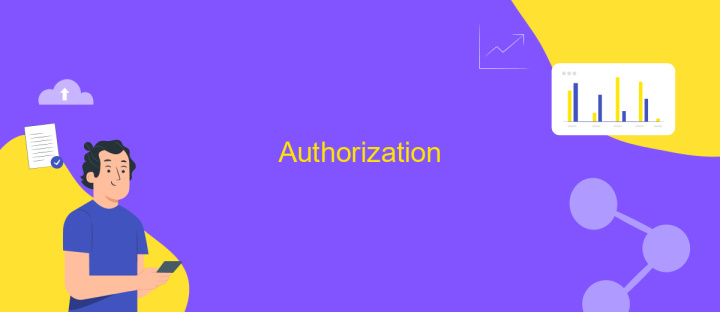
To access the Fivetran REST API, proper authorization is essential. The API employs a token-based authentication mechanism to ensure secure interactions. This involves generating an API key that serves as a unique identifier and access token for your account. The API key must be included in the header of each request to authenticate and authorize access to Fivetran's resources.
- Log in to your Fivetran account and navigate to the settings section.
- Locate the API management tab and select the option to generate a new API key.
- Copy the generated API key and store it securely, as it will be required for all API requests.
- Include the API key in the HTTP header of your requests using the format:
Authorization: Bearer YOUR_API_KEY. - Test the API connection to ensure the key is functioning correctly and access is granted.
By following these steps, you can securely connect to the Fivetran REST API and manage your data integrations efficiently. Always ensure your API key is kept confidential to prevent unauthorized access to your account. Regularly review and update your API keys to maintain security best practices.
REST API Operations
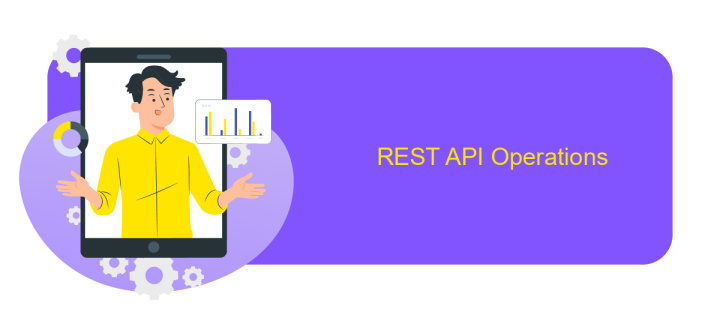
The Fivetran REST API Connector enables seamless integration with various data sources, allowing users to extract and manage data efficiently. This API provides robust operations that facilitate data synchronization, ensuring that users can effortlessly keep their data up-to-date across platforms. With its user-friendly interface, the connector simplifies data management tasks, making it an essential tool for businesses seeking reliable data integration solutions.
By leveraging the Fivetran REST API, users can perform a variety of operations that streamline data workflows. These operations are designed to enhance productivity and reduce manual intervention, allowing users to focus on data analysis rather than data preparation. The API's flexibility ensures it can adapt to diverse business needs, providing a scalable solution for growing data demands.
- Data Extraction: Retrieve data from multiple sources with ease.
- Data Synchronization: Keep data consistent across platforms.
- Error Handling: Manage and troubleshoot integration issues efficiently.
- Custom Integration: Tailor API operations to fit specific business requirements.
The Fivetran REST API Connector is an invaluable resource for organizations aiming to optimize their data integration processes. Its comprehensive suite of operations not only enhances data accessibility but also empowers users to make informed decisions based on real-time data insights. By integrating this API, businesses can achieve a competitive edge through improved data management strategies.
Troubleshooting
When encountering issues with the Fivetran REST API Connector, first ensure that your API credentials are correct and have the necessary permissions. Double-check the API endpoint URL for any typographical errors. If you receive authentication errors, regenerate your API keys and update them in your Fivetran settings. Additionally, verify that your network settings allow outbound traffic to Fivetran’s servers, as firewalls or VPNs can sometimes block necessary connections.
If data syncing issues arise, review the API rate limits and adjust your data fetch intervals accordingly. Consult the Fivetran logs for any error messages that can provide insights into the problem. For complex integrations, consider using ApiX-Drive, which offers tools to streamline API connections and automate data workflows. ApiX-Drive can help simplify the integration process, ensuring smoother data transfer between your applications and Fivetran. Lastly, keep your connector configurations up-to-date and consult Fivetran’s support documentation for any recent updates or patches that might affect your connector’s performance.
FAQ
What is Fivetran REST API Connector used for?
How often does Fivetran sync data using the REST API Connector?
Can I customize the data extraction process with the Fivetran REST API Connector?
What kind of authentication methods does the Fivetran REST API Connector support?
How can I automate the integration of Fivetran REST API Connector with other services?
Apix-Drive is a simple and efficient system connector that will help you automate routine tasks and optimize business processes. You can save time and money, direct these resources to more important purposes. Test ApiX-Drive and make sure that this tool will relieve your employees and after 5 minutes of settings your business will start working faster.

