File Workflow Automation
In today's fast-paced digital landscape, file workflow automation has become essential for enhancing productivity and efficiency. By streamlining repetitive tasks and reducing human error, automation tools enable organizations to manage files seamlessly, ensuring that critical data is processed accurately and promptly. This article explores the key benefits and implementation strategies of file workflow automation, helping businesses stay competitive in an ever-evolving market.
Introduction
File Workflow Automation is a critical component in modern business operations, streamlining processes and enhancing efficiency. By automating repetitive tasks, organizations can save time, reduce errors, and focus on more strategic activities. This technology is applicable across various industries, from finance to healthcare, providing tailored solutions to meet specific needs.
- Reduces manual labor and human error
- Enhances productivity and operational efficiency
- Ensures compliance and data security
- Facilitates seamless collaboration and communication
One of the key tools in this domain is ApiX-Drive, a service that simplifies the integration of various applications and automates workflows without requiring coding skills. By leveraging such solutions, businesses can easily connect disparate systems, ensuring data flows smoothly and tasks are executed automatically. This not only optimizes performance but also allows teams to concentrate on core business objectives.
Benefits of File Workflow Automation
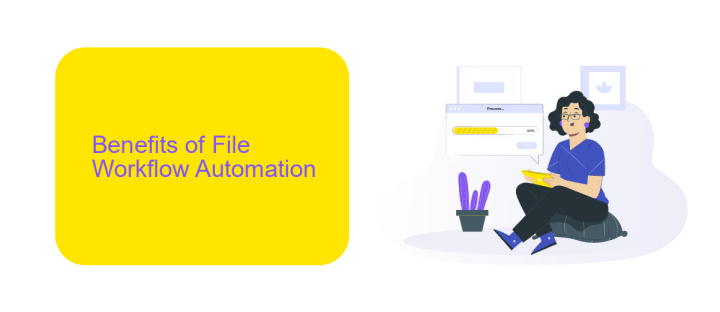
File workflow automation significantly enhances operational efficiency by streamlining repetitive tasks and reducing the likelihood of human error. By automating file transfers, conversions, and data entry, organizations can save valuable time and resources. This leads to faster processing times and allows employees to focus on more strategic activities, ultimately boosting productivity and improving overall business performance.
Moreover, integrating file workflow automation with tools like ApiX-Drive can further amplify these benefits. ApiX-Drive facilitates seamless integration between various applications and services, ensuring that data flows effortlessly across different platforms. This not only simplifies the automation process but also ensures data accuracy and consistency. By leveraging such integrations, businesses can achieve higher levels of efficiency, maintain data integrity, and enhance their decision-making processes.
Use Cases for File Workflow Automation
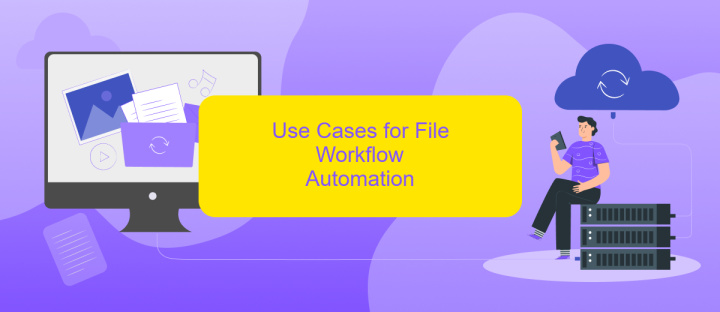
File workflow automation streamlines and optimizes the handling of digital documents, significantly enhancing productivity and reducing human error. By automating repetitive tasks, organizations can focus on more strategic activities, ensuring efficient and error-free processes.
- Document Approval: Automate the approval process for documents, ensuring timely reviews and approvals without manual follow-ups.
- Data Extraction: Automatically extract data from invoices, receipts, and other documents, reducing the need for manual data entry.
- File Organization: Automatically categorize and organize files into appropriate folders, making it easier to locate and manage documents.
- Integration with Other Systems: Use services like ApiX-Drive to seamlessly integrate your file workflow with other business applications, ensuring smooth data transfer and process continuity.
- Compliance Management: Automate the tracking and management of compliance-related documents, ensuring that all necessary documents are up-to-date and accessible.
By implementing file workflow automation, businesses can achieve higher efficiency and accuracy in managing their documents. Tools like ApiX-Drive facilitate the integration of various applications, further enhancing the automation capabilities and ensuring a cohesive workflow across different systems.
How to Implement File Workflow Automation
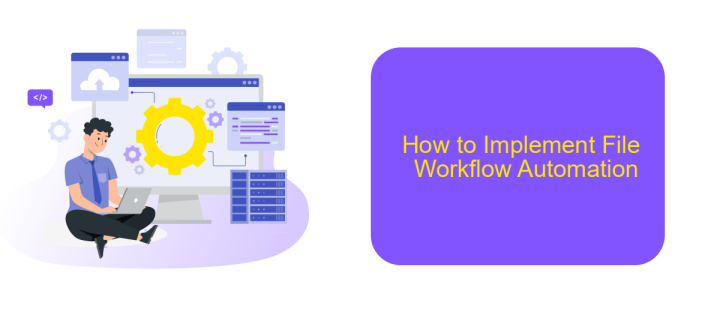
Implementing file workflow automation can significantly enhance productivity and reduce manual errors. The first step involves identifying repetitive tasks that can be automated, such as file transfers, data backups, and document conversions. Analyzing current workflows will help in pinpointing areas that benefit most from automation.
Next, choose the right tools and software that support file workflow automation. Platforms like ApiX-Drive can simplify this process by offering seamless integration with various applications and services. These tools often come with user-friendly interfaces and pre-built templates, making it easier to set up automated workflows without extensive technical knowledge.
- Identify repetitive tasks suitable for automation.
- Select appropriate automation tools and software.
- Configure automated workflows using platforms like ApiX-Drive.
- Test and monitor the automated processes for efficiency.
After setting up the automation, it’s crucial to regularly monitor and refine the workflows to ensure they are running efficiently. Adjustments may be needed based on evolving business needs and feedback from users. Continuous improvement will help in maximizing the benefits of file workflow automation.
Best Practices for File Workflow Automation
Implementing best practices in file workflow automation can significantly enhance efficiency and accuracy. Begin by clearly defining your workflow processes and identifying repetitive tasks that can be automated. Utilize tools like ApiX-Drive to seamlessly integrate various applications, ensuring smooth data transfer and reducing manual intervention. Regularly review and update your workflows to adapt to new requirements and technologies, maintaining optimal performance.
Security is paramount in file workflow automation. Ensure that all automated processes comply with data protection regulations and best practices. Implement robust access controls and encryption methods to safeguard sensitive information. Additionally, monitor automated workflows for errors and anomalies, using logging and alert systems to quickly address any issues. By following these best practices, you can achieve a streamlined, secure, and efficient file workflow automation system.
FAQ
What is file workflow automation?
How can I implement file workflow automation in my organization?
What are the benefits of automating file workflows?
Can file workflow automation be customized to fit specific needs?
Is file workflow automation secure?
Time is the most valuable resource for business today. Almost half of it is wasted on routine tasks. Your employees are constantly forced to perform monotonous tasks that are difficult to classify as important and specialized. You can leave everything as it is by hiring additional employees, or you can automate most of the business processes using the ApiX-Drive online connector to get rid of unnecessary time and money expenses once and for all. The choice is yours!

