Facebook Conversions API Integration With Shopify
In today's digital landscape, understanding customer behavior is crucial for business success. Integrating Facebook Conversions API with Shopify offers a powerful solution to track and optimize your marketing efforts. This integration provides accurate data, enhances ad targeting, and improves conversion rates by directly connecting your Shopify store with Facebook's advertising platform. Discover how this seamless connection can elevate your e-commerce strategy and drive better results.
Understanding the Facebook Conversions API and Its Benefits for Shopify
The Facebook Conversions API is a powerful tool that allows Shopify store owners to track and optimize their marketing efforts by directly sending data from their server to Facebook. This API helps in capturing customer actions more accurately, bypassing the limitations of browser-based tracking methods. By integrating this API, businesses can achieve more precise measurement of their conversion events, leading to better ad targeting and improved return on investment.
- Enhanced data accuracy by reducing reliance on browser cookies.
- Improved ad targeting through detailed customer insights.
- Better tracking of customer interactions and conversions.
- Increased control over the data shared with Facebook.
- Ability to track offline events and conversions.
For Shopify merchants, leveraging the Facebook Conversions API can significantly enhance marketing performance. By gaining deeper insights into customer behavior and optimizing ad delivery, businesses can create more effective campaigns that resonate with their audience. This integration not only helps in understanding customer journeys but also ensures that advertising budgets are utilized more efficiently, ultimately driving growth and profitability for Shopify stores.
Prerequisites for Shopify and Facebook Conversions API Integration
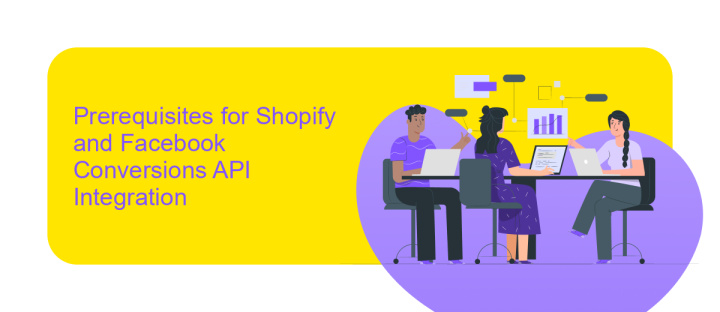
Before integrating Shopify with Facebook Conversions API, ensure you have administrative access to your Shopify store and Facebook Business Manager account. This access is crucial for managing settings and permissions necessary for the integration. Additionally, verify that your Shopify store is set up with a valid domain and SSL certificate, as secure connections are required for data exchange. Familiarize yourself with Facebook's data privacy policies to ensure compliance when handling customer data.
To streamline the integration process, consider using a service like ApiX-Drive, which can automate and simplify data transfers between Shopify and Facebook. ApiX-Drive provides user-friendly tools to connect your platforms without extensive technical knowledge, ensuring a seamless setup. Additionally, ensure you have a Facebook Pixel installed on your Shopify store, as it is vital for tracking conversions and optimizing ad performance. Having these prerequisites in place will facilitate a smooth and efficient integration, enhancing your marketing efforts on Facebook.
Methods for Integrating Facebook Conversions API with Shopify
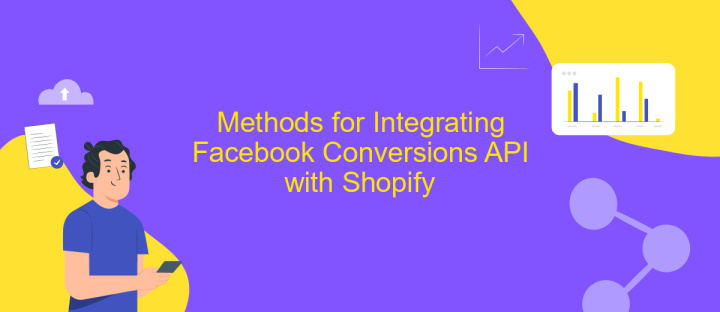
Integrating Facebook Conversions API with Shopify is a strategic move to enhance your online store's marketing capabilities. This integration allows for direct data sharing between your Shopify store and Facebook, improving the accuracy of conversion tracking and ad performance. By leveraging this API, businesses can gain deeper insights into customer behavior and optimize their advertising efforts.
- First, create a Facebook Business Manager account and set up a Facebook Pixel if you haven't already. This is essential for tracking conversions and collecting data.
- Next, navigate to the Events Manager in Facebook and select the Data Sources tab. Here, you'll find the option to add a new data source, where you can choose the Conversions API.
- Then, in your Shopify admin, go to the Facebook Sales Channel. Under the Data Sharing Settings, enable the Conversions API and follow the prompts to connect your Facebook account with Shopify.
- Finally, test the integration to ensure data is flowing correctly. Use Facebook's Test Events tool to verify that events are being tracked accurately.
By following these steps, businesses can seamlessly integrate the Facebook Conversions API with their Shopify store, leading to more effective marketing strategies and improved return on ad spend. This integration not only enhances data accuracy but also provides a more comprehensive view of customer interactions across platforms.
Testing and Validating Your Facebook Conversions API Integration

After integrating the Facebook Conversions API with Shopify, it's essential to test and validate the setup to ensure data accuracy and effective tracking. Testing helps identify any configuration issues and ensures that the data flows correctly from Shopify to Facebook. This process is crucial to guarantee that your advertising efforts are accurately measured and optimized.
Begin by verifying that events are being sent correctly from your Shopify store to Facebook. Use the Facebook Events Manager to monitor incoming events and check for any discrepancies or errors. Ensure that all relevant events, such as purchases, add-to-cart actions, and page views, are being tracked accurately. This step is vital to confirm that your integration captures the necessary customer interactions.
- Navigate to Facebook Events Manager and select your pixel.
- Check the Diagnostics tab for any warnings or errors.
- Use the Test Events tool to simulate actions and verify event tracking.
- Compare server-side events with browser events to ensure consistency.
Regularly reviewing and testing your integration helps maintain data integrity and enhances your marketing strategy. By ensuring precise data capture, you can make informed decisions and improve your campaign performance. Make it a routine to validate your integration periodically, especially after any updates or changes to your Shopify store or Facebook settings.
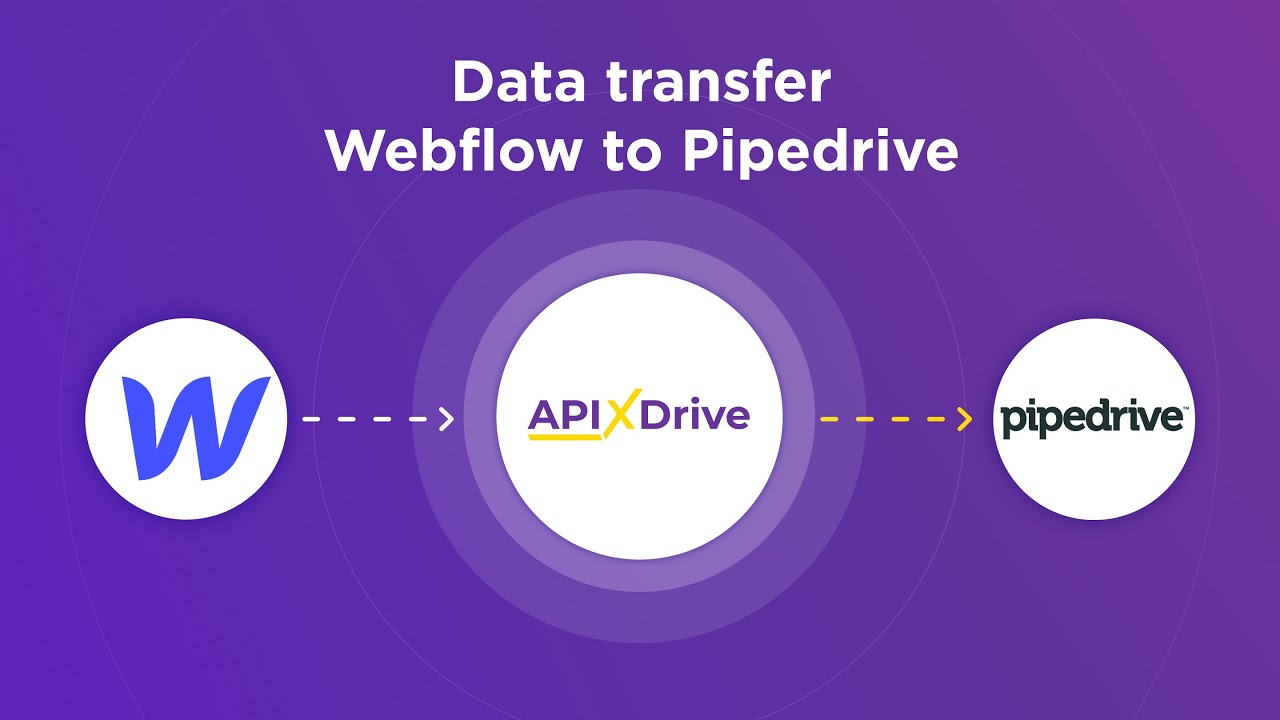
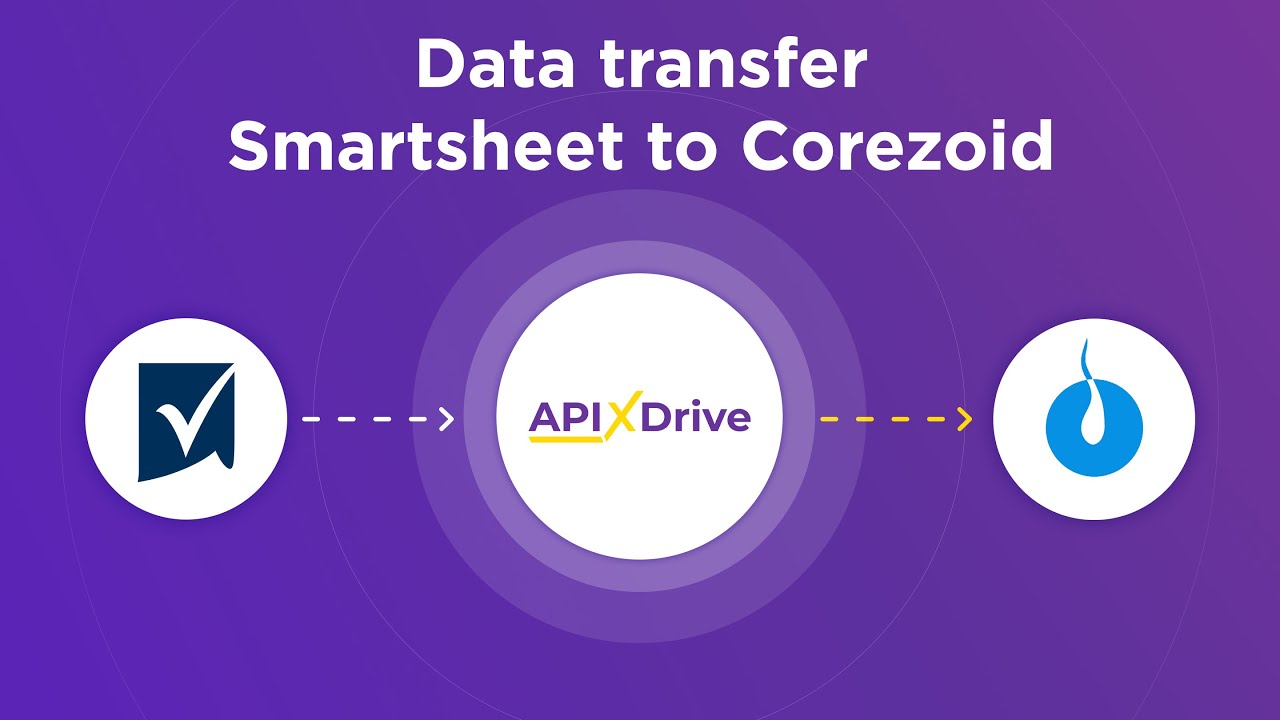
Troubleshooting Common Issues and Best Practices
When integrating Facebook Conversions API with Shopify, you might encounter several common issues. One frequent problem is data discrepancies between Facebook Ads Manager and Shopify reports. This often stems from incorrect event configurations or pixel setups. Ensure that your events are properly mapped and that the Facebook pixel is correctly installed on your Shopify store. Another issue could be missing or duplicated events, which can affect your conversion tracking accuracy. To resolve this, verify that your event deduplication settings are properly configured.
To enhance your integration and avoid potential pitfalls, consider using services like ApiX-Drive. This platform can streamline the process, ensuring that your data flows seamlessly between Shopify and Facebook. Regularly update your API settings and monitor your integration for any anomalies. Additionally, maintain compliance with Facebook's data privacy policies to avoid disruptions. By following these best practices, you can optimize your Facebook Conversions API integration and improve your marketing outcomes.
FAQ
What is Facebook Conversions API and why should I integrate it with Shopify?
How do I set up Facebook Conversions API with Shopify?
What events can be tracked using the Facebook Conversions API?
How does using the Facebook Conversions API benefit my advertising efforts?
Can I automate the integration process of Facebook Conversions API with Shopify?
Time is the most valuable resource for business today. Almost half of it is wasted on routine tasks. Your employees are constantly forced to perform monotonous tasks that are difficult to classify as important and specialized. You can leave everything as it is by hiring additional employees, or you can automate most of the business processes using the ApiX-Drive online connector to get rid of unnecessary time and money expenses once and for all. The choice is yours!

