ETL Azure SQL Data Warehouse
ETL (Extract, Transform, Load) processes are essential for managing and analyzing large datasets in modern data-driven environments. Azure SQL Data Warehouse offers a robust platform for executing ETL workflows, enabling seamless data integration, transformation, and loading. This article explores the key features, benefits, and best practices for implementing ETL processes using Azure SQL Data Warehouse, ensuring efficient and scalable data management.
Introduction
ETL (Extract, Transform, Load) processes are crucial for managing and analyzing large volumes of data in modern enterprises. Azure SQL Data Warehouse provides a scalable and efficient platform for performing ETL tasks, enabling businesses to make data-driven decisions. By leveraging Azure's robust infrastructure, organizations can ensure high availability, security, and performance for their data warehousing needs.
- Extract: Collect data from various sources such as databases, APIs, and flat files.
- Transform: Cleanse, enrich, and format the data to meet business requirements.
- Load: Import the transformed data into Azure SQL Data Warehouse for analysis and reporting.
Integrating and automating these processes can be streamlined with tools like ApiX-Drive, which facilitates seamless data transfer between different platforms. By using ApiX-Drive, businesses can reduce the complexity of their ETL workflows, ensuring that data is consistently accurate and up-to-date. This integration capability enhances the overall efficiency of Azure SQL Data Warehouse, making it a vital component of any data strategy.
ETL Process Overview
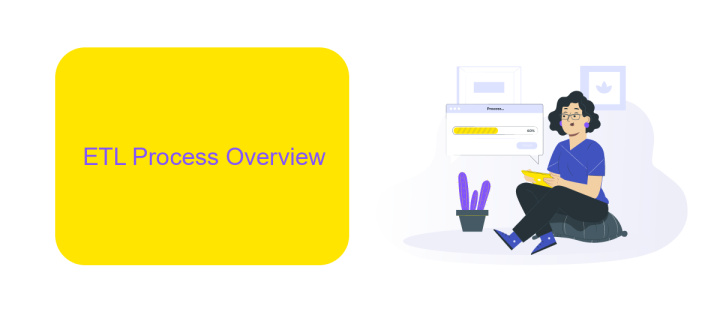
The ETL (Extract, Transform, Load) process in Azure SQL Data Warehouse is designed to efficiently handle large volumes of data from various sources. The process begins with the extraction phase, where data is collected from multiple sources such as databases, flat files, and APIs. Azure Data Factory is commonly used for this purpose, providing a seamless way to connect and extract data from diverse data sources. The extracted data is then staged in a data lake or a staging area for further processing.
In the transformation phase, the raw data is cleaned, normalized, and transformed into a suitable format for analysis. This involves various data transformation tasks such as filtering, aggregating, and joining data sets. Tools like Azure Databricks or Azure Synapse Analytics can be employed for these complex transformations. Finally, in the load phase, the transformed data is loaded into Azure SQL Data Warehouse for querying and analysis. Integration services like ApiX-Drive can also be utilized to automate and streamline the ETL process, ensuring that data flows smoothly and efficiently from source to destination.
Azure SQL Data Warehouse as a Target Data Store

Azure SQL Data Warehouse is an ideal target data store for ETL processes due to its scalability, performance, and integration capabilities. It offers a robust platform for storing and analyzing large volumes of data, making it a preferred choice for enterprises seeking to leverage their data for business intelligence and analytics.
- Scalability: Azure SQL Data Warehouse can scale up or down based on your needs, ensuring that you only pay for the resources you use.
- Performance: With its distributed architecture, it enables high-speed data loading and querying, allowing for efficient data processing.
- Integration: It seamlessly integrates with various data sources and ETL tools, including ApiX-Drive, which simplifies the process of automating data flows and ensures data consistency.
By leveraging Azure SQL Data Warehouse as a target data store, organizations can efficiently manage their data pipelines, perform advanced analytics, and gain valuable insights. The integration with tools like ApiX-Drive further enhances its capabilities, providing a streamlined approach to data integration and automation.
Data Transformation and Loading Techniques

Data transformation and loading are crucial steps in the ETL process when working with Azure SQL Data Warehouse. Transforming raw data into a useful format involves various techniques such as data cleansing, normalization, and aggregation. These transformations ensure that data is accurate, consistent, and ready for analysis.
Loading data into Azure SQL Data Warehouse can be performed using several methods. The choice of technique depends on factors like data volume, frequency of updates, and performance requirements. Efficient loading techniques are essential to minimize downtime and maximize data availability.
- Bulk Load: Ideal for loading large volumes of data quickly using PolyBase or BCP (Bulk Copy Program).
- Incremental Load: Updates only the changed data, reducing the load time and resource usage.
- Streaming Load: Uses Azure Stream Analytics to load data in real-time for time-sensitive applications.
Integrating these techniques with automation tools like ApiX-Drive can further streamline the ETL process. ApiX-Drive allows seamless integration of various data sources, automating data transformation and loading tasks, thereby enhancing overall efficiency and reliability of the data pipeline.
Best Practices and Performance Considerations
When working with ETL processes in Azure SQL Data Warehouse, it is crucial to optimize your data flow to ensure efficient performance. Start by partitioning your data to enable parallel processing and reduce query times. Use PolyBase to load data from external sources like Azure Blob Storage efficiently. Make sure to monitor and manage your resource classes to allocate appropriate resources for different workloads, thus preventing resource contention and ensuring smooth operation.
Additionally, consider leveraging services like ApiX-Drive for seamless integration and automation of your ETL workflows. This tool can help you connect various data sources and automate data transfers, reducing manual intervention and potential errors. Regularly update statistics and rebuild indexes to maintain query performance. Lastly, implement robust monitoring and alerting systems to quickly identify and resolve performance bottlenecks, ensuring your data warehouse operates at peak efficiency.
FAQ
What is Azure SQL Data Warehouse?
How can I load data into Azure SQL Data Warehouse?
What is the difference between Azure SQL Data Warehouse and Azure SQL Database?
How do I automate ETL processes for Azure SQL Data Warehouse?
What are some best practices for optimizing performance in Azure SQL Data Warehouse?
Do you want to achieve your goals in business, career and life faster and better? Do it with ApiX-Drive – a tool that will remove a significant part of the routine from workflows and free up additional time to achieve your goals. Test the capabilities of Apix-Drive for free – see for yourself the effectiveness of the tool.

