ERP Workflow Automation
Enterprise Resource Planning (ERP) workflow automation is revolutionizing the way businesses operate by streamlining processes and improving efficiency. By automating routine tasks and integrating various business functions, ERP systems enable organizations to reduce errors, save time, and enhance productivity. This article explores the benefits, key features, and implementation strategies of ERP workflow automation, providing valuable insights for businesses looking to optimize their operations.
ERP Overview
Enterprise Resource Planning (ERP) systems are comprehensive software platforms designed to manage and integrate the core processes of a business. These systems centralize data, streamline operations, and facilitate information flow across all departments, offering a unified view of the organization. ERP solutions are essential for businesses looking to enhance efficiency, reduce costs, and improve decision-making.
- Financial Management: Automates accounting, budgeting, and financial reporting.
- Human Resources: Manages employee records, payroll, and recruitment processes.
- Supply Chain Management: Optimizes procurement, inventory, and logistics.
- Customer Relationship Management: Enhances sales, marketing, and customer service.
- Manufacturing: Streamlines production planning, scheduling, and quality control.
Modern ERP systems often include integration capabilities with various third-party applications to further extend their functionality. Services like ApiX-Drive enable seamless integration between ERP systems and other software tools, automating data transfer and reducing manual input. This not only saves time but also ensures data accuracy across different platforms, making ERP systems even more powerful and efficient.
Benefits of ERP Workflow Automation
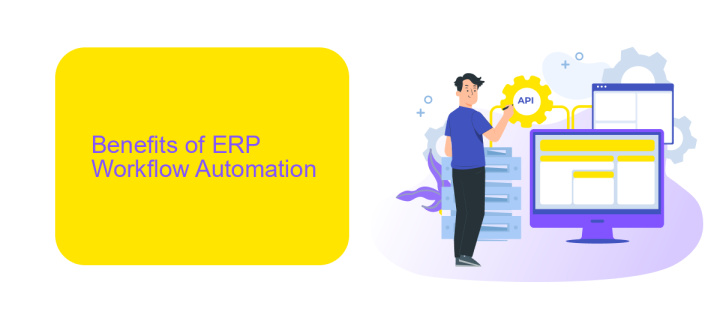
Implementing ERP workflow automation offers numerous benefits that significantly enhance business operations. One of the primary advantages is increased efficiency, as automated workflows eliminate manual processes, reducing the time and effort required to complete tasks. This leads to faster decision-making and improved productivity. Additionally, automation minimizes the risk of human error, ensuring data accuracy and consistency across the organization. This reliability in data management supports better strategic planning and resource allocation.
Another key benefit is the seamless integration of various business processes and systems. Tools like ApiX-Drive facilitate the integration of multiple applications, allowing for smooth data flow and synchronization. This integration capability ensures that all departments within an organization are aligned, promoting better communication and collaboration. Furthermore, ERP workflow automation provides real-time insights and analytics, enabling businesses to monitor performance and make data-driven decisions. Overall, ERP workflow automation streamlines operations, enhances efficiency, and supports sustainable growth.
Steps to Implement ERP Workflow Automation
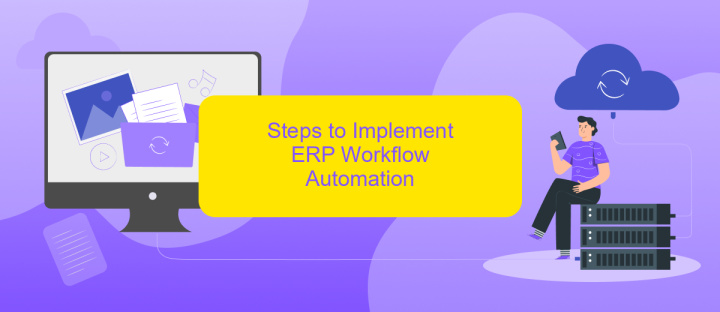
Implementing ERP workflow automation requires careful planning and execution to ensure seamless integration and optimal performance. Follow these steps to streamline your processes effectively:
- Assess Current Processes: Analyze existing workflows to identify bottlenecks and areas for improvement.
- Set Clear Objectives: Define specific goals for what you want to achieve with ERP automation, such as reducing errors or speeding up processes.
- Select the Right ERP System: Choose an ERP solution that fits your business needs and supports workflow automation.
- Integrate with Existing Systems: Use integration services like ApiX-Drive to connect your ERP system with other software, ensuring data flows smoothly between platforms.
- Customize Workflows: Tailor the ERP workflows to match your business processes, making use of automation tools to streamline tasks.
- Train Employees: Provide comprehensive training to ensure your team can effectively use the new automated workflows.
- Monitor and Optimize: Continuously monitor the performance of your automated workflows and make adjustments as needed to improve efficiency.
By following these steps, businesses can successfully implement ERP workflow automation, leading to increased productivity and reduced operational costs. Utilizing integration services like ApiX-Drive can further enhance the efficiency of your ERP system by ensuring seamless data exchange between various platforms.
Best Practices for ERP Workflow Automation
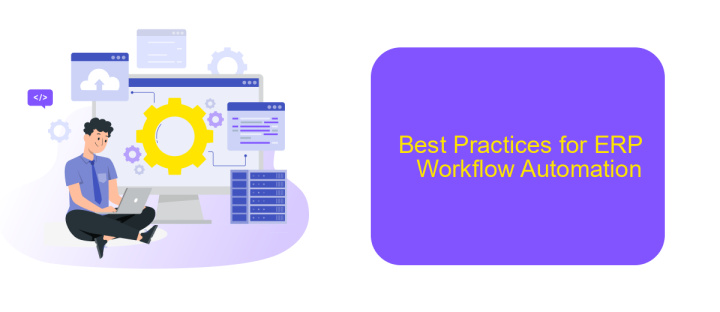
Effective ERP workflow automation can significantly enhance operational efficiency and reduce manual errors. To achieve the best results, it's crucial to follow certain best practices that ensure smooth implementation and integration.
Begin by thoroughly analyzing your current workflows to identify areas that can benefit the most from automation. Understanding these pain points will help you prioritize tasks and set clear objectives for your automation project.
- Ensure compatibility between your ERP system and other tools.
- Utilize reliable integration services like ApiX-Drive for seamless data transfer.
- Regularly update and maintain your automated workflows.
- Provide training for your team to adapt to new automated processes.
Monitoring and continuous improvement are key to sustaining the benefits of ERP workflow automation. Regularly review the performance of your automated processes and make necessary adjustments to optimize efficiency. By adhering to these best practices, you can maximize the potential of your ERP system and drive significant business growth.
Conclusion
In conclusion, the implementation of ERP workflow automation offers significant advantages for businesses seeking to enhance efficiency and streamline operations. By automating repetitive tasks and integrating various business processes, companies can reduce human error, save time, and allocate resources more effectively. This leads to improved productivity and a more agile response to market changes, ultimately driving business growth and success.
Moreover, using integration services like ApiX-Drive can further simplify the process of connecting different systems and applications within an ERP framework. ApiX-Drive provides a user-friendly platform for setting up seamless integrations without requiring extensive technical expertise. This empowers businesses to quickly adapt to evolving technological landscapes and maintain a competitive edge. Embracing ERP workflow automation, complemented by robust integration tools, is a strategic move for any organization aiming to optimize its operations and achieve long-term sustainability.
- Automate the work of an online store or landing
- Empower through integration
- Don't spend money on programmers and integrators
- Save time by automating routine tasks
FAQ
What is ERP Workflow Automation?
How can ERP Workflow Automation benefit my business?
What types of processes can be automated within an ERP system?
How difficult is it to implement ERP Workflow Automation?
What should I consider when choosing a tool for ERP Workflow Automation?
Time is the most valuable resource for business today. Almost half of it is wasted on routine tasks. Your employees are constantly forced to perform monotonous tasks that are difficult to classify as important and specialized. You can leave everything as it is by hiring additional employees, or you can automate most of the business processes using the ApiX-Drive online connector to get rid of unnecessary time and money expenses once and for all. The choice is yours!


