Epicor Integration API
The Epicor Integration API is a robust tool designed to streamline and enhance business operations by enabling seamless connectivity between Epicor ERP systems and other applications. This API facilitates efficient data exchange, automates workflows, and supports custom integrations, empowering businesses to optimize their processes and drive growth. By leveraging the Epicor Integration API, organizations can achieve greater flexibility and scalability in their IT infrastructure.
Understanding the Epicor Integration API Landscape
The Epicor Integration API landscape offers a robust framework for businesses to streamline their operations by connecting various applications and systems. This API suite facilitates seamless data exchange, enhancing operational efficiency and enabling real-time decision-making. By leveraging these APIs, companies can integrate Epicor's ERP solutions with other software, ensuring a cohesive and synchronized workflow across departments.
- Comprehensive Documentation: Epicor provides detailed guides and resources to assist developers in understanding and utilizing the APIs effectively.
- Scalability: The APIs are designed to support businesses of all sizes, allowing for scalable integration solutions that grow with the company.
- Security: With robust security protocols, the Epicor Integration API ensures data integrity and protection against unauthorized access.
- Flexibility: The API supports various programming languages and platforms, offering flexibility to developers in building custom integrations.
Businesses aiming to optimize their processes can greatly benefit from the Epicor Integration API. By enabling seamless interaction between disparate systems, it not only reduces manual data entry but also minimizes errors and enhances overall productivity. Understanding this landscape is crucial for organizations looking to leverage technology to drive growth and efficiency.
Key Concepts and Terminology
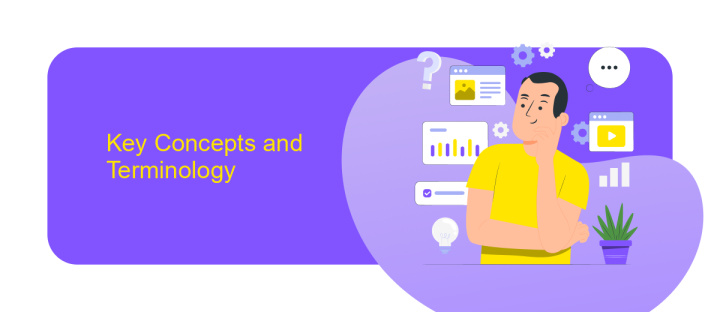
Epicor Integration API is a powerful tool that allows seamless connectivity between Epicor ERP systems and other applications. At its core, this API facilitates data exchange, ensuring that information flows smoothly across different platforms. Key concepts include endpoints, which are specific paths through which data is accessed or sent. Authentication is another crucial element, ensuring that only authorized users can interact with the API, typically through API keys or tokens.
Data transformation is vital for aligning data formats between systems, and this is where middleware services like ApiX-Drive can be beneficial. ApiX-Drive simplifies the integration process by providing user-friendly interfaces and automation capabilities, reducing the need for extensive coding. Additionally, understanding webhooks is essential, as they allow real-time data updates by sending notifications when specific events occur. These concepts form the backbone of Epicor Integration API, empowering businesses to optimize their workflows and enhance operational efficiency.
Practical Examples of Epicor API Integration
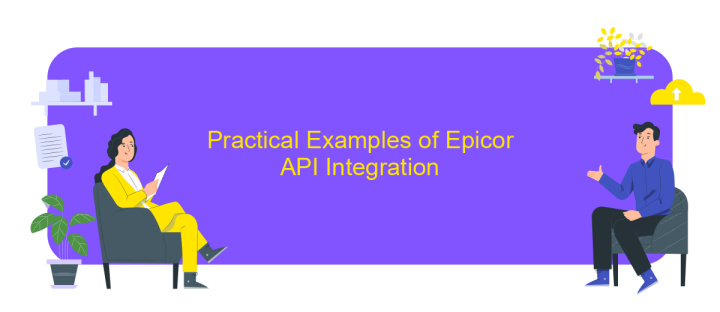
Integrating Epicor API into your business processes can significantly enhance operational efficiency. By leveraging the API, businesses can streamline data exchange between Epicor ERP and other systems, ensuring real-time data synchronization and improved decision-making. Here are some practical examples of how Epicor API integration can be utilized:
- Automated Order Processing: Use the API to automatically import orders from e-commerce platforms into Epicor, reducing manual entry and minimizing errors.
- Inventory Management: Sync inventory levels in real-time between Epicor and warehouse management systems to prevent stockouts and overstock situations.
- Customer Relationship Management (CRM): Integrate Epicor with CRM solutions to ensure that sales teams have access to up-to-date customer data, improving customer service and sales performance.
These examples illustrate the potential of Epicor API integration in optimizing business processes. By connecting Epicor with other critical systems, organizations can achieve seamless data flow, enhance productivity, and respond more swiftly to market demands. As businesses continue to evolve, the ability to integrate systems efficiently will remain a crucial factor in maintaining competitiveness.
Best Practices for Epicor API Integration
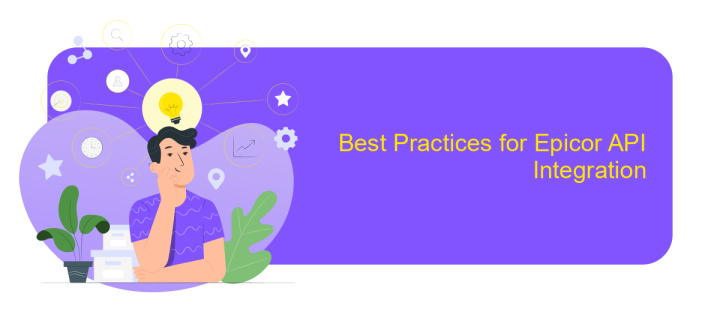
Integrating with the Epicor API effectively requires a strategic approach to ensure seamless data exchange and system functionality. Begin by thoroughly understanding the API documentation provided by Epicor, as this will offer critical insights into available endpoints, authentication methods, and data structures.
Next, establish a clear integration plan that outlines your objectives, timelines, and potential challenges. This plan should include a detailed mapping of data flows between Epicor and your systems, ensuring that all necessary data points are accounted for and that there is no duplication or loss of information.
- Use authentication best practices to secure API access.
- Implement error handling to manage API response errors gracefully.
- Optimize API calls to reduce latency and improve performance.
- Regularly monitor and log API interactions for troubleshooting.
Finally, conduct thorough testing in a controlled environment before deploying your integration into production. This will help identify and resolve any issues early, ensuring that your integration is robust and reliable. By following these best practices, you can maximize the efficiency and effectiveness of your Epicor API integration.
Troubleshooting and Common Challenges
When working with the Epicor Integration API, one common challenge is ensuring data consistency across integrated systems. Discrepancies can arise due to variations in data formats or processing errors. To address this, it's crucial to implement robust validation checks and error-handling mechanisms. Additionally, maintaining comprehensive logs can help identify and resolve issues promptly. Another frequent challenge is managing API rate limits, which can hinder data flow and lead to delays. Optimizing API calls and using batch processing where possible can mitigate this issue.
Authentication errors are also a common hurdle, often stemming from incorrect credentials or token expirations. Regularly updating credentials and implementing automated token refresh processes can help prevent disruptions. For those new to integration, utilizing services like ApiX-Drive can simplify the setup process. ApiX-Drive offers user-friendly tools to connect Epicor with various platforms without extensive coding, reducing the likelihood of technical errors. By leveraging such services, businesses can streamline their integration processes and focus on optimizing their operations.
FAQ
What is Epicor Integration API?
How can I authenticate when using Epicor Integration API?
Can I automate data workflows using Epicor Integration API?
What are the common challenges when integrating with Epicor API?
How can I simplify the integration process with Epicor API?
Apix-Drive is a universal tool that will quickly streamline any workflow, freeing you from routine and possible financial losses. Try ApiX-Drive in action and see how useful it is for you personally. In the meantime, when you are setting up connections between systems, think about where you are investing your free time, because now you will have much more of it.

