Email Workflow Automation
Email workflow automation is revolutionizing the way businesses manage their communication processes. By automating repetitive tasks, companies can enhance efficiency, reduce human error, and ensure timely responses. This technology allows teams to focus on strategic initiatives rather than mundane tasks, ultimately driving growth and improving customer satisfaction. In this article, we will explore the benefits and implementation strategies of email workflow automation.
Introduction
Email workflow automation is revolutionizing the way businesses manage their communication processes. By automating repetitive tasks, companies can save time, reduce errors, and ensure that their emails reach the right audience at the right time. This technology is not only beneficial for large enterprises but also for small and medium-sized businesses looking to streamline their operations.
- Automated email responses
- Scheduled email campaigns
- Personalized email content
- Integration with CRM systems
One of the key aspects of successful email workflow automation is integration with other business tools. Services like ApiX-Drive make it easier to connect your email platform with various CRM systems, social media, and other applications. By leveraging such integrations, businesses can create seamless workflows that enhance productivity and improve customer engagement.
Benefits of Email Workflow Automation
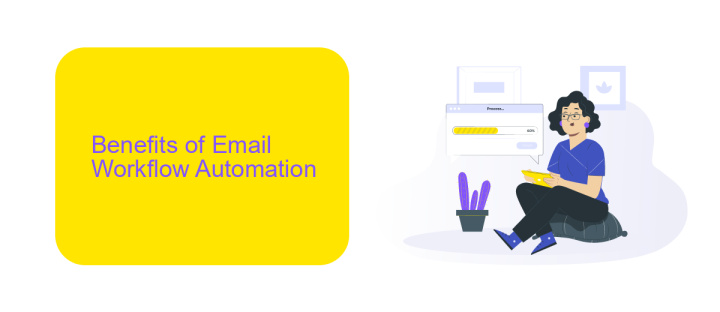
Email workflow automation offers numerous advantages, significantly enhancing efficiency and productivity. By automating routine tasks such as sending welcome emails, follow-ups, and reminders, businesses can save time and reduce manual errors. This ensures that communications are consistent and timely, fostering better relationships with clients and prospects. Furthermore, automation allows for the segmentation of email lists, enabling personalized and targeted messaging that can improve engagement rates and drive conversions.
Another key benefit is the ability to integrate with various tools and platforms, streamlining the entire workflow process. For instance, services like ApiX-Drive facilitate seamless integration between different applications, allowing data to flow effortlessly and actions to be triggered automatically. This not only simplifies the management of email campaigns but also provides valuable insights through analytics, helping businesses to continually optimize their strategies. Overall, email workflow automation empowers organizations to operate more efficiently, focus on strategic initiatives, and ultimately achieve better results.
How to Create an Email Workflow Automation
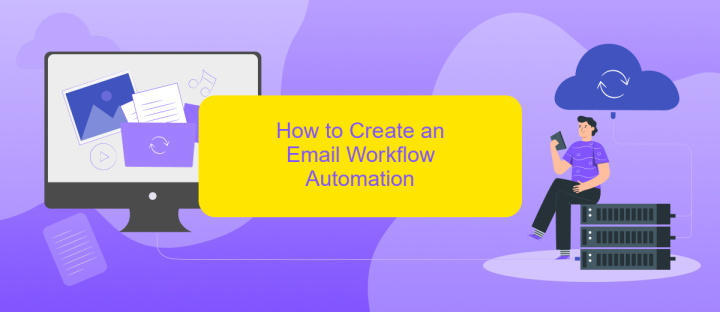
Creating an email workflow automation can streamline your communication and enhance your marketing efficiency. To get started, you need to plan your workflow carefully and select the right tools for the job.
- Define your goals: Determine what you want to achieve with your email automation, such as nurturing leads or increasing customer engagement.
- Segment your audience: Group your contacts based on criteria like demographics or behavior to send targeted messages.
- Create your email content: Develop engaging and relevant content for each stage of your workflow.
- Set up triggers: Define the actions that will initiate your automated emails, such as a user subscribing to your newsletter.
- Test and optimize: Run tests to ensure your workflow functions correctly and make adjustments as needed.
For seamless integration and automation, consider using services like ApiX-Drive. This platform allows you to connect various apps and automate data transfer between them, ensuring your email workflow runs smoothly. With ApiX-Drive, you can save time and focus on creating more impactful email campaigns.
Best Practices for Email Workflow Automation

Email workflow automation can significantly enhance productivity and ensure timely communication with your audience. To maximize the benefits, it is essential to follow best practices that streamline your processes and maintain high engagement rates.
First, segment your email list to tailor content to specific audience groups. This ensures that each recipient receives relevant information, increasing the likelihood of engagement. Additionally, personalize your emails by including the recipient's name and other personalized details to create a more intimate connection.
- Regularly update and clean your email list to remove inactive subscribers.
- Use A/B testing to determine the most effective subject lines and email content.
- Leverage automation tools like ApiX-Drive to integrate various platforms and streamline your workflow.
- Monitor and analyze email performance metrics to continuously improve your strategy.
Finally, ensure compliance with email marketing regulations such as GDPR and CAN-SPAM. By adhering to these guidelines and continuously optimizing your email workflows, you can create a more efficient and effective email marketing strategy.
Tools for Email Workflow Automation
In today's fast-paced digital world, automating your email workflow is essential for efficiency and productivity. There are various tools available that can help streamline this process. Email marketing platforms like Mailchimp and Sendinblue offer robust automation features, allowing you to create complex email sequences, segment your audience, and track performance metrics. These tools often come with drag-and-drop editors, making it easy to design professional-looking emails without any coding skills. Additionally, they provide analytics dashboards to monitor the success of your campaigns in real-time.
For those looking to integrate multiple applications and automate workflows across different platforms, services like ApiX-Drive can be incredibly useful. ApiX-Drive enables seamless integration between your email marketing tools and other software such as CRM systems, social media platforms, and e-commerce solutions. By automating data transfer and synchronization, ApiX-Drive ensures that your email lists are always up-to-date and that your marketing efforts are coordinated across various channels. This not only saves time but also enhances the effectiveness of your email campaigns.
FAQ
What is Email Workflow Automation?
How can I set up an automated email workflow?
What are the benefits of Email Workflow Automation?
Can I integrate Email Workflow Automation with other systems?
What types of emails can be automated?
Time is the most valuable resource in today's business realities. By eliminating the routine from work processes, you will get more opportunities to implement the most daring plans and ideas. Choose – you can continue to waste time, money and nerves on inefficient solutions, or you can use ApiX-Drive, automating work processes and achieving results with minimal investment of money, effort and human resources.

