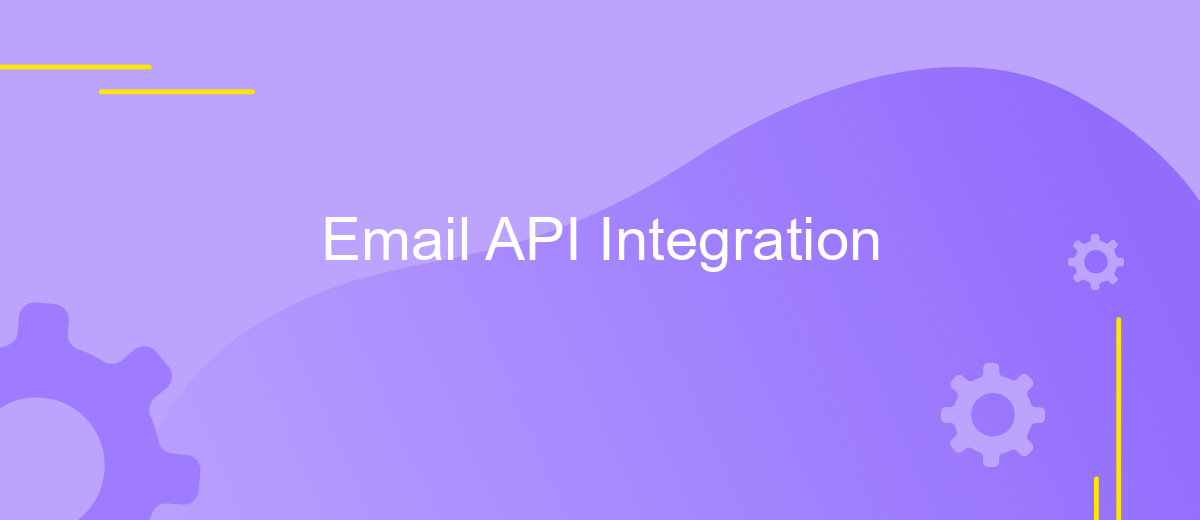Email API Integration
In today's digital landscape, seamless communication is crucial for business success. Email API integration offers a powerful solution for automating and enhancing email interactions, allowing businesses to send, receive, and manage emails efficiently. By integrating email APIs, companies can streamline workflows, improve customer engagement, and gain valuable insights. This article explores the benefits and best practices of implementing email API integration in your organization.
Introduction to Email API Integration
Email API integration has become an essential component for businesses looking to automate and enhance their communication strategies. By leveraging the power of APIs, companies can seamlessly send, receive, and track emails, ensuring efficient and reliable communication with customers and partners. This integration allows businesses to bypass the limitations of traditional email systems and unlock a world of possibilities for customization and scalability.
- Automate email sending and receiving processes.
- Track email delivery, open rates, and user engagement.
- Customize email templates and content dynamically.
- Integrate with existing CRM and marketing platforms.
- Enhance security and compliance with advanced protocols.
Implementing an Email API can drastically improve operational efficiency and customer engagement. It enables businesses to deliver personalized content at scale, ensuring messages reach the right audience at the right time. Furthermore, with robust analytics and reporting features, companies can gain valuable insights into their email campaigns, allowing for continuous optimization and improvement. As digital communication continues to evolve, Email API integration remains a powerful tool for businesses aiming to maintain a competitive edge.
Choosing the Right Email API for Your Needs
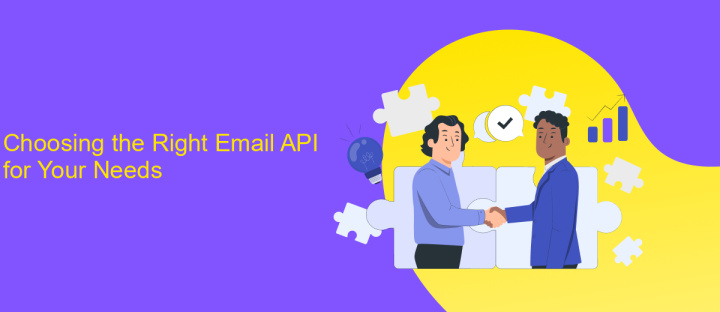
When selecting an Email API, it's crucial to consider the specific needs of your business. Start by identifying the primary functions you require, such as transactional email capabilities, bulk email sending, or advanced analytics. Evaluate the API's compatibility with your existing systems and its ease of integration. Look for comprehensive documentation and developer support to ensure a smooth setup process. Cost is another critical factor; compare pricing models to find one that aligns with your budget and projected email volume.
Additionally, consider utilizing platforms like ApiX-Drive to simplify the integration process. ApiX-Drive offers a user-friendly interface that connects your email API with various applications without the need for extensive coding knowledge. This can save time and resources, allowing your team to focus on other priorities. Finally, assess the API's scalability and reliability to ensure it can grow with your business and maintain high deliverability rates. By thoroughly evaluating these aspects, you can choose an Email API that effectively meets your organization's needs.
Implementing Email API Integration: A Practical Guide
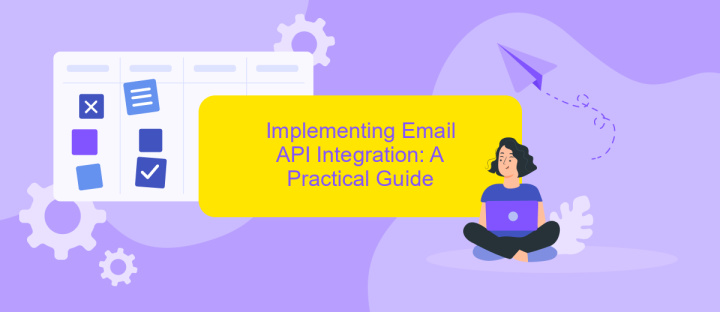
Integrating an Email API into your application can significantly enhance communication capabilities, allowing for seamless sending, receiving, and tracking of emails. The process is straightforward but requires careful planning and execution to ensure success. Here's a step-by-step guide to help you implement Email API integration effectively.
- Choose the Right Email API: Select an API that suits your specific needs, taking into account factors like deliverability, scalability, and ease of use.
- Set Up Your Account: Register and create an account with the chosen Email API provider. Obtain the necessary API keys and authentication credentials.
- Configure API Settings: Customize the API settings according to your requirements, including sender details, email templates, and tracking options.
- Integrate with Your Application: Use the provider's SDKs or libraries to integrate the API into your application. Ensure that your code handles API requests and responses efficiently.
- Test and Deploy: Conduct thorough testing to ensure emails are sent and received as expected. Once satisfied, deploy the integration into your production environment.
By following these steps, you can effectively integrate an Email API, enhancing your application's functionality and improving user engagement. Remember to monitor performance and update configurations as needed to maintain optimal operation.
Testing and Troubleshooting Your Email Integration
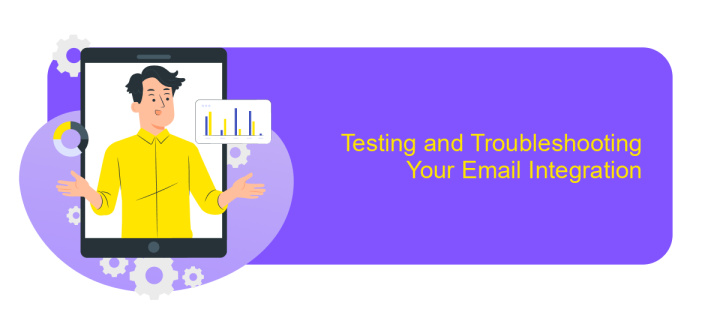
Testing your email API integration is crucial to ensure seamless communication and functionality. Begin by verifying the API credentials and endpoints to confirm they are correctly configured. Use test emails to check if messages are sent and received as expected. Monitor the email delivery status and response codes for any errors or discrepancies.
Once the initial tests are successful, simulate different scenarios to evaluate the integration's robustness. Test for various email types, such as transactional and promotional messages, to ensure consistent delivery. Additionally, assess the handling of attachments and HTML content to verify compatibility.
- Check for proper authentication and authorization.
- Validate email formatting and encoding.
- Monitor server logs for error messages.
- Test for network connectivity issues.
- Ensure compliance with email sending limits.
Troubleshooting involves identifying and resolving issues promptly. If emails are not delivered, review the error logs for insights. Verify DNS settings and SPF/DKIM configurations for authentication problems. Regularly update your API library to fix any bugs or vulnerabilities. By systematically testing and troubleshooting, you can maintain a reliable email integration.
- Automate the work of an online store or landing
- Empower through integration
- Don't spend money on programmers and integrators
- Save time by automating routine tasks
Best Practices and Future Trends in Email API Integration
When integrating Email APIs, it's essential to adhere to best practices to ensure seamless functionality and security. Firstly, always prioritize authentication and encryption to protect sensitive data during transmission. Implementing OAuth 2.0 is recommended for secure access. Additionally, consider rate limiting to prevent overuse and potential service disruption. Monitoring and logging are vital for identifying issues and optimizing performance. Tools like ApiX-Drive can facilitate the integration process, offering automated workflows and reducing manual effort. Regularly updating and testing your integration ensures compatibility with API changes and maintains efficiency.
Looking to the future, Email API integration will likely see advancements in AI and machine learning, enhancing personalization and automation. As businesses seek more efficient communication, APIs will evolve to support richer content formats and interactive elements. The growing emphasis on data privacy will drive the development of more robust security features. Moreover, the rise of no-code platforms, such as ApiX-Drive, will democratize API integration, allowing non-developers to create and manage integrations effortlessly. Staying informed about these trends will be crucial for leveraging the full potential of Email APIs.
FAQ
What is Email API Integration and why is it important?
How can I integrate an Email API into my application?
What are the benefits of using an Email API over traditional email methods?
How can I ensure the security of my emails when using an Email API?
Can I automate email processes without extensive coding skills?
Apix-Drive will help optimize business processes, save you from a lot of routine tasks and unnecessary costs for automation, attracting additional specialists. Try setting up a free test connection with ApiX-Drive and see for yourself. Now you have to think about where to invest the freed time and money!