Elastic Kubernetes Service Workflow Automation
Elastic Kubernetes Service (EKS) Workflow Automation streamlines the deployment, management, and scaling of containerized applications in the cloud. By leveraging automation tools and best practices, EKS simplifies complex workflows, reduces operational overhead, and enhances reliability. This article explores the benefits, key features, and practical steps to implement workflow automation in EKS, empowering organizations to achieve seamless, efficient, and scalable cloud-native operations.
Introduction
Elastic Kubernetes Service (EKS) Workflow Automation is revolutionizing the way organizations manage their containerized applications. By automating complex workflows, EKS not only enhances operational efficiency but also ensures scalability and reliability. This introduction delves into the core benefits and features of EKS workflow automation.
- Streamlined deployment processes
- Improved resource management
- Enhanced monitoring and logging
- Seamless integration with CI/CD pipelines
- Cost optimization and resource scaling
Integrating additional tools and services can further enhance the capabilities of EKS workflow automation. For instance, using ApiX-Drive can simplify the integration of various applications and services, enabling automated data transfer and synchronization. This ensures that all components within the Kubernetes ecosystem work harmoniously, reducing manual intervention and potential errors. By leveraging these technologies, organizations can achieve a high level of automation and efficiency in their Kubernetes environments.
Benefits of EKS Workflow Automation
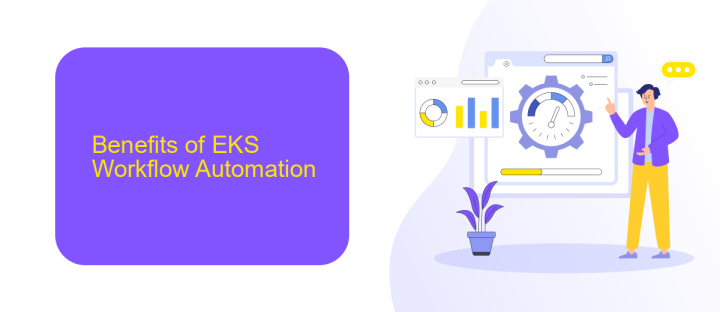
Automating workflows in Elastic Kubernetes Service (EKS) offers several significant benefits, enhancing both efficiency and reliability. By automating routine tasks such as deployment, scaling, and monitoring, teams can focus more on innovation and less on manual management. This not only accelerates the development cycle but also reduces the likelihood of human error, ensuring more consistent and reliable application performance. Furthermore, automation tools can seamlessly integrate with other services, providing a cohesive and streamlined workflow.
One such service is ApiX-Drive, which facilitates the integration of various applications and services within the EKS environment. With ApiX-Drive, teams can automate data transfer and synchronization between disparate systems, ensuring that all components of the workflow are in harmony. This integration capability simplifies the management of complex workflows, reduces operational overhead, and enhances overall productivity. By leveraging automation and integration tools like ApiX-Drive, organizations can achieve a more scalable, efficient, and resilient Kubernetes infrastructure.
How to Automate EKS Workflows
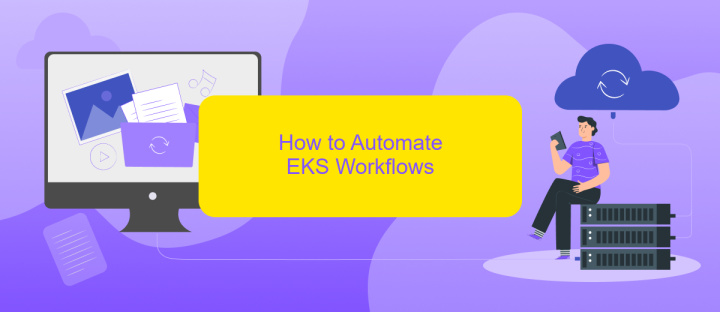
Automating workflows in Amazon's Elastic Kubernetes Service (EKS) can significantly streamline your operations, reduce manual intervention, and improve efficiency. By leveraging various tools and services, you can set up a robust automation pipeline that handles deployment, scaling, monitoring, and more.
- Set up CI/CD pipelines using tools like Jenkins, GitLab CI, or GitHub Actions to automate the deployment of applications to your EKS clusters.
- Use infrastructure as code (IaC) tools such as Terraform or AWS CloudFormation to automate the provisioning and management of your EKS clusters and associated resources.
- Integrate monitoring and alerting tools like Prometheus, Grafana, and AWS CloudWatch to automate the tracking of cluster health and performance metrics.
- Leverage ApiX-Drive to automate data integration between your EKS clusters and various third-party services, ensuring seamless data flow and synchronization.
By implementing these steps, you can create a fully automated EKS environment that not only reduces the risk of human error but also ensures a more resilient and scalable infrastructure. This approach allows your team to focus on developing and improving applications rather than managing operational tasks.
Best Practices for EKS Workflow Automation
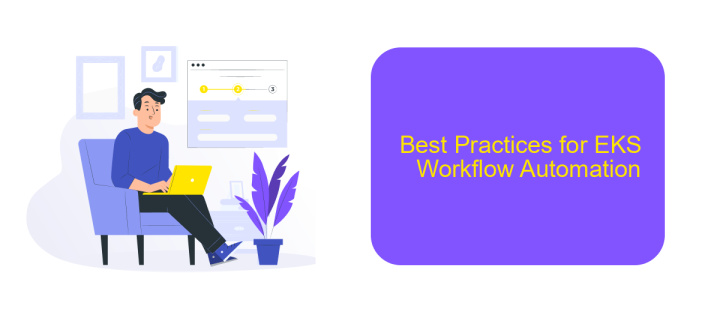
Automating workflows in Amazon Elastic Kubernetes Service (EKS) can significantly enhance efficiency and reduce manual intervention. To achieve optimal results, it's essential to follow best practices that ensure reliability, scalability, and security of your automated processes.
Firstly, always use Infrastructure as Code (IaC) tools like Terraform or AWS CloudFormation to manage your EKS clusters. This ensures consistency across environments and simplifies version control. Additionally, implementing Continuous Integration and Continuous Deployment (CI/CD) pipelines with tools like Jenkins or GitLab CI can streamline updates and deployments.
- Leverage managed node groups for simplified node management.
- Implement robust monitoring and logging using AWS CloudWatch and Prometheus.
- Utilize IAM roles for service accounts to enhance security.
- Regularly update and patch your EKS clusters and worker nodes.
- Consider using ApiX-Drive for seamless integration with various services and applications.
By adhering to these best practices, you can create a resilient and efficient EKS workflow automation setup. Integrating tools like ApiX-Drive can further simplify the process by providing easy-to-use interfaces for connecting different services, thereby enhancing overall productivity.
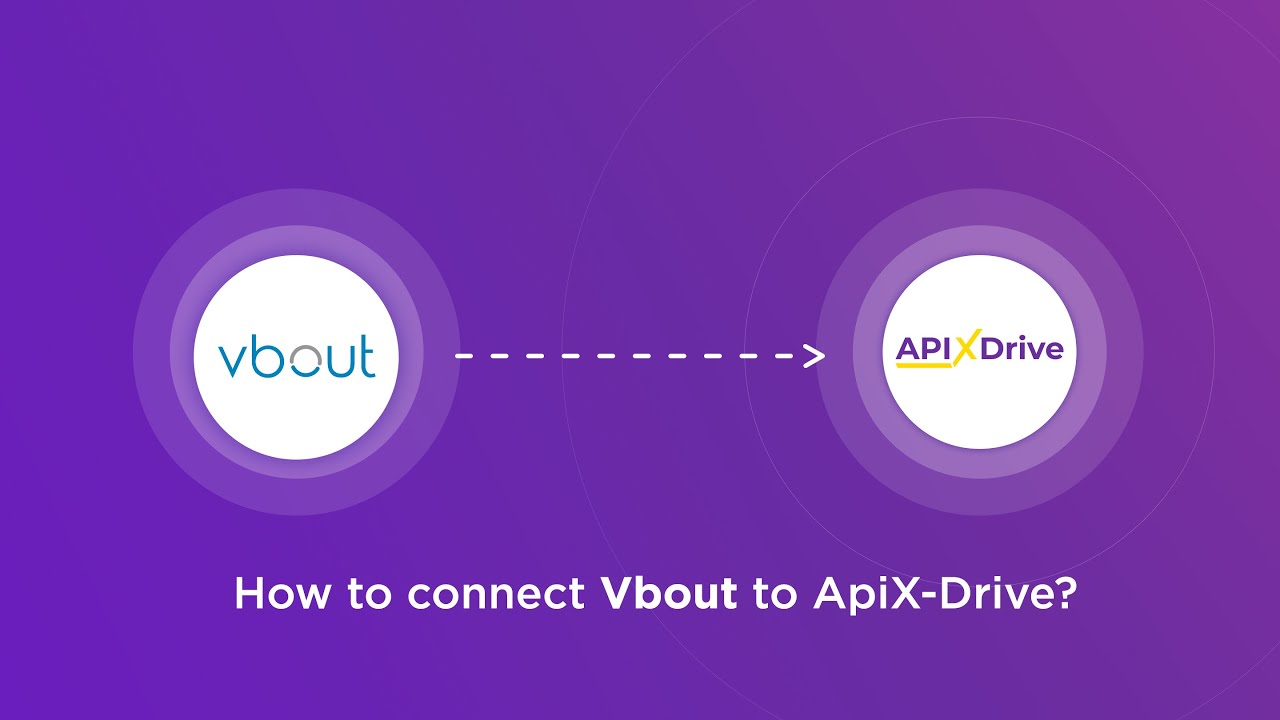
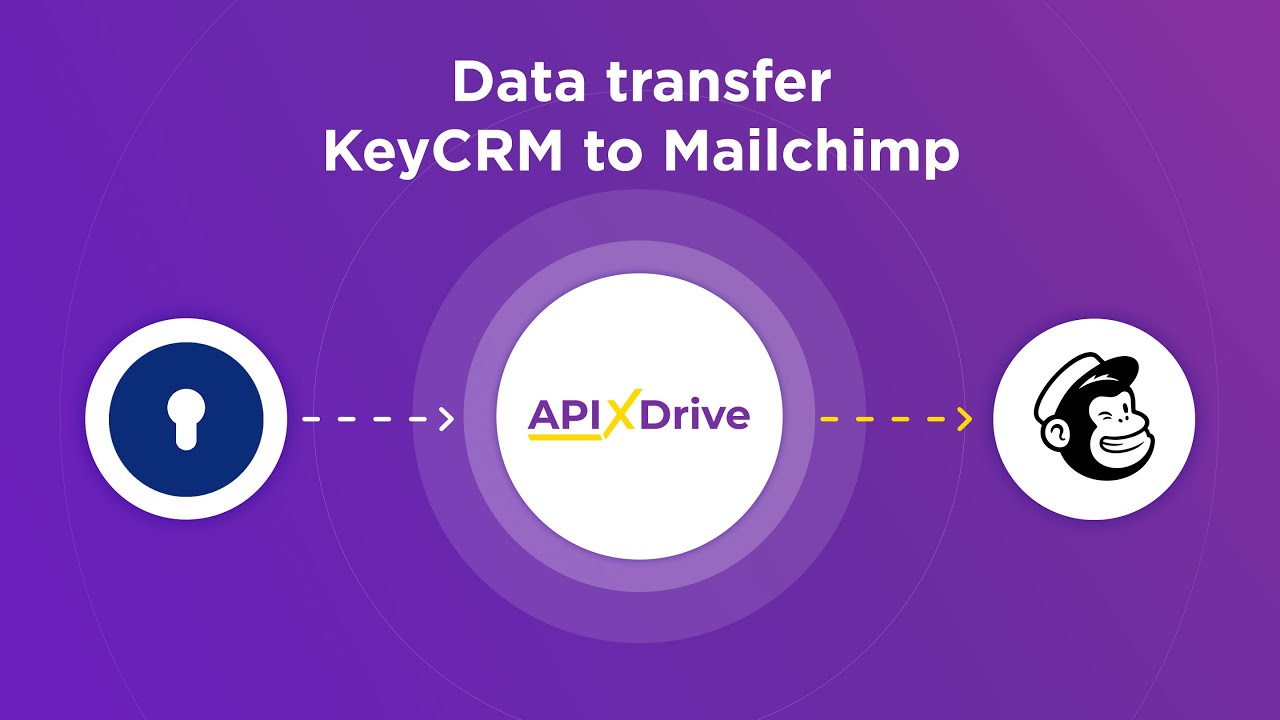
Conclusion
The implementation of Elastic Kubernetes Service (EKS) workflow automation significantly enhances the efficiency and scalability of managing containerized applications. By leveraging EKS, organizations can reduce manual intervention, streamline operations, and ensure high availability of their services. Automation tools and practices enable seamless deployment, monitoring, and scaling, which are crucial for maintaining robust and responsive applications in dynamic cloud environments.
Integrating services like ApiX-Drive can further optimize the EKS workflow by automating data transfer and synchronization across various platforms. ApiX-Drive's capabilities in connecting disparate systems allow for a more cohesive and efficient automation strategy, reducing the time and effort required for manual configurations. As a result, businesses can achieve faster time-to-market and improved operational agility, ultimately driving innovation and growth in their cloud-native initiatives.
FAQ
What is Elastic Kubernetes Service (EKS) Workflow Automation?
How can I integrate third-party services with EKS for workflow automation?
What are the benefits of automating workflows in EKS?
Can I monitor my automated workflows in EKS?
How do I get started with EKS workflow automation?
Apix-Drive will help optimize business processes, save you from a lot of routine tasks and unnecessary costs for automation, attracting additional specialists. Try setting up a free test connection with ApiX-Drive and see for yourself. Now you have to think about where to invest the freed time and money!

