Dynamics NAV API Connector
The Dynamics NAV API Connector is a powerful tool designed to streamline the integration between Dynamics NAV and various external applications. By providing seamless connectivity, it enables businesses to automate data exchange, enhance operational efficiency, and improve decision-making processes. With its user-friendly interface and robust functionality, the connector simplifies complex tasks, allowing organizations to focus on growth and innovation while ensuring data accuracy and consistency.
Introduction
The Dynamics NAV API Connector serves as a vital tool for businesses looking to streamline their operations by integrating with Microsoft Dynamics NAV. This powerful connector enables seamless data exchange between Dynamics NAV and other applications, ensuring that information flows smoothly across different platforms. By leveraging this connector, businesses can enhance their productivity and make informed decisions based on real-time data.
- Facilitates seamless integration with Microsoft Dynamics NAV.
- Ensures real-time data synchronization between systems.
- Enhances operational efficiency and decision-making processes.
Incorporating the Dynamics NAV API Connector into your business processes can significantly reduce manual data entry and minimize errors, leading to more accurate and reliable data management. Whether you are looking to automate financial processes, streamline inventory management, or improve customer relationship management, this connector offers a robust solution to meet your integration needs. As businesses continue to evolve in a digital-first world, leveraging such connectors becomes essential for staying competitive and agile in the marketplace.
Benefits and Feature Overview
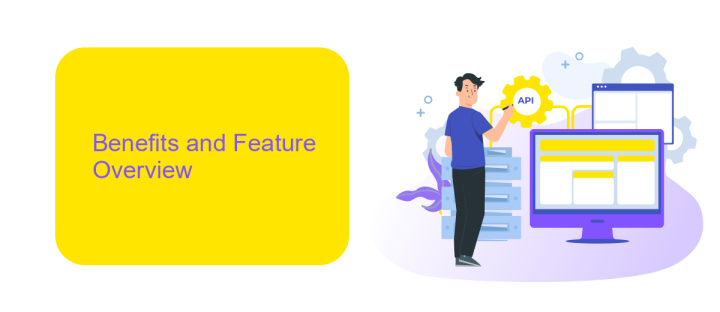
The Dynamics NAV API Connector offers a robust solution for businesses looking to streamline their operations through seamless integration. By enabling direct access to Dynamics NAV data, this connector enhances operational efficiency, allowing for real-time data synchronization across various platforms. This not only reduces manual data entry but also minimizes errors, ensuring that businesses can make data-driven decisions swiftly. Furthermore, the connector supports a wide range of functionalities, including inventory management, financial reporting, and customer relationship management, thereby providing a comprehensive toolset for diverse business needs.
One of the standout features of the Dynamics NAV API Connector is its ease of integration with other applications. Services like ApiX-Drive simplify the process, offering a user-friendly interface for setting up integrations without the need for extensive technical expertise. This ensures that businesses of all sizes can leverage the power of the Dynamics NAV API Connector, enhancing their workflows and boosting productivity. Additionally, the connector's scalability ensures that it can grow alongside your business, adapting to increasing data demands and evolving operational requirements.
Technical Architecture and Integration

The Dynamics NAV API Connector serves as a robust bridge between Dynamics NAV and external applications, ensuring seamless data exchange and process automation. Its architecture is designed to handle high-volume transactions and provide real-time data synchronization. The connector leverages RESTful API principles, allowing for efficient communication and integration with various systems. It ensures secure data transfer through OAuth 2.0 authentication, maintaining data integrity and confidentiality.
- Establish a secure connection using OAuth 2.0 to authenticate and authorize API requests.
- Utilize RESTful endpoints to perform CRUD operations on Dynamics NAV entities, such as customers, sales orders, and inventory.
- Implement data mapping and transformation to ensure compatibility between Dynamics NAV and the external system.
- Monitor and log API requests and responses for troubleshooting and performance optimization.
By integrating Dynamics NAV with external systems, businesses can achieve streamlined operations and enhanced data visibility. The API connector's architecture supports scalability, allowing it to accommodate growing business needs. Its integration capabilities enable organizations to automate workflows, reduce manual errors, and improve overall efficiency. As a result, businesses can focus on strategic initiatives while relying on the connector to handle routine data synchronization tasks.
Implementation and Setup

To successfully implement the Dynamics NAV API Connector, begin by ensuring that your system meets all necessary prerequisites. This includes having the correct version of Dynamics NAV and appropriate user permissions to access the API. Once prerequisites are confirmed, download the API Connector package from the official repository.
Next, proceed with the installation by following the provided documentation. The installation process typically involves configuring the API settings within Dynamics NAV, which may include setting up authentication methods and specifying the endpoints you intend to use. It's crucial to test the connection to ensure that everything is functioning correctly.
- Verify system compatibility and prerequisites.
- Download the Dynamics NAV API Connector package.
- Configure API settings and authentication.
- Test the connection for successful integration.
After successful installation and testing, you can begin utilizing the API Connector to streamline data exchange between Dynamics NAV and other applications. Regularly update the connector to incorporate new features and security enhancements. For ongoing support, refer to the community forums or contact your vendor for assistance.
Conclusion and Use Case Examples
The Dynamics NAV API Connector offers a robust solution for businesses seeking seamless integration between their ERP system and other applications. By leveraging the capabilities of this connector, organizations can automate processes, improve data accuracy, and enhance operational efficiency. The ability to connect with various platforms ensures that businesses can maintain a cohesive IT ecosystem, driving better decision-making and strategic planning.
One practical use case is integrating Dynamics NAV with a CRM system to streamline customer relationship management. This integration ensures that sales teams have real-time access to inventory levels, order history, and financial data, thereby improving customer service and sales performance. Another example is using the ApiX-Drive service to facilitate the integration process, providing a user-friendly interface that simplifies connecting Dynamics NAV with other software. ApiX-Drive's automation capabilities can significantly reduce implementation time and technical barriers, making it an ideal choice for businesses looking to maximize their Dynamics NAV investment.
FAQ
What is Dynamics NAV API Connector?
How can I use Dynamics NAV API Connector for automation?
Is it possible to integrate Dynamics NAV with other software without coding?
What are the benefits of using an API connector for Dynamics NAV?
How do I ensure secure data transfer when using Dynamics NAV API Connector?
Strive to take your business to the next level, achieve your goals faster and more efficiently? Apix-Drive is your reliable assistant for these tasks. An online service and application connector will help you automate key business processes and get rid of the routine. You and your employees will free up time for important core tasks. Try Apix-Drive features for free to see the effectiveness of the online connector for yourself.

