DPD API Integration
Integrating the DPD API into your business operations can significantly enhance your logistics and delivery processes. This powerful tool enables seamless communication with DPD's services, allowing for real-time tracking, efficient parcel management, and automated shipping solutions. By leveraging the capabilities of the DPD API, businesses can streamline their operations, improve customer satisfaction, and gain a competitive edge in the fast-paced world of e-commerce and logistics.
Introduction to DPD and its API
DPD, a leading international parcel delivery service, is renowned for its efficient and reliable logistics solutions. With a vast network spanning across Europe and beyond, DPD ensures timely deliveries for businesses and individuals alike. The integration of DPD's services into e-commerce platforms and business systems is streamlined through its comprehensive API, which facilitates seamless communication and data exchange.
- Real-time parcel tracking: Provides up-to-date information on the status and location of packages.
- Automated label generation: Simplifies the process of creating shipping labels for parcels.
- Flexible delivery options: Allows customers to choose delivery times and locations that suit their needs.
- Comprehensive reporting: Offers detailed insights into shipping activities and performance metrics.
By leveraging the DPD API, businesses can enhance their logistics operations, improve customer satisfaction, and drive growth. The API's robust features and user-friendly design make it an essential tool for companies looking to optimize their shipping processes. As e-commerce continues to expand globally, integrating with DPD's API ensures businesses remain competitive and responsive to market demands.
Understanding the DPD API functionalities

The DPD API offers a comprehensive suite of functionalities designed to streamline shipping processes and enhance operational efficiency. It provides users with the ability to create and manage shipments, track parcels in real-time, and access detailed delivery information. By integrating the DPD API, businesses can automate their logistics operations, reducing manual entry and minimizing errors. This integration facilitates seamless communication between systems, ensuring that shipping data is accurate and up-to-date.
For those looking to simplify the integration process, services like ApiX-Drive can be invaluable. ApiX-Drive offers a user-friendly platform that allows businesses to connect the DPD API with various applications without extensive coding knowledge. This service provides pre-built connectors and an intuitive interface, making it easy to set up and manage integrations. By leveraging such tools, companies can quickly harness the full potential of the DPD API, optimizing their shipping workflows and improving customer satisfaction through timely and reliable deliveries.
Setting up and authenticating with the DPD API
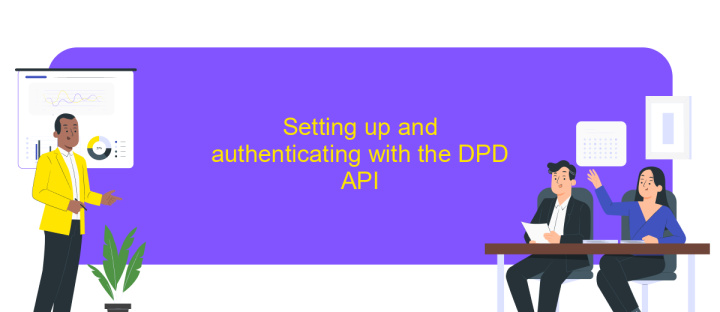
Integrating with the DPD API requires a few essential steps to ensure a seamless connection and secure data exchange. First, you need to register for a DPD account if you haven't already. Once registered, you can access the API documentation and obtain your unique API credentials, which are crucial for authentication and authorization.
- Log in to your DPD account and navigate to the API section.
- Generate your API key and secret, which will be used for authentication.
- Ensure your development environment is set up to handle API requests, typically using RESTful methods.
- Review the API documentation to understand the endpoints and data formats required.
- Test your API connection using a tool like Postman to verify your setup and credentials.
After setting up your API credentials and verifying connectivity, you can begin integrating DPD API functionalities into your application. This integration allows you to automate tasks such as shipment tracking, label generation, and parcel management, enhancing your operational efficiency and customer service capabilities.
Implementing key DPD API features (e.g., shipment creation, tracking, label generation)
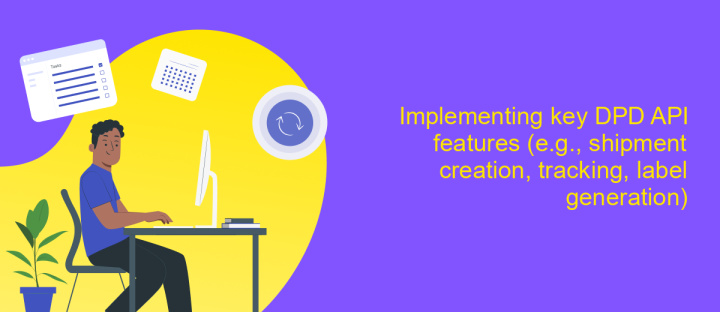
Integrating DPD API into your system allows for streamlined logistics operations, enhancing efficiency and customer satisfaction. To begin, ensure you have access to the DPD API documentation and necessary credentials. This will provide the foundation for implementing key features such as shipment creation, tracking, and label generation.
Shipment creation involves sending detailed information about the package, such as dimensions, weight, and destination, to the DPD system. This process ensures that the package is registered in the DPD network and ready for dispatch. Tracking, on the other hand, allows both the sender and recipient to monitor the package's journey in real-time, offering transparency and peace of mind.
- Shipment Creation: Use the API to register new shipments, specifying all necessary package details.
- Tracking: Implement tracking endpoints to provide real-time updates on shipment status.
- Label Generation: Automate label creation for easy printing and attachment to packages.
Label generation is crucial for ensuring packages are correctly identified and routed within the delivery network. By automating this process through the DPD API, businesses can reduce manual errors and expedite the shipping process. Implementing these features effectively requires thorough testing and validation to ensure seamless operation.
- Automate the work of an online store or landing
- Empower through integration
- Don't spend money on programmers and integrators
- Save time by automating routine tasks
Best practices and troubleshooting for DPD API integration
When integrating the DPD API, it is crucial to follow best practices to ensure seamless functionality. Begin by thoroughly reviewing the DPD API documentation to understand its capabilities and limitations. Establish a clear plan for your integration process, setting specific goals and timelines. Use version control systems to manage changes and updates efficiently. Testing is vital; employ a sandbox environment to simulate real-world scenarios and identify potential issues before going live. Additionally, consider using integration platforms like ApiX-Drive to streamline the process, as they can offer pre-built connectors and automation tools, reducing development time and complexity.
Troubleshooting common issues during DPD API integration requires a methodical approach. Start by checking error logs and API response codes to pinpoint the problem. Ensure that all API credentials are correct and up-to-date. Network issues can also cause disruptions, so verify your internet connection and firewall settings. If problems persist, consult the DPD API support team for assistance. Keeping the API documentation handy and participating in developer forums can provide additional insights and solutions. Regularly update your integration to accommodate any changes in the DPD API, ensuring continued compatibility and performance.
FAQ
What is DPD API Integration?
How can I start integrating with the DPD API?
What are the main features of the DPD API?
How can I automate DPD API integration without extensive coding?
What should I do if I encounter issues during the integration process?
Time is the most valuable resource in today's business realities. By eliminating the routine from work processes, you will get more opportunities to implement the most daring plans and ideas. Choose – you can continue to waste time, money and nerves on inefficient solutions, or you can use ApiX-Drive, automating work processes and achieving results with minimal investment of money, effort and human resources.


