Document Workflow Automation Software
In today's fast-paced business environment, efficiency and accuracy are paramount. Document Workflow Automation Software streamlines the management of documents, reducing manual tasks and minimizing errors. By automating repetitive processes, this technology enhances productivity, ensures compliance, and provides real-time access to critical information. Discover how implementing such software can transform your organization's document handling and boost overall operational performance.
Introduction to Document Workflow Automation Software
Document Workflow Automation Software is revolutionizing the way organizations handle their documents and data. By automating repetitive tasks, this software significantly reduces the time and effort required for document management, allowing employees to focus on more strategic activities. It also enhances accuracy, minimizes errors, and ensures compliance with industry regulations.
- Streamlines document creation and approval processes
- Automates data entry and extraction
- Facilitates secure document sharing and storage
- Integrates with existing business applications
- Provides real-time tracking and reporting
One of the key features of modern Document Workflow Automation Software is its ability to integrate seamlessly with other business tools. Services like ApiX-Drive enable users to connect various applications without the need for complex coding, making it easier to automate workflows across different platforms. This integration capability ensures that all your business processes are interconnected, providing a more cohesive and efficient workflow.
Benefits of Document Workflow Automation
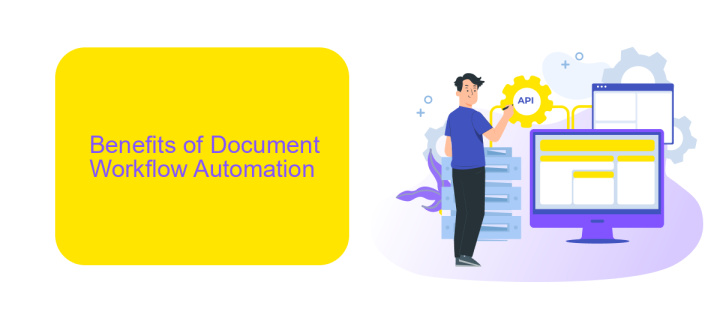
Document workflow automation streamlines the process of managing and moving documents through various stages of approval, review, and storage. This automation reduces the time and effort required for manual handling, thereby increasing efficiency and productivity. By minimizing human intervention, the chances of errors and inconsistencies are significantly reduced, ensuring that documents are processed accurately and consistently. Furthermore, automated workflows provide real-time tracking and reporting, allowing organizations to monitor the status of documents and make informed decisions quickly.
Another significant benefit of document workflow automation is the seamless integration with other systems and applications. For instance, services like ApiX-Drive facilitate the integration of various tools and platforms, enabling smooth data transfer and communication between different software solutions. This integration ensures that information is synchronized across all systems, eliminating the need for duplicate data entry and reducing the risk of discrepancies. Additionally, automated workflows enhance security by implementing standardized procedures and access controls, safeguarding sensitive information and ensuring compliance with regulatory requirements.
Features of Document Workflow Automation Software
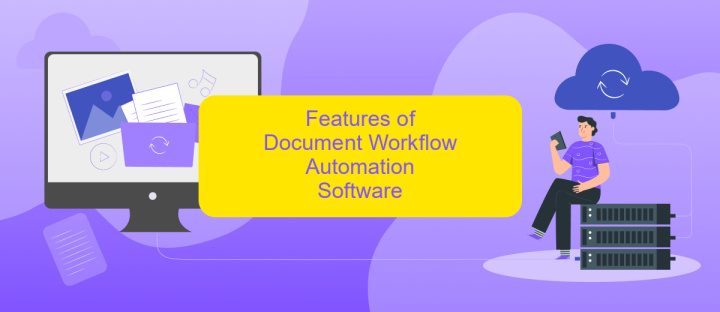
Document workflow automation software streamlines the flow of documents within an organization, enhancing efficiency and reducing manual errors. These tools offer a range of features that cater to various business needs, ensuring seamless document management and collaboration.
- Automated Routing: Automatically directs documents to the appropriate personnel based on predefined rules.
- Integration Capabilities: Easily integrates with other software systems like CRM, ERP, and cloud storage solutions. Services like ApiX-Drive can facilitate these integrations, allowing for smooth data transfer between platforms.
- Version Control: Maintains a history of document edits, ensuring that users always have access to the latest version.
- Access Control: Sets permissions to ensure that only authorized personnel can view or edit specific documents.
- Notifications and Alerts: Sends automatic notifications to users about pending tasks or document status changes.
- Reporting and Analytics: Provides insights into document workflows, helping organizations identify bottlenecks and optimize processes.
By leveraging these features, businesses can significantly enhance their document management processes, leading to improved productivity and better compliance with regulatory requirements. The integration capabilities, especially with tools like ApiX-Drive, further enhance the flexibility and functionality of the software, making it a vital asset for modern organizations.
Implementation and Best Practices
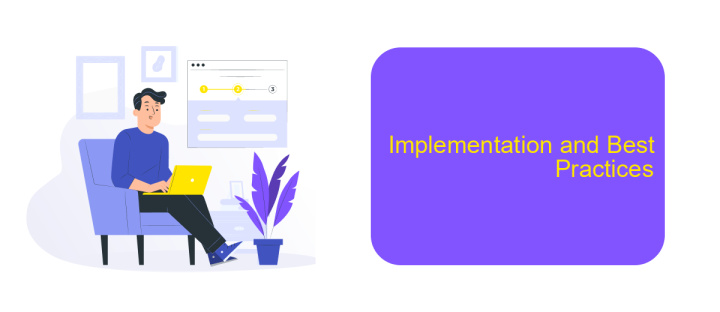
Implementing document workflow automation software requires careful planning and execution to ensure seamless integration and maximum efficiency. Start by identifying the key processes that need automation and the specific requirements of your organization. This will help in selecting the right software that aligns with your business needs.
Next, focus on integrating the chosen software with your existing systems. Tools like ApiX-Drive can simplify this process by enabling seamless data transfer between different platforms, ensuring that your document workflow is uninterrupted. Proper integration ensures that all your systems work in harmony, reducing the chances of errors and improving overall productivity.
- Conduct a thorough needs assessment
- Select the right software that matches your requirements
- Utilize integration tools like ApiX-Drive for seamless connectivity
- Train your team on the new system
- Regularly monitor and optimize the workflow
Finally, training your team on the new system is crucial for successful implementation. Ensure that all users understand the features and benefits of the software. Regular monitoring and optimization will help in identifying any issues early and making necessary adjustments to keep the workflow efficient.
Case Studies and Success Stories
One of our clients, a mid-sized law firm, significantly improved their document management process by implementing our Document Workflow Automation Software. Before the implementation, the firm faced challenges in tracking document versions and approvals, leading to delays and errors. By automating these workflows, they reduced document processing time by 40% and improved accuracy, allowing their legal team to focus more on client cases rather than administrative tasks.
Another success story comes from a healthcare provider who integrated our software with their existing systems using ApiX-Drive. This seamless integration allowed them to automate patient record updates and streamline communication between departments. As a result, they achieved a 30% increase in operational efficiency and enhanced patient care by ensuring that all records were up-to-date and easily accessible. These case studies highlight the transformative impact of our Document Workflow Automation Software across various industries.
FAQ
What is Document Workflow Automation Software?
How can Document Workflow Automation Software improve productivity?
Is it difficult to integrate Document Workflow Automation Software with existing systems?
What types of documents can be managed with Document Workflow Automation Software?
How secure is Document Workflow Automation Software?
Do you want to achieve your goals in business, career and life faster and better? Do it with ApiX-Drive – a tool that will remove a significant part of the routine from workflows and free up additional time to achieve your goals. Test the capabilities of Apix-Drive for free – see for yourself the effectiveness of the tool.

