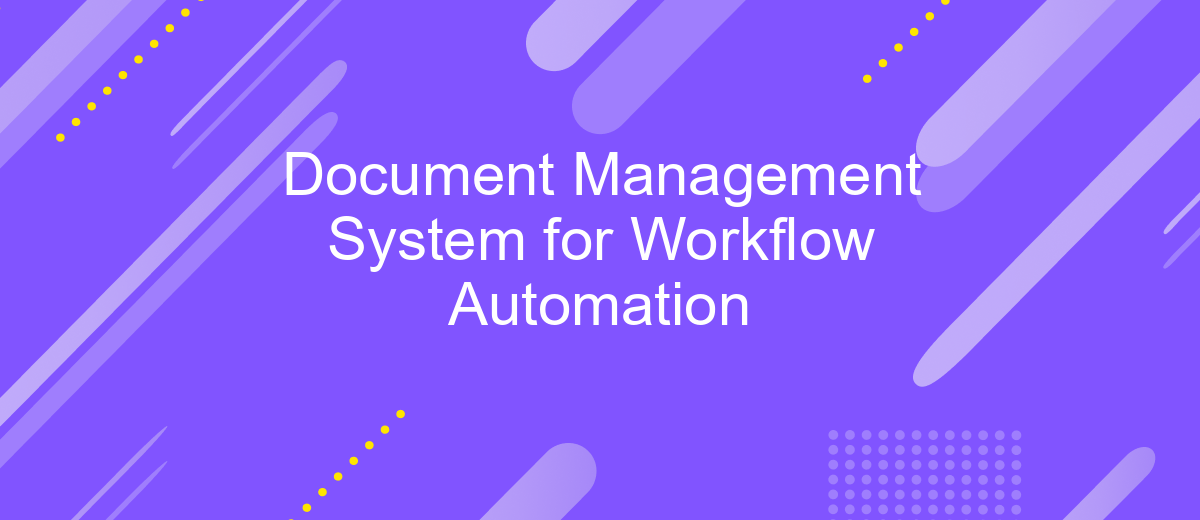Document Management System for Workflow Automation
In today's fast-paced business environment, efficient document management is crucial for streamlined operations and enhanced productivity. A Document Management System (DMS) for workflow automation offers a robust solution to handle, store, and track documents electronically. By automating repetitive tasks, reducing manual errors, and ensuring regulatory compliance, a DMS transforms the way organizations manage information, paving the way for seamless workflow automation and improved efficiency.
Introduction
In today's fast-paced business environment, managing documents efficiently is crucial for maintaining productivity and ensuring smooth workflow automation. A Document Management System (DMS) offers a robust solution for organizing, storing, and retrieving documents, making it an indispensable tool for modern enterprises. By automating routine tasks, a DMS minimizes human error and frees up valuable time for employees to focus on more strategic activities.
- Centralized document storage
- Automated document routing
- Enhanced security features
- Real-time collaboration
- Integration with other business applications
Moreover, integrating a DMS with other business applications can further streamline operations. Services like ApiX-Drive facilitate seamless integration, allowing businesses to connect their DMS with various platforms effortlessly. This enhanced connectivity ensures that data flows smoothly across different systems, thereby improving overall efficiency and reducing the risk of data silos. By leveraging a comprehensive DMS, organizations can significantly enhance their workflow automation and achieve greater operational excellence.
Benefits of a Document Management System for Workflow Automation
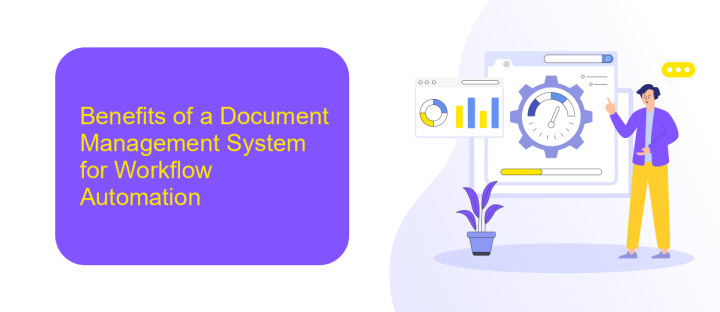
A Document Management System (DMS) for workflow automation streamlines the handling of documents, significantly reducing manual tasks and improving efficiency. By automating document-related processes, organizations can ensure that files are accurately sorted, easily retrievable, and securely stored. This leads to enhanced productivity as employees spend less time managing documents and more time focusing on core business activities. Moreover, a DMS enhances collaboration by allowing multiple users to access and work on documents simultaneously, ensuring that everyone is on the same page.
Integrating a DMS with other business tools further amplifies its benefits. For example, using a service like ApiX-Drive, organizations can seamlessly connect their DMS with CRM systems, email platforms, and other applications. This integration allows for automated data transfer and synchronization, eliminating the need for manual input and reducing the risk of errors. As a result, businesses can maintain up-to-date records across all systems, ensuring consistency and accuracy. Overall, a DMS for workflow automation not only optimizes document management but also enhances overall operational efficiency and accuracy.
How to Choose the Right Document Management System
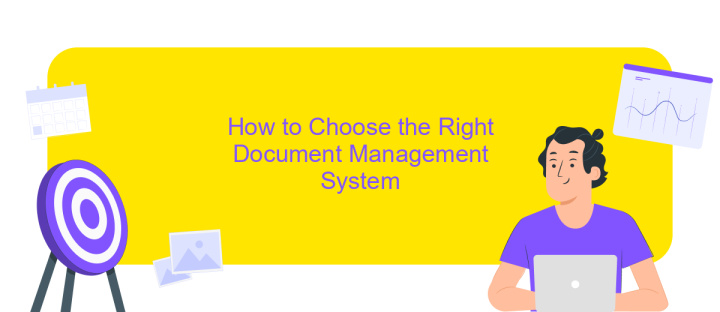
Choosing the right Document Management System (DMS) is crucial for effective workflow automation. The ideal DMS should enhance productivity, ensure data security, and integrate seamlessly with existing tools.
- Identify Your Needs: Determine the specific requirements of your organization, such as storage capacity, user access levels, and compliance standards.
- Integration Capabilities: Ensure the DMS can integrate with your current software. Tools like ApiX-Drive can help facilitate these integrations, making the process smoother.
- Usability: The system should be user-friendly and require minimal training. An intuitive interface can significantly reduce the learning curve.
- Security Features: Look for robust security measures, including encryption, access controls, and audit trails to protect sensitive information.
- Scalability: Choose a system that can grow with your organization, accommodating increasing volumes of documents and users.
By carefully evaluating these factors, you can select a DMS that not only meets your current needs but also supports future growth and enhances overall workflow efficiency.
Implementation and Integration
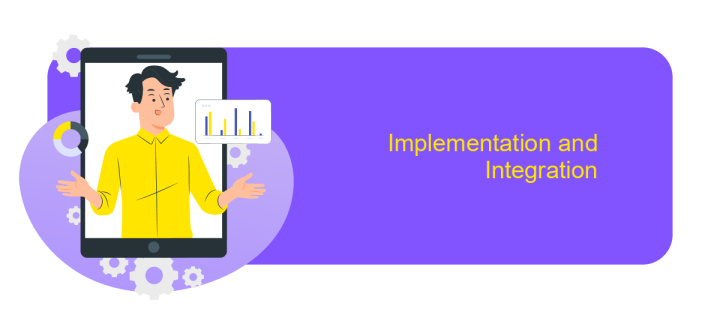
Implementing a Document Management System (DMS) for workflow automation requires a structured approach to ensure seamless integration with existing processes. The first step involves assessing the current workflow and identifying areas where automation can provide the most significant benefits. This assessment helps in selecting the appropriate DMS that aligns with organizational needs.
Once a suitable DMS is chosen, the next phase involves configuring the system to meet specific business requirements. This includes setting up user roles, permissions, and document templates. Integration with other enterprise systems is crucial for a cohesive workflow. Tools like ApiX-Drive can facilitate this by providing a platform to connect various applications without extensive coding.
- Assess current workflow and identify automation opportunities
- Select a Document Management System that fits organizational needs
- Configure user roles, permissions, and document templates
- Integrate with other enterprise systems using tools like ApiX-Drive
Continuous monitoring and optimization are essential to ensure the DMS operates efficiently. Regular feedback from users can help in fine-tuning the system and addressing any issues that may arise. By following these steps, organizations can successfully implement a DMS that enhances workflow automation and improves overall productivity.
- Automate the work of an online store or landing
- Empower through integration
- Don't spend money on programmers and integrators
- Save time by automating routine tasks
Best Practices for Document Management System Utilization
To maximize the efficiency of a Document Management System (DMS), it is essential to establish a clear organizational structure. Categorize documents based on their type, importance, and usage frequency. Implement standardized naming conventions and metadata tagging to facilitate quick retrieval and ensure consistency. Regularly audit your document repository to eliminate redundant or outdated files, thereby maintaining an organized and efficient system.
Integrating your DMS with other workflow tools can significantly enhance productivity. Utilize services like ApiX-Drive to seamlessly connect your DMS with various applications, such as CRM systems, email platforms, and project management tools. This integration allows for automated data transfer and synchronization, reducing manual entry and minimizing errors. Additionally, ensure that user access controls are properly configured to protect sensitive information while enabling collaborative work environments.
FAQ
What is a Document Management System (DMS) for Workflow Automation?
How does a DMS improve workflow efficiency?
Can a DMS integrate with other business systems?
What are the security features of a DMS?
How do I choose the right DMS for my organization?
Apix-Drive is a universal tool that will quickly streamline any workflow, freeing you from routine and possible financial losses. Try ApiX-Drive in action and see how useful it is for you personally. In the meantime, when you are setting up connections between systems, think about where you are investing your free time, because now you will have much more of it.