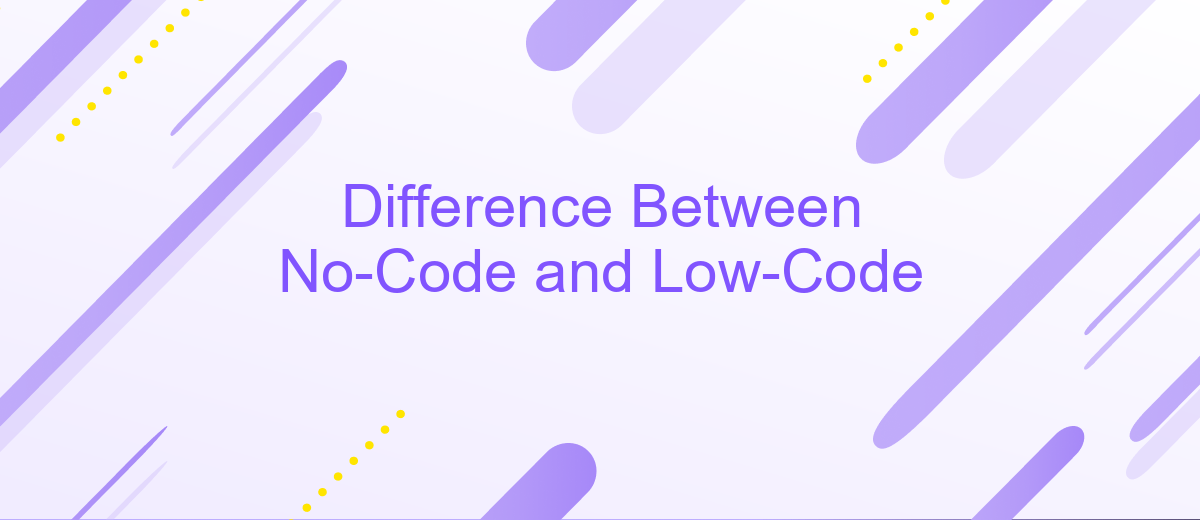Difference Between No-Code and Low-Code
In today's rapidly evolving tech landscape, the terms "no-code" and "low-code" have become buzzwords, promising to democratize software development. While both approaches aim to simplify and accelerate the creation of applications, they cater to different user needs and skill levels. This article delves into the key differences between no-code and low-code platforms, helping you choose the right solution for your project.
Introduction
In today's rapidly evolving digital landscape, businesses and developers are constantly seeking efficient ways to build and deploy applications. No-code and low-code platforms have emerged as powerful solutions, enabling users to create functional software with minimal or no coding experience. These platforms democratize software development, allowing even non-technical users to bring their ideas to life.
- No-code platforms: Designed for users with no programming knowledge, these platforms provide visual development tools to create applications through drag-and-drop interfaces.
- Low-code platforms: Targeting both professional developers and tech-savvy users, these platforms offer more flexibility by allowing custom code alongside visual development tools.
Understanding the differences between no-code and low-code platforms is crucial for selecting the right tool for your project. For instance, ApiX-Drive is an integration service that can be utilized with both no-code and low-code platforms to streamline workflows and automate processes. By leveraging such services, businesses can enhance their operational efficiency and reduce the time-to-market for their applications.
What is No-Code?
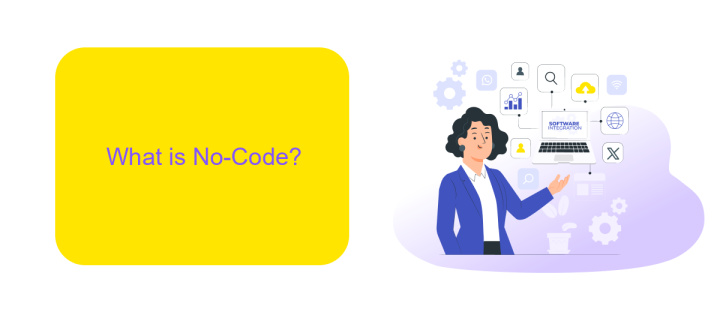
No-code platforms enable users to create applications and automate workflows without writing any code. These platforms provide a visual interface where users can drag and drop components to build their desired solution. This approach is particularly beneficial for individuals who lack programming skills but need to develop functional applications quickly. No-code tools are designed to be intuitive and user-friendly, allowing business professionals to solve problems and innovate without relying on IT departments.
One of the key advantages of no-code platforms is their ability to integrate with various services and applications seamlessly. For instance, ApiX-Drive is a service that facilitates easy integration between different software systems, enabling users to automate data transfer and synchronization without any coding knowledge. By leveraging such integrations, no-code solutions can become even more powerful, offering a comprehensive approach to business automation and efficiency.
What is Low-Code?
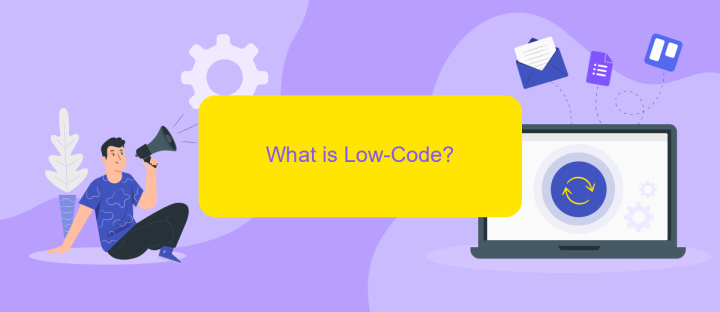
Low-code is a software development approach that requires minimal hand-coding, enabling users to create applications quickly with the help of graphical interfaces and pre-built components. This method is ideal for both professional developers and non-technical users who need to develop applications rapidly without delving deep into complex coding.
- Drag-and-drop functionality: Allows users to easily add and configure components.
- Pre-built templates: Provides ready-to-use application frameworks to speed up development.
- Visual modeling tools: Enables users to design workflows and data models graphically.
- Integration capabilities: Facilitates seamless integration with existing systems and third-party services.
One of the key advantages of low-code platforms is their ability to integrate with other applications and services effortlessly. For instance, services like ApiX-Drive offer powerful integration tools that allow users to connect various apps and automate workflows without writing complex code. This enhances productivity and reduces the time required to bring applications to market.
Key Differences Between No-Code and Low-Code
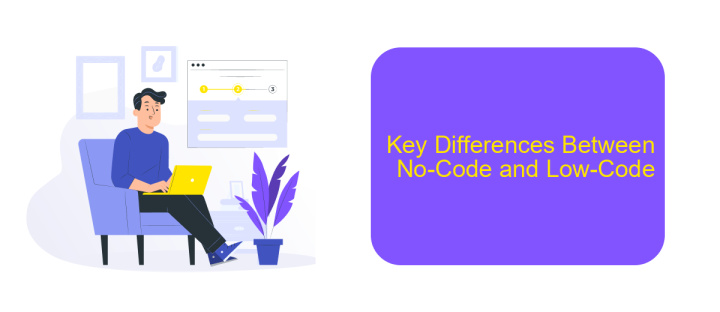
No-code and low-code platforms offer distinct approaches to software development, catering to different user needs and technical proficiencies. No-code platforms are designed for non-technical users, allowing them to create applications through visual interfaces without writing any code. Low-code platforms, on the other hand, require some coding knowledge and are geared towards developers looking to speed up the development process.
The primary difference lies in the target user base and the level of customization each platform offers. No-code solutions are ideal for simple applications and quick prototyping, whereas low-code platforms provide more flexibility and are suitable for complex, enterprise-level applications.
- No-code: Designed for non-developers, enabling quick app creation with drag-and-drop tools.
- Low-code: Requires basic coding skills, offering greater customization and scalability.
- No-code: Limited in functionality and integration options.
- Low-code: Supports advanced integrations and complex workflows.
For instance, ApiX-Drive is a service that can streamline integrations for both no-code and low-code platforms, making it easier to connect various applications and automate workflows. This flexibility allows businesses to choose the right tool based on their specific needs and technical capabilities.
Benefits and Use Cases of No-Code and Low-Code
No-code platforms offer significant benefits by allowing users without programming skills to create applications through visual interfaces. This democratizes software development, enabling business users to quickly prototype and deploy solutions. No-code tools are particularly useful for small businesses and startups that need to develop applications rapidly without the cost of hiring developers. Common use cases include internal workflow automation, customer relationship management (CRM) systems, and simple mobile apps.
Low-code platforms, on the other hand, provide a middle ground by combining visual development environments with the ability to write custom code. This makes them ideal for more complex applications that require customization but still benefit from faster development cycles. Low-code solutions are often used in larger enterprises for tasks like integrating various systems, developing customer portals, or creating business process management (BPM) applications. Tools like ApiX-Drive can facilitate these integrations by allowing users to connect various applications and automate workflows, enhancing productivity and operational efficiency.
FAQ
What is the main difference between no-code and low-code platforms?
Who can benefit from using no-code platforms?
What are the advantages of low-code platforms?
Can no-code and low-code platforms be used together?
How can businesses implement automation and integrations using these platforms?
Apix-Drive will help optimize business processes, save you from a lot of routine tasks and unnecessary costs for automation, attracting additional specialists. Try setting up a free test connection with ApiX-Drive and see for yourself. Now you have to think about where to invest the freed time and money!