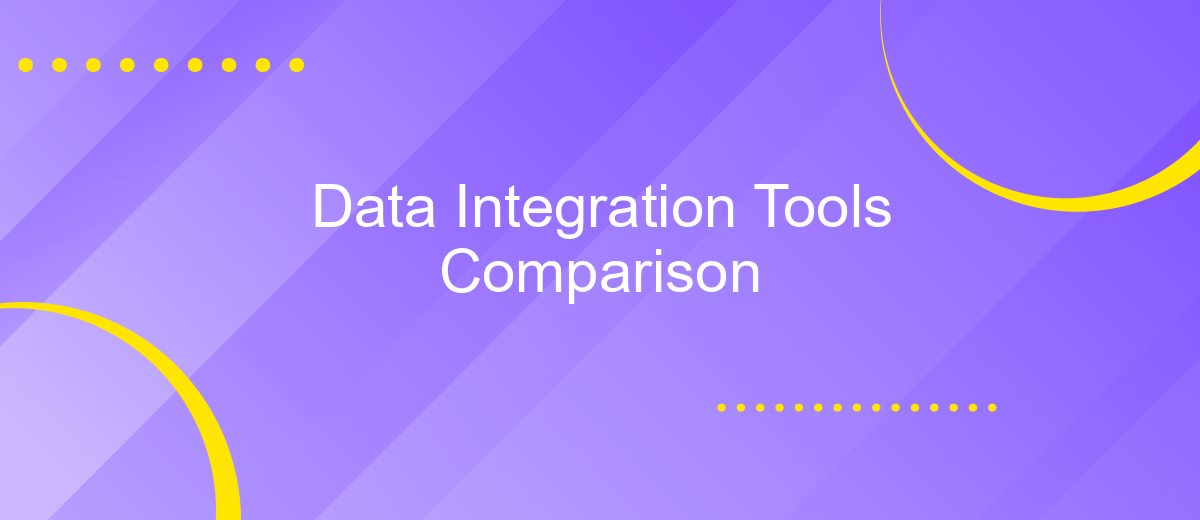Data Integration Tools Comparison
Data integration tools are essential for businesses looking to streamline their data management processes. With a variety of options available, choosing the right tool can be challenging. This article provides a comprehensive comparison of the leading data integration tools, examining their features, benefits, and potential drawbacks to help you make an informed decision for your organization's needs.
Introduction
In today's data-driven world, organizations rely on diverse data sources to make informed decisions. However, integrating these disparate data sources can be a complex and time-consuming task. Data integration tools are designed to streamline this process, enabling seamless data flow across various platforms and systems.
- Automated data synchronization
- Real-time data processing
- Scalability and flexibility
- Support for multiple data formats
- Enhanced data quality and consistency
One notable tool in this domain is ApiX-Drive, which offers a user-friendly interface for setting up integrations without requiring extensive technical knowledge. By comparing different data integration tools, organizations can identify the best solutions to meet their specific needs and ensure efficient data management.
Data Integration Tools Landscape
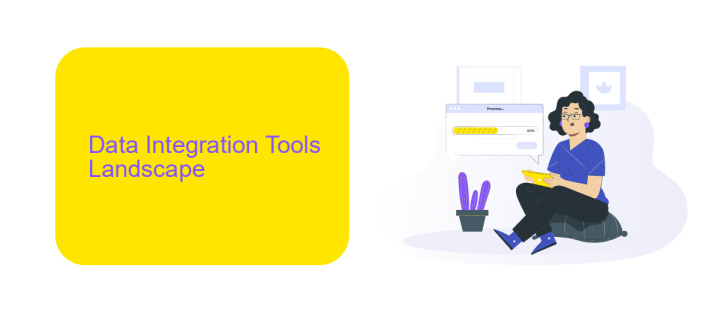
In the rapidly evolving landscape of data integration tools, businesses are constantly seeking efficient ways to consolidate and manage their data from disparate sources. These tools range from traditional ETL (Extract, Transform, Load) solutions to more modern iPaaS (Integration Platform as a Service) offerings. ETL tools such as Talend and Informatica have long been the backbone of data warehousing, providing robust capabilities for data extraction, transformation, and loading. However, the rise of cloud computing and SaaS applications has necessitated more agile and scalable solutions.
iPaaS platforms like ApiX-Drive have emerged as game-changers in this space, offering seamless integration capabilities without the need for extensive coding or complex configurations. ApiX-Drive, for instance, enables businesses to automate workflows by connecting various applications and services, ensuring real-time data synchronization. This not only reduces manual effort but also minimizes the risk of errors, making it an invaluable tool for modern enterprises. As organizations continue to prioritize data-driven decision-making, the importance of choosing the right data integration tool cannot be overstated.
Comparison of Features and Capabilities
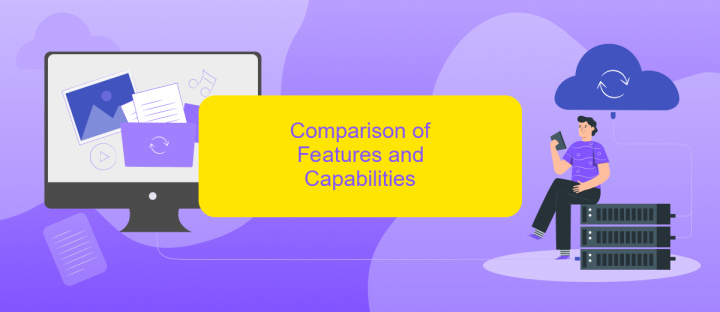
When comparing data integration tools, it is essential to evaluate their features and capabilities to determine which one best suits your business needs. Different tools offer varying functionalities, ease of use, and levels of customization.
- Ease of Use: Tools like ApiX-Drive provide user-friendly interfaces that simplify the integration process, making it accessible even for non-technical users.
- Customization: Advanced tools allow for extensive customization options, enabling businesses to tailor integrations to their specific requirements.
- Scalability: Some tools are designed to scale with your business, offering support for increasing data volumes and more complex workflows.
- Real-Time Data Sync: The ability to sync data in real-time ensures that your business operations are always up-to-date.
- Support and Documentation: Comprehensive support and detailed documentation can significantly enhance the user experience and reduce the learning curve.
Ultimately, the choice of a data integration tool depends on your specific needs and the complexity of your data workflows. Tools like ApiX-Drive offer a balanced mix of ease of use and powerful features, making them an excellent choice for businesses aiming to streamline their data integration processes.
Case Studies and Success Stories
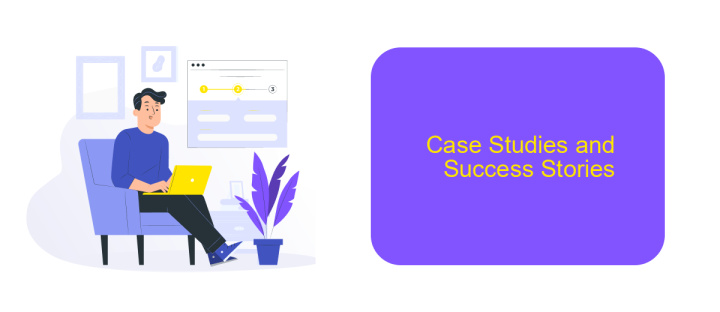
In the realm of data integration, real-world case studies and success stories provide valuable insights into the effectiveness of various tools. One notable example is a mid-sized retail company that leveraged ApiX-Drive to streamline their data integration processes. They faced challenges with disparate data sources and manual data entry, which were both time-consuming and error-prone.
By implementing ApiX-Drive, the company was able to automate data flows between their CRM, e-commerce platform, and marketing tools. This not only reduced manual labor but also enhanced data accuracy and timeliness. The integration allowed them to make data-driven decisions more efficiently, resulting in improved customer engagement and increased sales.
- Automated data synchronization between multiple platforms
- Reduced manual data entry errors
- Enhanced decision-making with real-time data
- Increased operational efficiency
Another success story involves a financial services firm that used ApiX-Drive to connect their accounting software with their customer management system. This integration ensured seamless data transfer, reduced redundancy, and improved overall financial reporting accuracy. These case studies highlight the transformative impact of effective data integration tools on business operations.
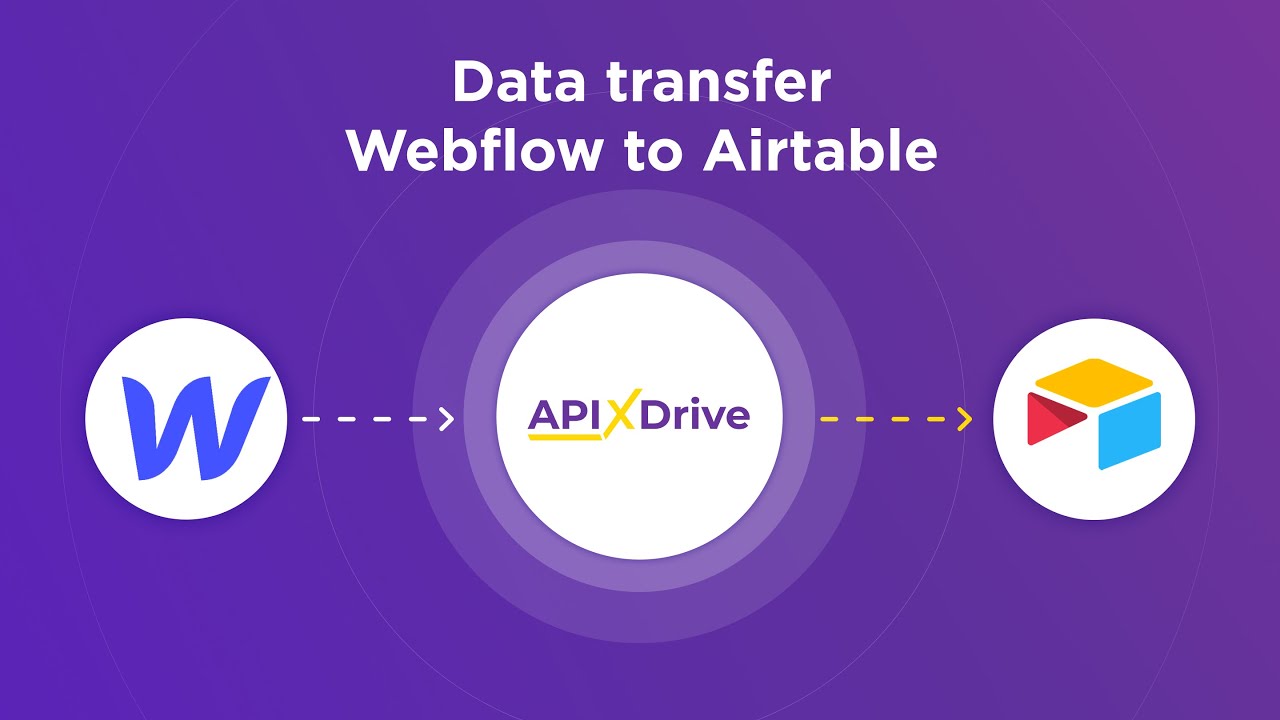
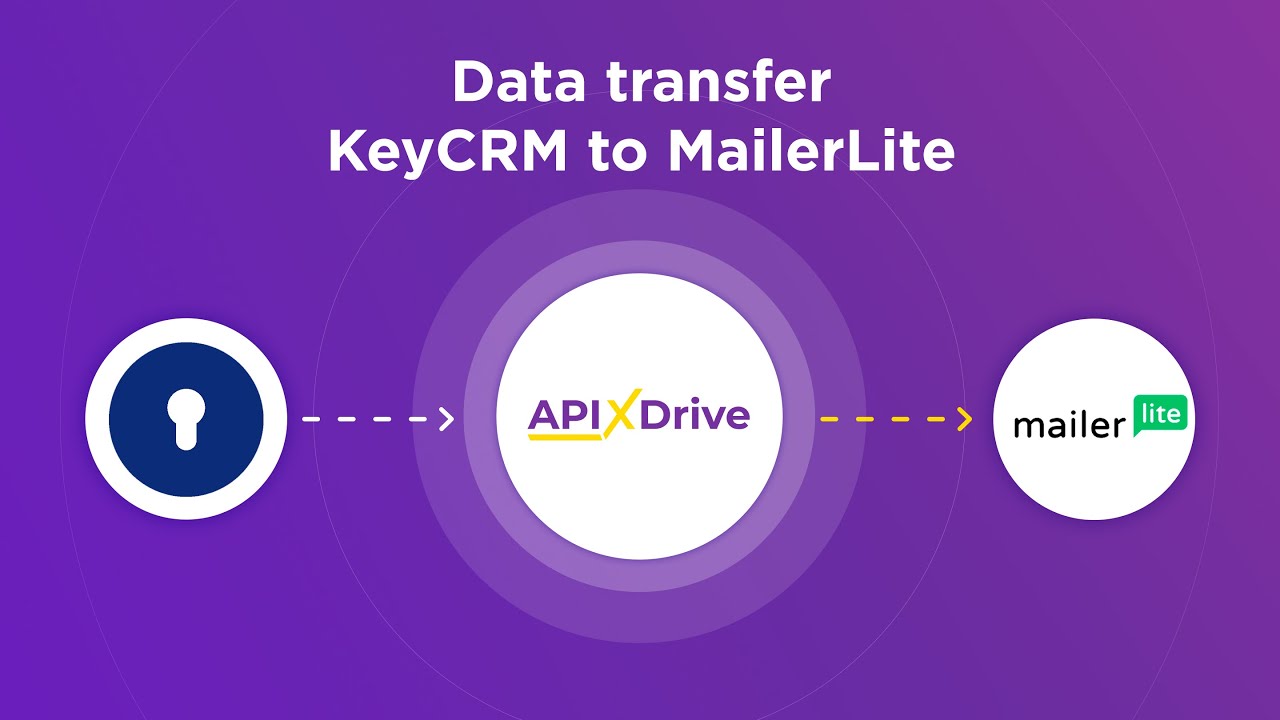
Conclusion and Recommendations
In conclusion, selecting the right data integration tool is crucial for ensuring seamless data flow and operational efficiency within an organization. Each tool has its unique strengths and weaknesses, making it essential to match your specific requirements with the capabilities of the tool. For businesses seeking a user-friendly and versatile solution, ApiX-Drive stands out as a robust option, offering extensive integration capabilities without the need for coding expertise.
We recommend conducting a thorough assessment of your data integration needs before making a decision. Consider factors such as ease of use, scalability, and support for various data sources. Tools like ApiX-Drive can significantly simplify the integration process, enabling businesses to automate workflows and improve productivity. Ultimately, the best choice will depend on your organization's unique needs and goals, so take the time to evaluate your options carefully.
FAQ
What are the main factors to consider when choosing a data integration tool?
How do data integration tools handle data security and compliance?
Can data integration tools support real-time data synchronization?
What are the benefits of using a no-code data integration tool?
How do I handle error monitoring and troubleshooting in data integration processes?
Do you want to achieve your goals in business, career and life faster and better? Do it with ApiX-Drive – a tool that will remove a significant part of the routine from workflows and free up additional time to achieve your goals. Test the capabilities of Apix-Drive for free – see for yourself the effectiveness of the tool.