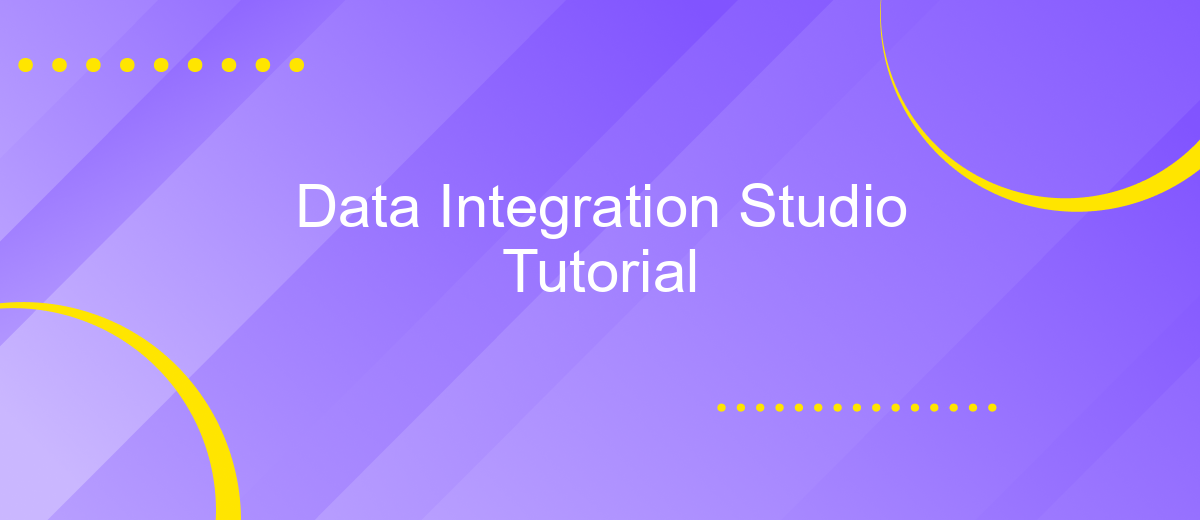Data Integration Studio Tutorial
Data Integration Studio is a powerful tool for managing and integrating data from diverse sources. This tutorial will guide you through its core features and functionalities, helping you to efficiently consolidate, cleanse, and transform data. Whether you're a beginner or an experienced user, this step-by-step guide will enhance your data integration skills and streamline your data management processes.
Introduction to Data Integration Studio
Data Integration Studio is a powerful tool designed to streamline the process of combining data from various sources. It provides a comprehensive platform for data transformation, cleansing, and integration, making it easier for businesses to derive meaningful insights from their data. With its user-friendly interface and robust functionalities, Data Integration Studio is essential for organizations looking to enhance their data management capabilities.
- Data Transformation: Convert data into a usable format.
- Data Cleansing: Remove inconsistencies and errors.
- Data Integration: Combine data from multiple sources.
- User-Friendly Interface: Simplify complex processes.
- Robust Functionality: Handle large volumes of data efficiently.
By leveraging Data Integration Studio, businesses can ensure that their data is accurate, consistent, and readily available for analysis. This tool not only saves time but also reduces the complexity associated with data management tasks. Whether you are dealing with structured or unstructured data, Data Integration Studio offers the flexibility and power needed to handle all your data integration needs effectively.
Creating a Project in Data Integration Studio

To create a project in Data Integration Studio, start by launching the application and logging in with your credentials. Once logged in, navigate to the 'Projects' tab and click on 'New Project'. Provide a meaningful name and description for your project to ensure it is easily identifiable. Select the appropriate project type based on your data integration needs, such as ETL (Extract, Transform, Load) or data migration. Click 'Create' to initialize the project.
Next, configure your data sources by adding connections to the databases, APIs, or other data repositories you will be working with. For seamless integration, consider using services like ApiX-Drive, which offers a wide range of pre-built connectors and automation tools to streamline the process. Define your data flows by mapping out the data extraction, transformation, and loading steps. Use the intuitive drag-and-drop interface to build and customize your workflows. Finally, validate your configurations and run test integrations to ensure everything is set up correctly before deploying your project.
Exploring the Data Integration Studio Interface
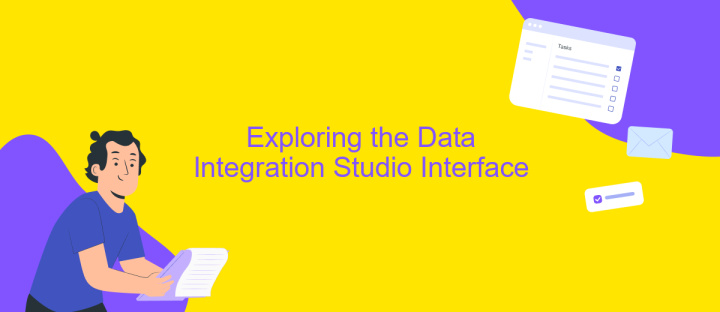
Data Integration Studio is a powerful tool designed to streamline the process of data integration and transformation. The interface is user-friendly and packed with features that facilitate efficient data management. Understanding the layout and functionalities of the interface is crucial for maximizing productivity.
- Menu Bar: Located at the top, it provides access to various options and settings.
- Tool Bar: Below the menu bar, it contains shortcuts to frequently used tools and commands.
- Project Tree: On the left side, it displays a hierarchical view of your projects and data flows.
- Workspace: The central area where you design and manage your data integration processes.
- Properties Window: Typically on the right, it shows detailed properties and settings for selected items.
- Log Window: At the bottom, it provides real-time feedback and logs for your operations.
By familiarizing yourself with these components, you can navigate the Data Integration Studio interface more effectively. Each element plays a vital role in ensuring a seamless and efficient data integration experience. Mastery of the interface will significantly enhance your ability to manage and transform data.
Data Integration Studio Tips and Tricks
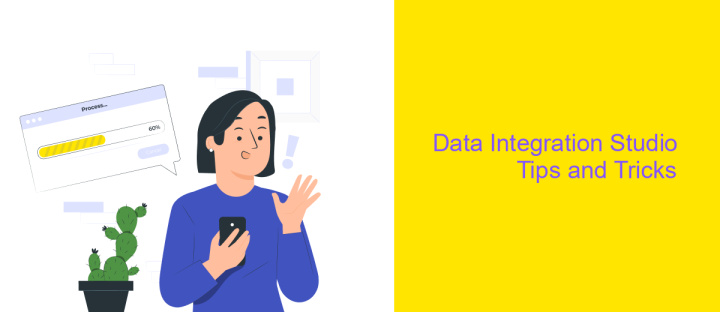
Mastering Data Integration Studio can significantly enhance your data management capabilities. To make the most out of this powerful tool, it's essential to familiarize yourself with some practical tips and tricks. Whether you're a beginner or an experienced user, these insights can streamline your workflow and improve efficiency.
First, always ensure that your data sources are properly connected and validated before starting any integration process. This helps prevent errors and saves time in the long run. Additionally, take advantage of the built-in transformation functions to simplify complex data manipulations.
- Use templates for repetitive tasks to save time.
- Leverage the scheduling feature to automate regular data integration jobs.
- Utilize data profiling tools to understand your data better before integration.
- Regularly back up your projects to avoid data loss.
By incorporating these tips and tricks into your daily workflow, you can optimize your use of Data Integration Studio. This not only enhances productivity but also ensures that your data integration processes are both efficient and reliable.

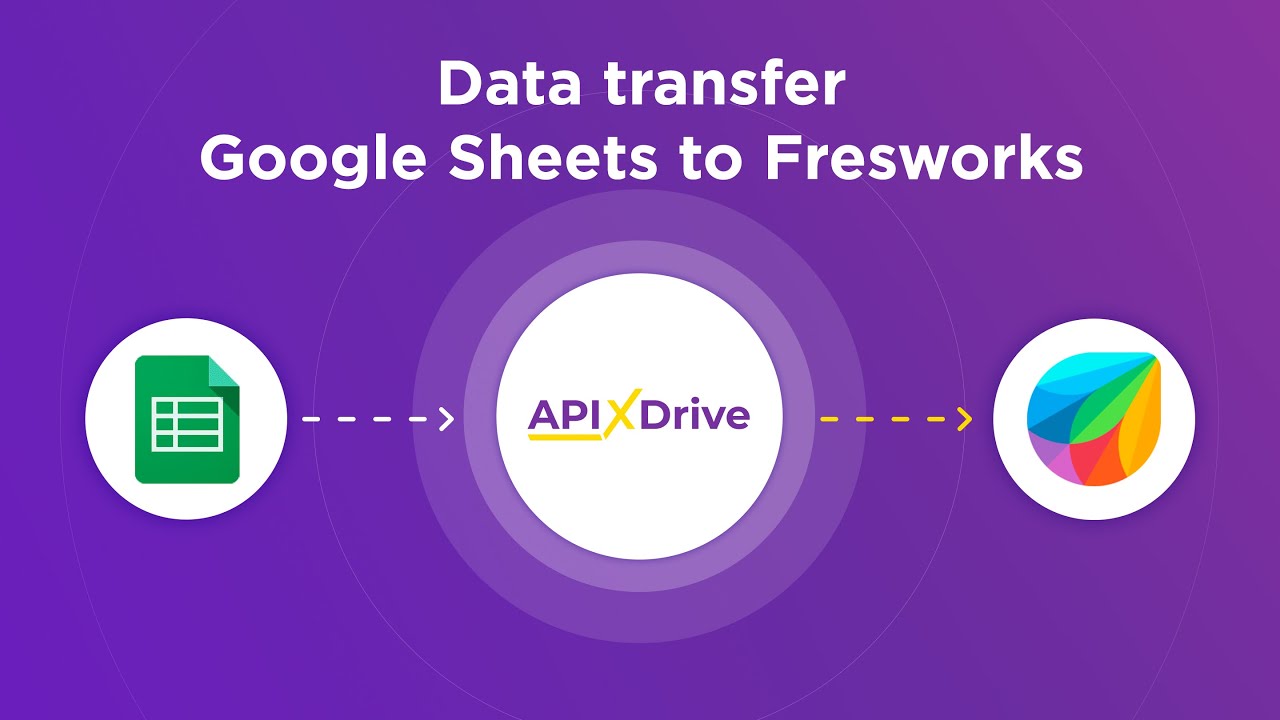
Conclusion
In conclusion, mastering Data Integration Studio is essential for organizations aiming to streamline their data workflows and improve decision-making processes. This tutorial has provided a comprehensive guide on setting up, managing, and optimizing data integrations, ensuring that your data is accurate, timely, and actionable. By following the steps outlined, users can leverage the full potential of Data Integration Studio to enhance their data management capabilities.
Moreover, integrating tools like ApiX-Drive can significantly simplify the process of connecting various data sources and applications. ApiX-Drive offers a user-friendly interface and powerful features that automate data transfers, reducing manual efforts and minimizing errors. By incorporating such services, organizations can achieve seamless data integration, leading to more efficient operations and better business outcomes. As you continue to explore and utilize Data Integration Studio, remember that the right tools and strategies are key to unlocking the full value of your data assets.
FAQ
What is Data Integration Studio?
How do I connect Data Integration Studio to my data sources?
Can I automate data integration processes in Data Integration Studio?
What is the role of API integration in Data Integration Studio?
How can I monitor and troubleshoot data integration processes?
Time is the most valuable resource for business today. Almost half of it is wasted on routine tasks. Your employees are constantly forced to perform monotonous tasks that are difficult to classify as important and specialized. You can leave everything as it is by hiring additional employees, or you can automate most of the business processes using the ApiX-Drive online connector to get rid of unnecessary time and money expenses once and for all. The choice is yours!