Data Integration Salesforce
Data integration in Salesforce is a crucial aspect for businesses aiming to streamline their operations and ensure seamless data flow across various platforms. By integrating Salesforce with other systems, companies can enhance their data accuracy, improve decision-making, and boost overall efficiency. This article explores the key benefits, methods, and best practices for effective data integration within the Salesforce ecosystem.
Data Integration Overview
Data integration in Salesforce is a crucial aspect for businesses looking to streamline their operations and improve data consistency across various platforms. It enables the seamless exchange of information between Salesforce and other systems, ensuring that data is up-to-date and accessible when needed.
- Real-time synchronization of data across multiple platforms
- Improved data accuracy and consistency
- Enhanced operational efficiency
- Automated workflows and processes
One of the tools that can facilitate data integration with Salesforce is ApiX-Drive. This service allows businesses to easily connect Salesforce with other applications, automating data transfer and synchronization processes. By leveraging ApiX-Drive, companies can reduce manual data entry, minimize errors, and ensure that their data is always current and reliable, thus enhancing overall productivity.
Benefits of Data Integration with Salesforce
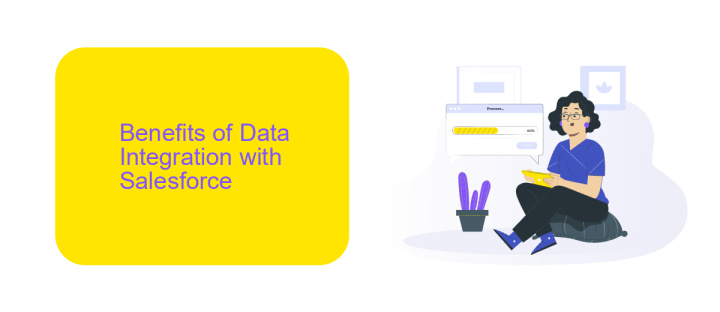
Integrating data with Salesforce offers numerous benefits, enhancing both operational efficiency and decision-making capabilities. By consolidating data from various sources into a single platform, businesses can achieve a unified view of their customer interactions, sales processes, and marketing efforts. This holistic perspective enables more accurate forecasting, personalized customer experiences, and streamlined workflows, ultimately driving higher productivity and revenue growth.
Additionally, data integration with Salesforce can be facilitated by tools like ApiX-Drive, which simplifies the process of connecting different applications and automating data transfers. Such services reduce the need for manual data entry, minimize errors, and ensure real-time data synchronization. This seamless integration allows teams to focus on strategic tasks rather than administrative duties, fostering innovation and agility within the organization. By leveraging these tools, businesses can maximize the value of their data and stay competitive in an ever-evolving market landscape.
Challenges of Data Integration with Salesforce

Integrating data with Salesforce presents several challenges that businesses must navigate to ensure seamless operation and data consistency. These challenges can significantly impact the efficiency and accuracy of data management processes.
- Data Quality: Ensuring the quality and consistency of data from multiple sources can be difficult, leading to potential errors and discrepancies.
- Complexity of Integration: Integrating various systems with Salesforce often requires complex configurations and customizations, which can be time-consuming and require specialized knowledge.
- Real-Time Data Synchronization: Achieving real-time data synchronization between Salesforce and other systems is critical but challenging due to latency issues and the need for constant updates.
- Security and Compliance: Ensuring that data integration processes comply with security standards and regulatory requirements is essential but can be complex to manage.
- Scalability: As businesses grow, the volume of data increases, necessitating scalable integration solutions that can handle large datasets efficiently.
To address these challenges, businesses can leverage integration platforms like ApiX-Drive, which simplify the process by providing pre-built connectors and automation tools. ApiX-Drive enables seamless data synchronization, reduces the need for extensive custom development, and ensures data quality and compliance, making it a valuable asset for effective Salesforce data integration.
Best Practices for Data Integration with Salesforce
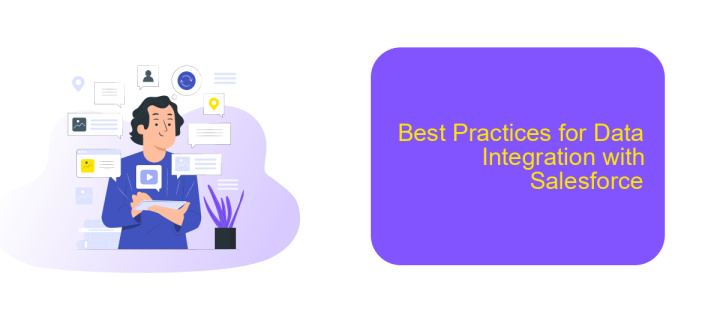
Effective data integration with Salesforce is crucial for ensuring seamless operations and accurate data management. Begin by understanding your data sources and mapping out the data flow to identify potential challenges and bottlenecks. Proper planning helps in setting clear goals and expectations for the integration process.
Utilize robust integration tools to streamline the process. ApiX-Drive is an excellent choice, providing a user-friendly interface and powerful features to connect Salesforce with various data sources. It offers automated workflows and real-time data synchronization, making it easier to maintain data integrity and consistency.
- Ensure data quality by validating and cleaning data before integration.
- Set up regular data backups to prevent data loss.
- Monitor the integration process to quickly identify and resolve issues.
- Implement security measures to protect sensitive data during transfer.
Regularly review and update your integration settings to adapt to changing business needs. Continuous monitoring and optimization of the integration process will help in maintaining efficient and reliable data flows, ultimately enhancing the overall performance of your Salesforce environment.
Case Studies and Success Stories
One of our clients, a mid-sized retail company, faced challenges in integrating their Salesforce CRM with various third-party applications. By leveraging the capabilities of ApiX-Drive, they managed to streamline their data flow seamlessly. The integration allowed them to automate data transfers between Salesforce and their e-commerce platform, resulting in a 30% increase in operational efficiency. This not only saved time but also reduced the risk of data entry errors, significantly enhancing their customer relationship management.
Another success story comes from a healthcare provider who needed to synchronize patient data between Salesforce and their internal medical records system. Using ApiX-Drive, they achieved real-time data integration, which improved patient care by providing doctors with up-to-date information at their fingertips. The integration also enabled automated appointment scheduling and follow-ups, leading to a 25% increase in patient satisfaction. These case studies highlight how effective data integration with Salesforce can drive substantial business improvements.
FAQ
What is Data Integration in Salesforce?
Why is Data Integration important for Salesforce users?
What are the common methods for integrating data with Salesforce?
How can I automate Salesforce data integration processes?
What challenges might I face during Salesforce data integration?
Time is the most valuable resource in today's business realities. By eliminating the routine from work processes, you will get more opportunities to implement the most daring plans and ideas. Choose – you can continue to waste time, money and nerves on inefficient solutions, or you can use ApiX-Drive, automating work processes and achieving results with minimal investment of money, effort and human resources.

