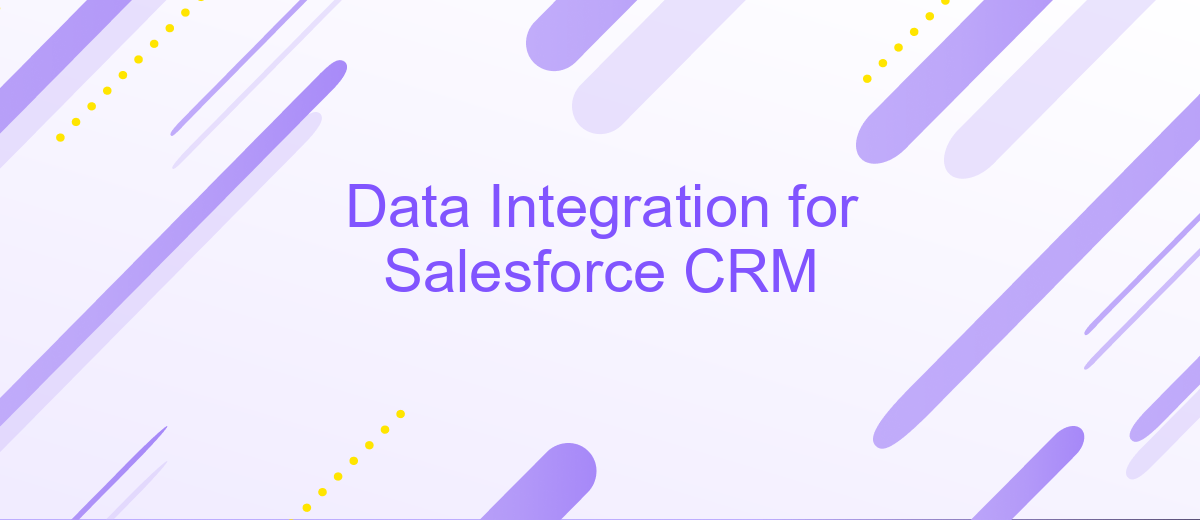Data Integration for Salesforce CRM
In today's data-driven world, seamless integration of diverse data sources is crucial for maximizing the potential of Customer Relationship Management (CRM) systems. Salesforce CRM, a leading platform in the industry, offers robust tools and capabilities for data integration. This article explores the benefits, strategies, and best practices for integrating data into Salesforce CRM to enhance business insights and operational efficiency.
Introduction
Data integration for Salesforce CRM is a critical component for businesses seeking to streamline their operations and enhance data accuracy. By integrating various data sources with Salesforce, organizations can achieve a unified view of customer information, leading to better decision-making and improved customer relationships.
- Enhanced data accuracy and consistency
- Improved customer insights and analytics
- Automated workflows and processes
- Scalability and flexibility in data management
One effective tool for setting up these integrations is ApiX-Drive. This service simplifies the process of connecting multiple data sources with Salesforce, ensuring seamless data flow and synchronization. By leveraging ApiX-Drive, businesses can save time and resources, allowing them to focus on strategic initiatives and growth.
Benefits of Data Integration for Salesforce CRM

Integrating data with Salesforce CRM offers numerous benefits that can significantly enhance business operations. One of the primary advantages is the ability to consolidate data from various sources into a single, unified platform. This ensures that all departments within an organization have access to the same accurate and up-to-date information, reducing the risk of errors and improving decision-making processes. Additionally, data integration facilitates better customer insights by providing a 360-degree view of customer interactions, enabling more personalized marketing strategies and improved customer service.
Furthermore, data integration can automate routine tasks and workflows, saving time and reducing manual effort. Services like ApiX-Drive make it easier to set up these integrations without requiring extensive technical knowledge. By automating data transfers and updates, businesses can focus on more strategic activities rather than getting bogged down by administrative tasks. Overall, data integration enhances operational efficiency, boosts productivity, and provides a competitive edge by enabling more informed and timely business decisions.
Challenges of Data Integration for Salesforce CRM

Integrating data into Salesforce CRM presents several challenges that organizations must navigate to ensure seamless operations. These challenges can affect data accuracy, timeliness, and overall system performance, making it crucial to address them effectively.
- Data Quality and Consistency: Ensuring that data from various sources is accurate and consistent can be difficult. Discrepancies in data formats, duplicates, and incomplete records can lead to significant issues.
- Complexity of Integration: The technical complexity involved in integrating multiple systems with Salesforce CRM can be daunting. This often requires specialized knowledge and tools to manage APIs, data mapping, and synchronization effectively.
- Scalability: As organizations grow, the volume of data and the number of integrated systems increase. Ensuring that the integration solution can scale without compromising performance is a significant challenge.
- Security and Compliance: Protecting sensitive data during integration is paramount. Ensuring compliance with data protection regulations such as GDPR or HIPAA adds another layer of complexity.
To mitigate these challenges, leveraging integration platforms like ApiX-Drive can be highly beneficial. ApiX-Drive simplifies the process by providing pre-built connectors and user-friendly interfaces, allowing organizations to integrate data seamlessly without extensive technical expertise. This not only enhances data quality and consistency but also ensures that integrations are scalable and secure.
Best Practices for Data Integration with Salesforce CRM

To achieve seamless data integration with Salesforce CRM, it is crucial to follow best practices that ensure data accuracy, consistency, and security. Start by defining clear objectives for your integration project, identifying the data sources, and determining the type of data you need to integrate.
Next, choose the right tools and technologies that align with your business needs. ApiX-Drive, for instance, offers a robust platform for automating data transfers between various applications and Salesforce CRM. This can significantly reduce manual efforts and errors, enhancing overall efficiency.
- Ensure data quality by validating and cleansing data before integration.
- Use API integrations to automate data flows and minimize manual intervention.
- Implement proper data mapping to ensure data consistency across systems.
- Regularly monitor and audit data integration processes to identify and resolve issues promptly.
- Maintain data security by using encryption and secure authentication methods.
By adhering to these best practices, organizations can optimize their data integration efforts with Salesforce CRM, leading to improved data management and better decision-making capabilities. Leveraging tools like ApiX-Drive can further streamline the integration process, making it more efficient and reliable.


Conclusion
In conclusion, integrating data for Salesforce CRM is a crucial step in enhancing the efficiency and effectiveness of your business operations. By consolidating data from various sources into a unified platform, organizations can achieve a more comprehensive view of their customer interactions, leading to better decision-making and improved customer satisfaction. The seamless flow of data ensures that all departments are aligned and can access up-to-date information, which is vital for maintaining a competitive edge in today's fast-paced market.
Utilizing tools like ApiX-Drive can significantly simplify the process of data integration. ApiX-Drive offers a user-friendly interface and robust features that enable businesses to automate data transfers between Salesforce CRM and other systems without the need for extensive technical knowledge. This not only saves time and resources but also minimizes the risk of errors associated with manual data handling. By leveraging such integration services, companies can focus more on strategic initiatives and less on the complexities of data management, ultimately driving growth and innovation.
FAQ
What is Data Integration for Salesforce CRM?
Why is Data Integration important for Salesforce CRM?
What are the common methods for integrating data into Salesforce CRM?
How can I automate data integration for Salesforce CRM?
What challenges might I face during data integration for Salesforce CRM?
Apix-Drive will help optimize business processes, save you from a lot of routine tasks and unnecessary costs for automation, attracting additional specialists. Try setting up a free test connection with ApiX-Drive and see for yourself. Now you have to think about where to invest the freed time and money!