Data Integration Azure
Data integration in Azure is a powerful solution for combining data from various sources to create a unified view. By leveraging Azure's robust tools and services, organizations can seamlessly integrate, manage, and analyze their data, enabling more informed decision-making and driving business growth. This article explores the key features, benefits, and best practices for effective data integration in Azure.
Data Integration Fundamentals
Data integration is a critical aspect of modern business operations, enabling seamless data flow across various systems and applications. It involves combining data from different sources to provide a unified view, ensuring data consistency and accessibility. Effective data integration enhances decision-making, operational efficiency, and customer satisfaction.
- Data Extraction: Retrieving data from multiple sources.
- Data Transformation: Converting data into a suitable format.
- Data Loading: Moving transformed data to a target system.
- Data Quality: Ensuring the accuracy and consistency of data.
- Data Governance: Managing data policies and procedures.
Azure provides robust tools for data integration, such as Azure Data Factory and Azure Logic Apps. Additionally, services like ApiX-Drive can simplify the process by automating data flow between applications without requiring extensive coding. These tools and services empower businesses to integrate data efficiently, facilitating better analytics and insights.
Azure Data Factory

Azure Data Factory (ADF) is a cloud-based data integration service that enables the creation, scheduling, and orchestration of data workflows at scale. With ADF, users can construct complex ETL (Extract, Transform, Load) processes that move and transform data between various sources and destinations. The service supports a wide range of data stores, including on-premises databases, cloud-based storage solutions, and SaaS applications. ADF's intuitive interface and robust set of built-in connectors make it easy for data engineers to design and deploy data pipelines without extensive coding knowledge.
One of the standout features of Azure Data Factory is its seamless integration with other Azure services and third-party tools. For instance, integrating ADF with ApiX-Drive can significantly streamline the process of connecting disparate data sources. ApiX-Drive offers a user-friendly platform for configuring and managing integrations, allowing users to automate data flows between ADF and various applications effortlessly. This synergy between ADF and ApiX-Drive ensures that businesses can maintain a cohesive data ecosystem, facilitating better data management and more informed decision-making.
Azure Data Lake
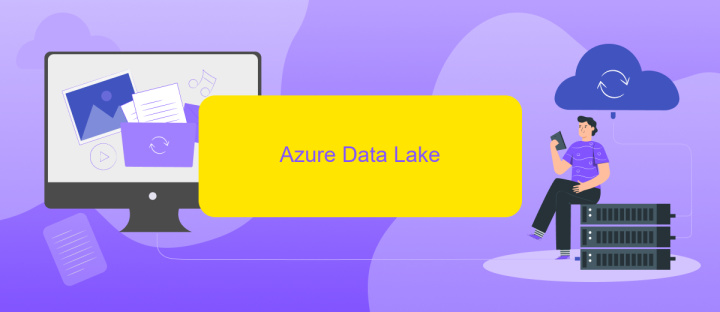
Azure Data Lake is a highly scalable and secure data storage and analytics service designed to handle large volumes of data. It allows organizations to store data of any size, shape, and speed, enabling them to perform all types of analytics and processing. This service is ideal for big data analytics and can integrate seamlessly with other Azure services.
- Scalability: Azure Data Lake can scale to petabytes of data, providing the necessary infrastructure to manage and analyze large datasets.
- Security: With features like encryption, access control, and threat protection, it ensures that data is secure and compliant with industry standards.
- Integration: Azure Data Lake integrates with various data processing and analytics tools, including Azure HDInsight, Azure Databricks, and third-party services like ApiX-Drive for easy data integration and automation.
By leveraging Azure Data Lake, organizations can streamline their data workflows and gain insights more efficiently. The service supports a wide range of data formats and is optimized for high-performance analytics, making it a powerful tool for data-driven decision-making.
Azure Synapse Analytics
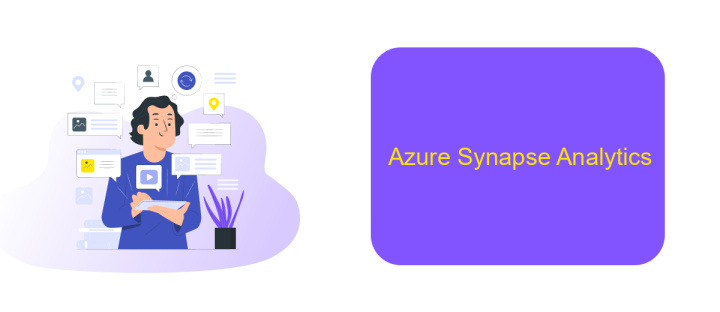
Azure Synapse Analytics is a powerful cloud-based analytics service that brings together big data and data warehousing. It provides a unified experience to ingest, prepare, manage, and serve data for immediate business intelligence and machine learning needs. With its limitless scale and built-in capabilities, it simplifies complex data integration tasks.
One of the standout features of Azure Synapse is its seamless integration with various Azure services. This allows for a cohesive data ecosystem where data can flow effortlessly between different services. Additionally, Azure Synapse supports real-time analytics, enabling businesses to gain insights from their data as it is generated.
- Unified analytics experience
- Seamless integration with Azure services
- Real-time analytics capabilities
- Scalable and flexible architecture
For those looking to further streamline their data integration processes, services like ApiX-Drive can be invaluable. ApiX-Drive offers easy-to-use tools for automating data transfers between various platforms, ensuring that your data is always up-to-date and accessible. Combining Azure Synapse Analytics with ApiX-Drive can significantly enhance your data management and analytics capabilities.
Best Practices for Data Integration on Azure
When integrating data on Azure, it is essential to adopt best practices to ensure seamless and efficient processes. First, always start by clearly defining your data integration goals and requirements. This helps in selecting the appropriate Azure services such as Azure Data Factory, Azure Logic Apps, and Azure Synapse Analytics. Ensure that your data sources are clean and well-structured to avoid complications during the integration process. Additionally, leverage Azure's built-in monitoring and logging features to track the performance and health of your data pipelines.
Another crucial practice is to implement robust security measures. Use Azure's security features like Azure Active Directory for authentication and authorization, and encrypt data both in transit and at rest. To further streamline your data integration, consider using third-party tools like ApiX-Drive, which can automate and simplify the process of connecting various data sources and applications. Regularly review and update your data integration workflows to adapt to any changes in your data sources or business requirements. By following these best practices, you can ensure a reliable and efficient data integration experience on Azure.
FAQ
What is Data Integration in Azure?
How does Azure Data Factory help in Data Integration?
Can I automate data integration processes in Azure?
What are the best practices for Data Integration in Azure?
How can I integrate third-party applications with Azure for data integration?
Apix-Drive is a simple and efficient system connector that will help you automate routine tasks and optimize business processes. You can save time and money, direct these resources to more important purposes. Test ApiX-Drive and make sure that this tool will relieve your employees and after 5 minutes of settings your business will start working faster.

