Data Factory Integration Runtime
Data Factory Integration Runtime (IR) is a critical component of Azure Data Factory, enabling seamless data movement and transformation across diverse environments. Whether you are working with on-premises systems, cloud-based services, or hybrid scenarios, IR provides the necessary infrastructure to ensure efficient data processing and integration. This article explores the various types of Integration Runtimes and their use cases.
Introduction
Data Factory Integration Runtime is a pivotal component in modern data management, enabling seamless data movement and transformation across diverse environments. It acts as the execution engine for data workflows, ensuring that data is processed efficiently and accurately, regardless of where it resides.
- Scalable and flexible data integration
- Support for on-premises, cloud, and hybrid data sources
- High-performance data transformation capabilities
- Robust security and compliance features
With tools like ApiX-Drive, setting up integrations becomes more straightforward, allowing businesses to automate data workflows without extensive coding. This not only saves time but also reduces the risk of errors, making data integration a more reliable and efficient process. As organizations continue to grow, the need for robust data integration solutions like Data Factory Integration Runtime becomes increasingly critical.
Managed Virtual Network
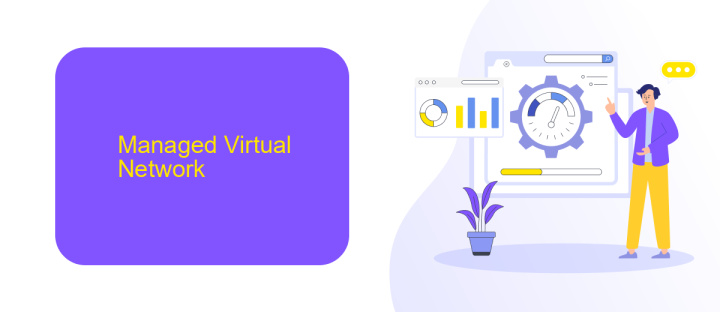
Managed Virtual Network in Azure Data Factory provides enhanced security and isolation for your data integration activities. By leveraging a managed virtual network, you can ensure that your data movement and transformation activities are securely contained within a private network environment. This setup minimizes exposure to the public internet, thereby reducing potential security risks. Additionally, managed virtual networks facilitate seamless integration with other Azure services, allowing for a more cohesive and secure data workflow.
To further streamline your data integration processes, you can utilize services like ApiX-Drive. ApiX-Drive offers a user-friendly platform for setting up and managing data integrations across various applications and services. By incorporating ApiX-Drive into your managed virtual network environment, you can automate data transfers and transformations efficiently while maintaining high security standards. This combination ensures that your data flows smoothly and securely, enabling you to focus on deriving insights and value from your data.
Azure Integration Runtime
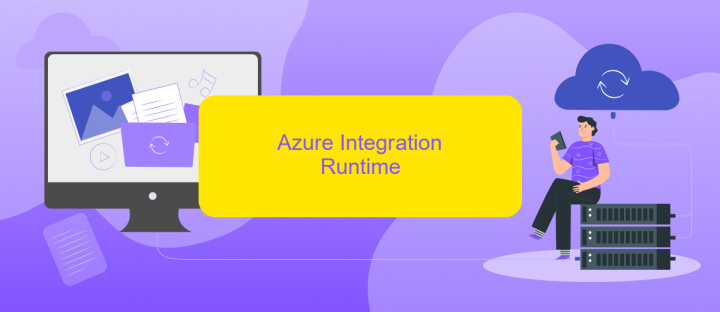
Azure Integration Runtime is a critical component of Azure Data Factory, enabling seamless data integration across different network environments. It provides the compute infrastructure to move and transform data, whether it resides in the cloud or on-premises. This service ensures data is processed efficiently and securely, meeting the demands of modern data workflows.
- Data Movement: Azure Integration Runtime supports copying data from various sources to destinations, ensuring high throughput and reliable data transfer.
- Data Transformation: It allows for the transformation of data using mapping data flows, SQL, and other processing activities to meet business requirements.
- Hybrid Data Integration: The service bridges on-premises and cloud data stores, providing a unified data integration experience.
For those looking to streamline their data integration processes further, services like ApiX-Drive can be beneficial. ApiX-Drive offers a user-friendly platform to set up automated workflows between various applications and services, enhancing the capabilities of Azure Integration Runtime. By leveraging such tools, organizations can achieve more efficient and scalable data integration solutions.
Self-Hosted Integration Runtime
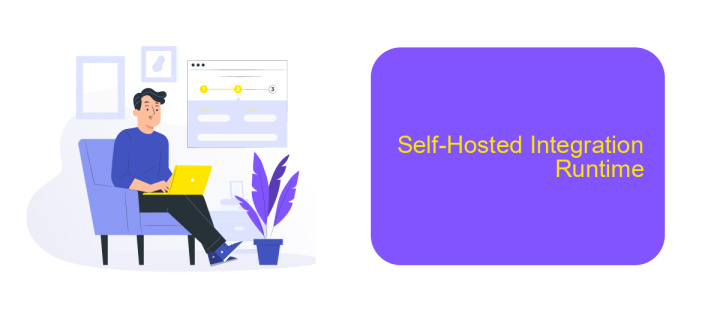
The Self-Hosted Integration Runtime (SHIR) in Azure Data Factory allows you to securely connect to on-premises data sources. This runtime facilitates the movement of data between on-premises and cloud environments, providing a bridge for seamless data integration. By leveraging SHIR, businesses can ensure data compliance and security while benefiting from the scalability of cloud technologies.
Setting up a Self-Hosted Integration Runtime involves several steps. First, download and install the SHIR software on a local machine. Once installed, register the runtime with your Data Factory instance. This setup enables you to create and manage data pipelines that interact with on-premises data sources.
- Download and install SHIR software
- Register the runtime with Azure Data Factory
- Create and manage data pipelines
- Ensure secure data movement between environments
For those looking to simplify the integration process further, services like ApiX-Drive can be invaluable. ApiX-Drive offers tools to automate data transfers and integrations, reducing the complexity of managing multiple data sources. By using such services, businesses can streamline their data workflows and focus on deriving insights from their data.
- Automate the work of an online store or landing
- Empower through integration
- Don't spend money on programmers and integrators
- Save time by automating routine tasks
Hybrid Integration Runtime
Hybrid Integration Runtime (HIR) in Data Factory enables seamless integration between cloud and on-premises data sources. It acts as a bridge, allowing data movement and transformation across environments without compromising security or performance. HIR supports various data sources, including databases, file systems, and APIs, ensuring that data can be processed and analyzed regardless of its location. This flexibility is crucial for organizations that operate in hybrid environments, where data resides both on-premises and in the cloud.
One of the key advantages of using HIR is its ability to leverage existing on-premises resources, reducing the need for additional infrastructure investments. Additionally, services like ApiX-Drive can further enhance the integration process by providing a user-friendly interface for setting up and managing data flows between different systems. ApiX-Drive supports a wide range of applications and platforms, making it easier to automate data transfers and ensure data consistency. By combining HIR with tools like ApiX-Drive, organizations can achieve a more efficient and streamlined data integration strategy.
FAQ
What is Azure Data Factory Integration Runtime?
What types of Integration Runtimes are available in Azure Data Factory?
How can I set up a Self-hosted Integration Runtime?
What are the benefits of using a Self-hosted Integration Runtime?
Can I automate the setup and configuration of Integration Runtimes?
Time is the most valuable resource for business today. Almost half of it is wasted on routine tasks. Your employees are constantly forced to perform monotonous tasks that are difficult to classify as important and specialized. You can leave everything as it is by hiring additional employees, or you can automate most of the business processes using the ApiX-Drive online connector to get rid of unnecessary time and money expenses once and for all. The choice is yours!


