Copper CRM Workflow Automation
In today's fast-paced business environment, efficiency and streamlined processes are key to success. Copper CRM Workflow Automation offers a powerful solution to manage and optimize your customer relationship management tasks. By automating repetitive workflows, Copper CRM allows teams to focus on what truly matters—building strong customer relationships and driving growth. Discover how Copper CRM can transform your business operations.
Introduction to Copper CRM Workflow Automation
Copper CRM Workflow Automation is designed to streamline and optimize your business processes by automating repetitive tasks and ensuring seamless communication. By leveraging automation, you can focus more on strategic activities and less on manual data entry and follow-ups.
- Automate lead assignment and follow-up tasks
- Streamline communication with automated email sequences
- Integrate with other tools and services for enhanced functionality
One of the key benefits of Copper CRM Workflow Automation is its ability to integrate with various third-party services, such as ApiX-Drive. ApiX-Drive allows you to set up integrations effortlessly, enabling data to flow smoothly between Copper CRM and other applications you use. This ensures that your workflows are not only automated but also interconnected, providing a cohesive and efficient operational environment.
Benefits of Workflow Automation for Copper CRM

Implementing workflow automation in Copper CRM significantly enhances productivity by streamlining repetitive tasks. By automating routine processes such as data entry, follow-up emails, and lead management, teams can focus on higher-value activities that drive business growth. This not only reduces the risk of human error but also ensures that critical tasks are completed promptly, improving overall efficiency and customer satisfaction.
Additionally, workflow automation in Copper CRM allows for seamless integration with other tools and services, such as ApiX-Drive. ApiX-Drive enables easy setup of integrations, allowing data to flow effortlessly between Copper CRM and other essential business applications. This interconnected ecosystem ensures that all relevant information is up-to-date and accessible, providing a comprehensive view of customer interactions and facilitating more informed decision-making. Ultimately, workflow automation empowers businesses to optimize their operations, save time, and enhance their competitive edge.
Common Workflow Use Cases
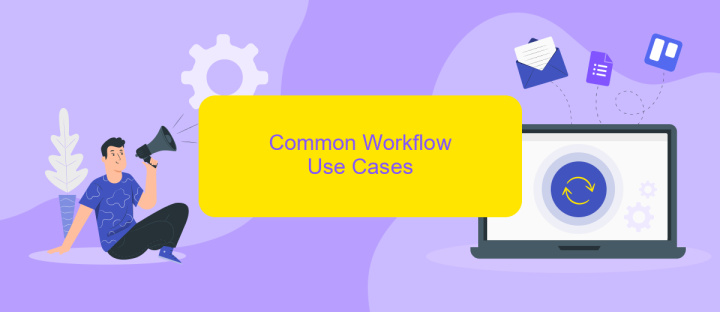
Implementing workflow automation in Copper CRM can significantly streamline your business processes, saving time and reducing errors. Here are some common use cases for workflow automation:
- Lead Management: Automatically assign new leads to sales reps based on predefined criteria, ensuring prompt follow-up and optimal resource allocation.
- Task Automation: Create tasks for team members when a deal reaches a certain stage, ensuring that important actions are not overlooked.
- Email Notifications: Send automated email notifications to clients and team members when a deal progresses, keeping everyone informed and engaged.
- Data Integration: Utilize services like ApiX-Drive to seamlessly integrate Copper CRM with other tools, ensuring data consistency across platforms.
- Reporting: Automatically generate and distribute reports to stakeholders, providing timely insights into sales performance and other key metrics.
By leveraging these workflow automation use cases, businesses can enhance efficiency, improve communication, and ensure that critical tasks are completed on time. With tools like ApiX-Drive, integrating Copper CRM with other systems becomes a hassle-free process, further optimizing your workflow.
How to Set Up Workflows in Copper CRM

Setting up workflows in Copper CRM is a straightforward process that can significantly enhance your team's productivity. Start by accessing the 'Settings' menu from your Copper dashboard. From there, navigate to the 'Workflow Automation' section, where you can create and manage your workflows.
Once you're in the Workflow Automation section, click on 'Create Workflow' to begin setting up your first workflow. You'll be prompted to select a trigger event, such as when a new lead is added or a task is completed. After choosing the trigger, define the actions that should follow, like sending an email or updating a record.
- Access 'Settings' from the Copper dashboard.
- Navigate to 'Workflow Automation'.
- Click 'Create Workflow'.
- Select a trigger event.
- Define the subsequent actions.
For more advanced integrations, consider using ApiX-Drive. This service allows you to connect Copper CRM with various other tools, ensuring seamless data flow and enhancing your workflow automation. By integrating ApiX-Drive, you can automate even more complex processes and keep all your systems in sync.
Best Practices for Workflow Automation
To ensure effective workflow automation in Copper CRM, it's crucial to start by clearly defining your processes. Identify repetitive tasks and outline each step in the workflow. This will help you map out the automation accurately and avoid any potential bottlenecks. Additionally, prioritize tasks based on their frequency and impact on your business operations to maximize efficiency.
Integrating third-party tools can significantly enhance your workflow automation. For instance, using services like ApiX-Drive allows seamless integration between Copper CRM and other applications, streamlining data transfer and reducing manual input. Regularly monitor and review automated workflows to ensure they are functioning as intended and make adjustments as necessary. This proactive approach will help you maintain an optimized and efficient CRM system.
- Automate the work of an online store or landing
- Empower through integration
- Don't spend money on programmers and integrators
- Save time by automating routine tasks
FAQ
How can I automate tasks in Copper CRM?
What types of workflows can be automated in Copper CRM?
Can I integrate Copper CRM with other tools for automation?
Is it possible to automate data entry in Copper CRM?
How do I set up workflow automation in Copper CRM?
Apix-Drive is a universal tool that will quickly streamline any workflow, freeing you from routine and possible financial losses. Try ApiX-Drive in action and see how useful it is for you personally. In the meantime, when you are setting up connections between systems, think about where you are investing your free time, because now you will have much more of it.


