Confluent Connector REST API
The Confluent Connector REST API provides a robust interface for managing and interacting with connectors in a Kafka ecosystem. It allows users to seamlessly integrate various data sources and sinks, enhancing data flow and processing capabilities. This API simplifies the deployment, configuration, and monitoring of connectors, empowering developers to efficiently manage data pipelines and ensure optimal performance in real-time data environments.
Introduction
The Confluent Connector REST API is a powerful tool that allows developers to seamlessly integrate and manage connectors within the Confluent platform. By utilizing this API, users can automate various tasks, enhance data streaming capabilities, and ensure efficient data flow across different systems. This RESTful interface offers a standardized way to interact with Confluent connectors, making it easier to configure, monitor, and troubleshoot them without the need for direct access to the Confluent Control Center.
- Facilitates automated connector management and deployment.
- Enables efficient monitoring and troubleshooting of data streams.
- Supports integration with various data sources and sinks.
- Provides a standardized RESTful interface for ease of use.
By leveraging the Confluent Connector REST API, organizations can achieve greater flexibility and control over their data integration processes. This API not only simplifies the management of connectors but also enhances the overall performance and reliability of data streaming applications. As businesses continue to rely on real-time data insights, the Confluent Connector REST API stands as a critical component in optimizing data-driven operations and strategies.
Using the Confluent Connector REST API

The Confluent Connector REST API offers a powerful interface for managing and interacting with connectors in a Confluent environment. By utilizing this API, users can efficiently create, configure, and monitor connectors, ensuring seamless data integration across various platforms. The API supports a wide range of operations, such as listing available connectors, retrieving connector configurations, and managing connector tasks. This flexibility allows developers to automate integration processes, reducing manual efforts and minimizing errors.
For businesses looking to streamline their integration workflows, services like ApiX-Drive can complement the Confluent Connector REST API by providing a user-friendly platform to manage and automate data flows. ApiX-Drive offers an intuitive interface that simplifies the setup and maintenance of integrations, allowing users to focus on their core business activities. By combining the capabilities of the Confluent Connector REST API with ApiX-Drive, organizations can achieve enhanced operational efficiency and real-time data movement across their systems, ensuring that data is always available where it is needed most.
Reference
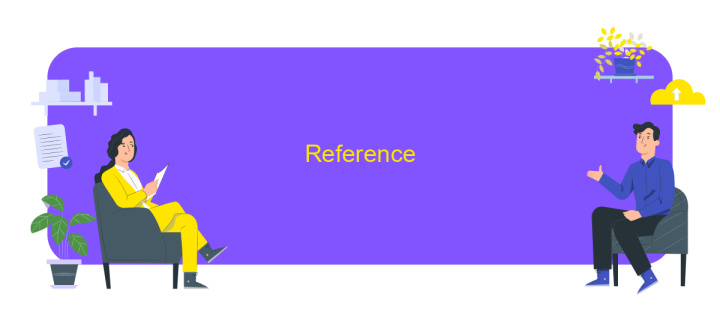
The Confluent Connector REST API provides a robust interface for managing and monitoring connectors within the Confluent ecosystem. It allows users to programmatically interact with connectors, enabling seamless integration and automation of data workflows. This API supports various operations, including creating, updating, and deleting connectors, as well as retrieving connector configurations and statuses. By leveraging this API, developers can efficiently manage data pipelines, ensuring optimal performance and reliability.
- Create Connector: Initiate a new connector by sending a POST request with the necessary configuration details.
- Update Connector: Modify an existing connector's settings using a PUT request to ensure it aligns with evolving data requirements.
- Delete Connector: Remove a connector by sending a DELETE request, freeing up resources and maintaining system efficiency.
- Get Connector Status: Retrieve the current status of a specific connector with a GET request to monitor its operational health.
- List Connectors: Obtain a list of all connectors in the system to manage and organize data flows effectively.
Utilizing the Confluent Connector REST API enhances the flexibility and scalability of data management processes. It empowers teams to automate complex tasks, reduce manual intervention, and maintain a high level of control over their data environments. With comprehensive documentation and support, integrating this API into existing systems becomes a streamlined process, facilitating improved data operations.
Examples
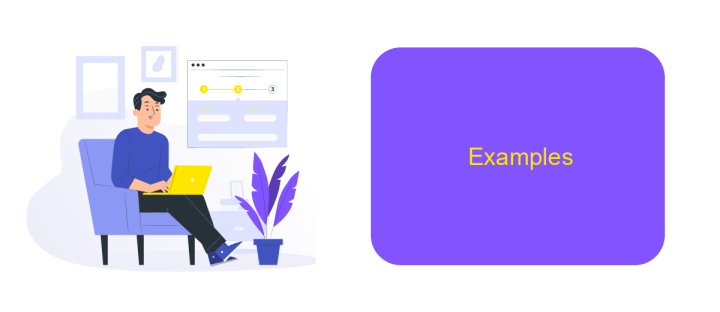
The Confluent Connector REST API provides a powerful interface for managing connectors within a Kafka ecosystem. Whether you are integrating data from various sources or sinking data into multiple destinations, the REST API offers a seamless way to automate and manage these processes. With a few simple HTTP requests, you can create, configure, and monitor connectors effortlessly.
To get started, you need to ensure that your Confluent Platform is running and accessible. Once set up, you can interact with the REST API using tools like curl or Postman. This allows you to perform operations such as listing all available connectors, checking the status of a specific connector, or even pausing and resuming connectors as needed.
- List Connectors: Retrieve a list of all active connectors using a GET request.
- Create Connector: Use a POST request to add a new connector with a specified configuration.
- Check Status: Send a GET request to view the status and health of a particular connector.
- Pause/Resume: Control connector operations with PUT requests to pause or resume them.
By leveraging these examples, you can efficiently manage your data pipelines, ensuring that your Kafka environment remains robust and responsive. The Confluent Connector REST API is an essential tool for developers looking to integrate and streamline data workflows.
Troubleshooting
When troubleshooting issues with the Confluent Connector REST API, it's essential to first verify the configuration settings. Ensure that all endpoints are correctly specified and that authentication credentials are accurate. Misconfigurations are a common cause of connectivity problems. Additionally, check the network settings to confirm that firewalls or proxy servers are not blocking the API requests. Reviewing the API logs can also provide insights into any errors or warnings that may help pinpoint the issue.
If you are integrating with other services, consider using ApiX-Drive to streamline the process. ApiX-Drive offers tools that simplify the configuration of data flows between different platforms, reducing the likelihood of errors. In case of persistent issues, consult the official Confluent documentation and community forums for updates or known bugs. Lastly, ensure your Confluent platform and connectors are up to date, as newer versions often contain fixes for previously identified problems.
FAQ
What is Confluent Connector REST API used for?
How do I authenticate with the Confluent Connector REST API?
Can I manage multiple connectors simultaneously with the REST API?
How can I monitor the status of connectors using the REST API?
Are there tools available to simplify the integration and automation of Confluent Connectors?
Do you want to achieve your goals in business, career and life faster and better? Do it with ApiX-Drive – a tool that will remove a significant part of the routine from workflows and free up additional time to achieve your goals. Test the capabilities of Apix-Drive for free – see for yourself the effectiveness of the tool.

