Clio Workflow Automation
Clio Workflow Automation revolutionizes legal practice management by streamlining and automating routine tasks. This powerful tool integrates seamlessly with Clio’s comprehensive platform, allowing law firms to enhance efficiency, reduce errors, and focus more on client service. Discover how Clio Workflow Automation can transform your legal operations, saving time and resources while ensuring consistent and reliable performance across all your processes.
Introduction
Clio Workflow Automation is a powerful tool designed to streamline legal practice management by automating routine tasks and processes. This innovative solution enables law firms to enhance productivity, reduce manual errors, and improve overall efficiency. By leveraging Clio's automation capabilities, legal professionals can focus more on delivering exceptional client service and less on administrative burdens.
- Automated Task Management
- Seamless Document Generation
- Efficient Client Communication
- Integration with Third-Party Services
One of the key advantages of Clio Workflow Automation is its ability to integrate with various third-party services, such as ApiX-Drive. ApiX-Drive facilitates seamless integration by connecting Clio with other essential tools and applications, ensuring a smooth and cohesive workflow. By utilizing these integrations, law firms can create a more interconnected and responsive practice, ultimately leading to better client outcomes and a more organized legal operation.
Benefits of Clio Workflow Automation
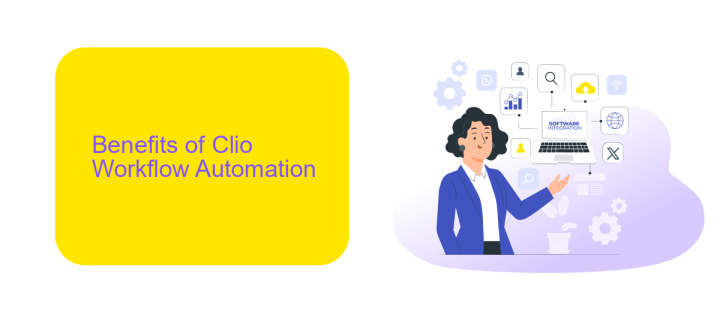
Clio Workflow Automation offers a streamlined approach to managing legal tasks, significantly enhancing efficiency and productivity. By automating repetitive and time-consuming processes, legal professionals can focus more on high-value activities, such as client interactions and case strategy. This automation reduces the risk of human error, ensuring that tasks are completed accurately and on time, which is crucial in the legal field where precision is paramount.
Moreover, Clio Workflow Automation seamlessly integrates with various tools and services, further optimizing workflow management. For instance, using integration platforms like ApiX-Drive, firms can effortlessly connect Clio with other applications, facilitating smooth data transfer and synchronization. This interconnected ecosystem allows for real-time updates and comprehensive visibility across all platforms, ensuring that all team members are aligned and informed. Ultimately, Clio Workflow Automation not only saves time and reduces errors but also enhances collaboration and communication within legal teams.
Features of Clio Workflow Automation
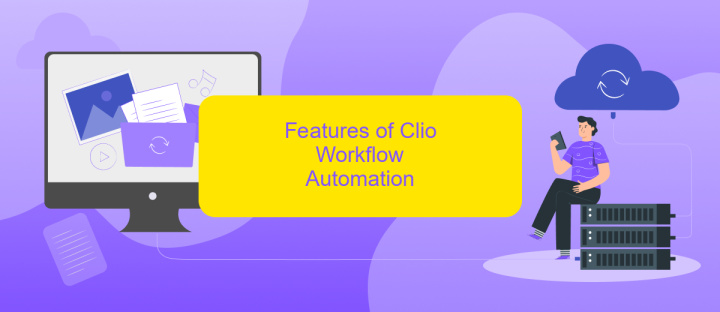
Clio Workflow Automation offers a comprehensive suite of features designed to streamline legal practice management. By automating routine tasks, it allows legal professionals to focus on more critical aspects of their work.
- Task Automation: Automatically create, assign, and track tasks to ensure nothing falls through the cracks.
- Document Management: Generate, store, and organize documents efficiently, reducing manual input and errors.
- Client Communication: Send automated emails and reminders to clients, keeping them informed and engaged.
- Time Tracking: Automatically log billable hours, ensuring accurate invoicing and time management.
- Integration Capabilities: Seamlessly integrate with various third-party services like ApiX-Drive to enhance workflow efficiency and data synchronization.
By leveraging these features, Clio Workflow Automation significantly improves productivity and accuracy in legal practices. The integration capabilities, particularly with services such as ApiX-Drive, ensure that your workflow remains uninterrupted and optimized for maximum efficiency.
Implementation and Training
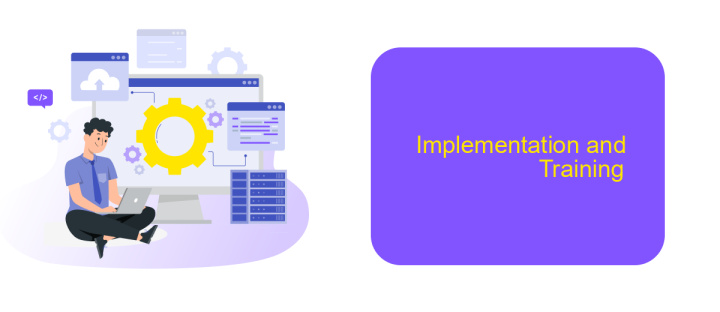
Implementing Clio Workflow Automation requires a structured approach to ensure a smooth transition and effective utilization. Begin by assessing your firm's current workflow processes and identifying areas where automation can bring the most benefit. This will help in tailoring the automation to meet your specific needs.
Once the assessment is complete, the next step is to set up the necessary integrations. Using services like ApiX-Drive can simplify this process by allowing seamless integration between Clio and other tools your firm uses, such as email systems, document management software, and client communication platforms. ApiX-Drive provides a user-friendly interface and robust support to ensure all integrations are correctly configured.
- Assess current workflow processes
- Identify key areas for automation
- Set up integrations using ApiX-Drive
- Configure and test automated workflows
Training your team is essential for the successful adoption of Clio Workflow Automation. Conduct comprehensive training sessions that cover the basics of using Clio, the specifics of the automated workflows, and how to troubleshoot common issues. Providing ongoing support will ensure that your team can fully leverage the benefits of automation.
- Automate the work of an online store or landing
- Empower through integration
- Don't spend money on programmers and integrators
- Save time by automating routine tasks
Conclusion
In conclusion, implementing Clio Workflow Automation can significantly enhance the efficiency and productivity of legal practices. By automating routine tasks, law firms can save valuable time, reduce human error, and ensure that critical deadlines are met consistently. This not only improves client satisfaction but also allows legal professionals to focus on more strategic and high-value activities.
Furthermore, integrating Clio with other essential tools and services, such as ApiX-Drive, can streamline the workflow even further. ApiX-Drive enables seamless integration between Clio and various applications, ensuring that data flows smoothly and processes are synchronized. This holistic approach to automation and integration can transform how legal practices operate, making them more agile, responsive, and competitive in the ever-evolving legal landscape.
FAQ
What is Clio Workflow Automation?
How do I set up a workflow in Clio?
Can I integrate Clio with other software for enhanced automation?
What are some common use cases for Clio Workflow Automation?
Is Clio Workflow Automation secure?
Strive to take your business to the next level, achieve your goals faster and more efficiently? Apix-Drive is your reliable assistant for these tasks. An online service and application connector will help you automate key business processes and get rid of the routine. You and your employees will free up time for important core tasks. Try Apix-Drive features for free to see the effectiveness of the online connector for yourself.


