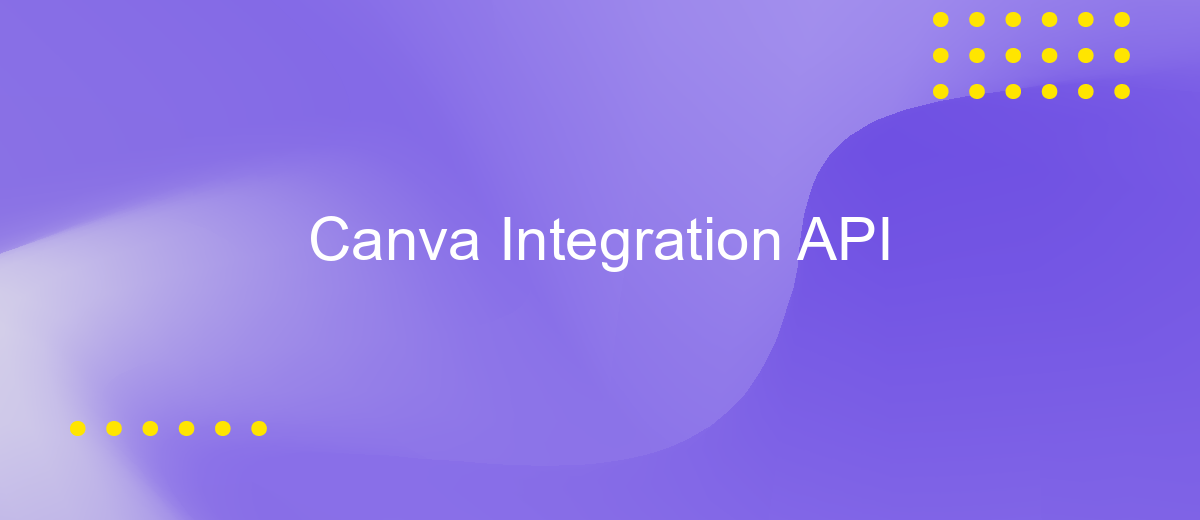Canva Integration API
The Canva Integration API offers developers a powerful toolkit to seamlessly incorporate Canva's design capabilities into their applications. By leveraging this API, businesses can enhance user experiences with intuitive design features, enabling users to create, edit, and personalize visual content directly within their platforms. This integration not only streamlines the design process but also empowers users to produce professional-quality graphics effortlessly, fostering creativity and efficiency across various digital environments.
Introduction to Canva Integration API
The Canva Integration API is a powerful tool designed to enhance the creative capabilities of applications by seamlessly integrating Canva's design features. This API allows developers to embed Canva's intuitive design platform into their own applications, providing users with access to a wide array of design tools and resources without leaving the host application. By leveraging the Canva Integration API, businesses can offer enhanced design experiences, streamline workflows, and boost user engagement.
- Seamless integration of Canva's design tools into third-party applications.
- Access to a wide range of design templates and resources.
- Customization options to fit the unique needs of different applications.
- Support for collaborative design processes within integrated platforms.
- Enhancement of user engagement through improved design capabilities.
Utilizing the Canva Integration API can significantly expand the functionality of your application, making it more versatile and appealing to users. Whether you are looking to enhance an existing platform or build a new application with robust design features, the API offers a flexible and efficient solution. By integrating Canva's design tools, you can provide a seamless and enriched user experience, fostering creativity and productivity.
Key Features and Capabilities

The Canva Integration API offers a robust suite of features designed to streamline and enhance the user experience. It provides seamless connectivity with a variety of third-party applications, allowing users to effortlessly incorporate Canva's design capabilities into their existing workflows. This integration ensures that users can access Canva's extensive library of templates, fonts, and graphics directly from their preferred platforms, thereby boosting productivity and creativity. Additionally, the API supports real-time collaboration, enabling teams to work together on projects regardless of their geographical location, ensuring that creativity is never hindered by distance.
Furthermore, the API is designed with flexibility in mind, offering developers the tools they need to customize integrations to meet specific business needs. For businesses looking for easy integration solutions, ApiX-Drive can be a valuable tool, simplifying the setup process and managing data flow between Canva and other applications. This capability ensures that businesses can leverage Canva's design tools without the need for extensive technical expertise. With comprehensive documentation and responsive support, the Canva Integration API is a powerful asset for developers and businesses aiming to enhance their digital design processes.
Getting Started with Integration
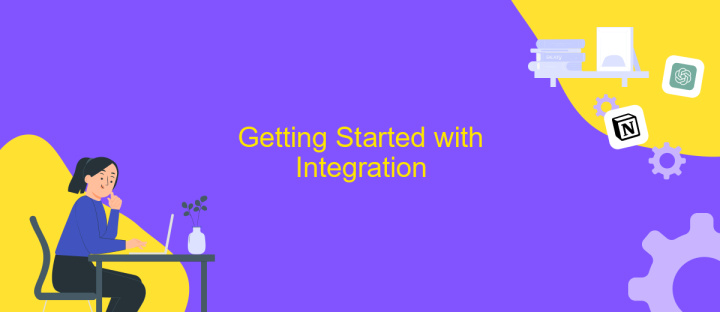
Integrating with the Canva API allows developers to seamlessly embed Canva's powerful design capabilities into their applications. To begin, ensure you have a Canva developer account and access to the API documentation. This will provide you with the necessary credentials and guidelines to authenticate and interact with the API.
- Register for a Canva developer account and obtain your API key.
- Review the API documentation to understand available endpoints and functionalities.
- Set up your development environment, ensuring you have the necessary tools to make HTTP requests.
- Authenticate your application using the API key to establish a secure connection.
- Begin testing with basic API calls to familiarize yourself with the integration process.
Once you have completed these steps, you can start building more complex integrations, such as embedding design editors or automating design processes. Remember to regularly check the Canva API documentation for updates and best practices to ensure your integration remains efficient and secure.
Use Cases and Examples

The Canva Integration API offers versatile solutions for businesses looking to enhance their design capabilities. By seamlessly integrating Canva's powerful design tools into existing applications, companies can streamline their creative processes and improve user engagement. This API is particularly beneficial for platforms that require dynamic content creation, such as marketing, e-commerce, and social media management tools.
One of the primary use cases of the Canva Integration API is enabling users to create and edit designs directly within third-party applications. This integration allows users to leverage Canva's extensive library of templates, images, and design elements without leaving the host platform. As a result, users can maintain brand consistency and produce professional-quality graphics efficiently.
- Automate the creation of marketing materials, such as banners and social media posts.
- Enhance e-commerce platforms by allowing users to design product mockups and promotional content.
- Facilitate collaborative design projects with real-time editing capabilities for teams.
By integrating Canva's API, businesses can offer their users a seamless design experience, reducing the need for multiple tools and enhancing productivity. This integration not only simplifies the design process but also empowers users to create visually appealing content with ease.
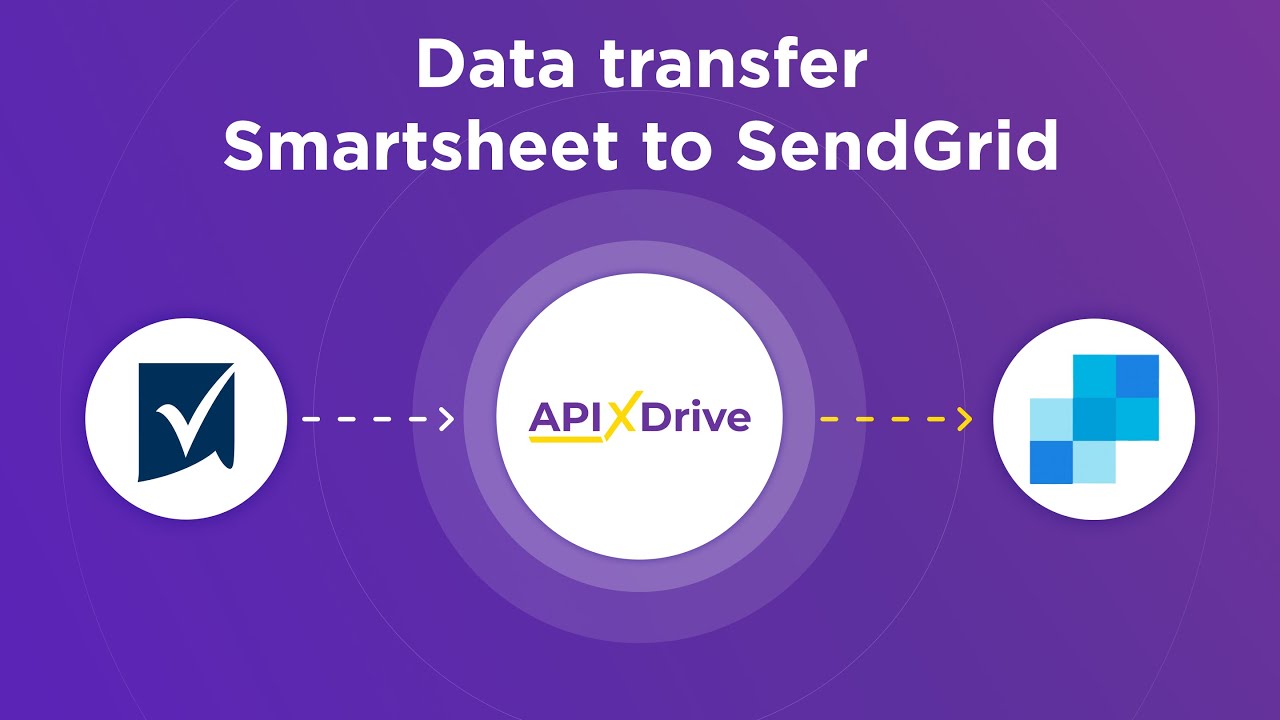
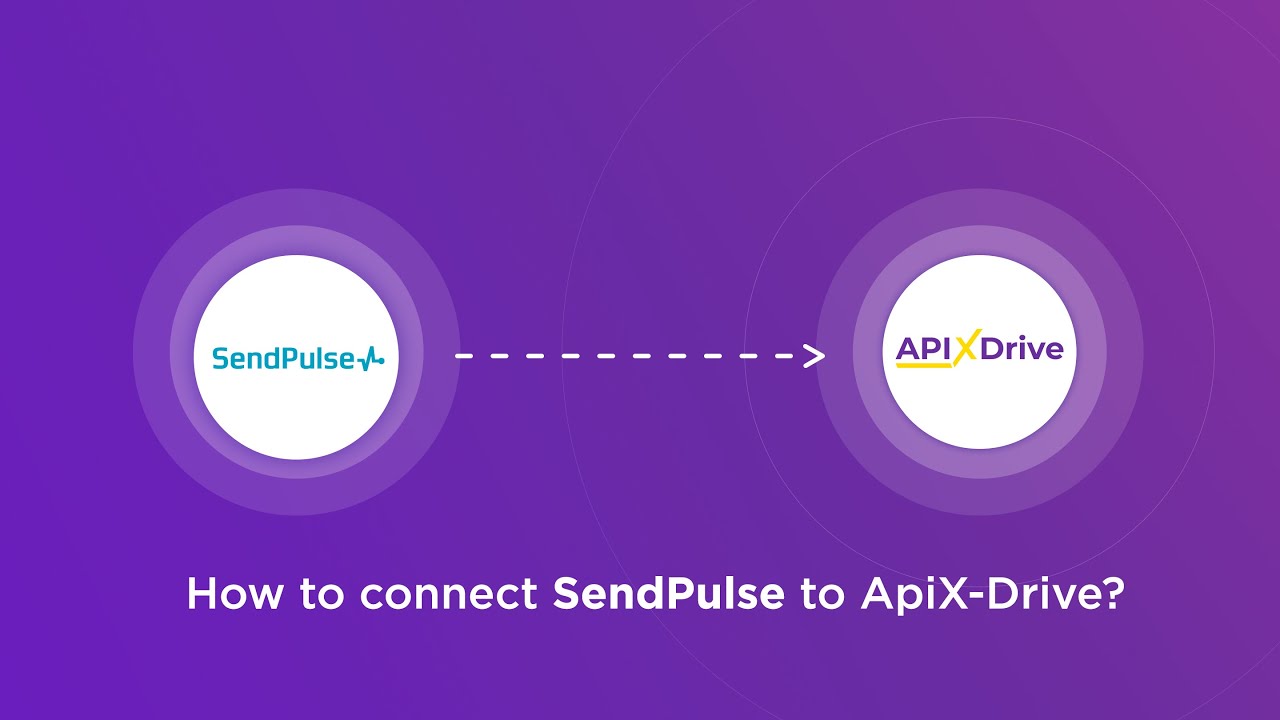
Best Practices and Considerations
When integrating with the Canva Integration API, it is crucial to prioritize security and data privacy. Always use secure authentication methods such as OAuth 2.0 to ensure that user data is protected during the integration process. Regularly update your API keys and monitor for any unusual activity to prevent unauthorized access. Additionally, ensure that your application adheres to Canva's API usage policies to avoid potential disruptions.
To streamline the integration process, consider utilizing tools like ApiX-Drive, which can simplify the connection between Canva and other services. This tool offers a user-friendly interface that allows you to automate workflows without extensive coding knowledge. By leveraging such platforms, you can focus on enhancing the functionality of your application while ensuring a smooth and efficient integration process. Always test your integration thoroughly in a sandbox environment before deploying it live to identify any potential issues early on. This approach helps maintain the integrity and reliability of your application.
FAQ
What is the Canva Integration API used for?
How can I authenticate with the Canva Integration API?
What are the key features of the Canva Integration API?
How can I automate Canva integrations in my workflow?
What should I consider when integrating Canva into my application?
Apix-Drive will help optimize business processes, save you from a lot of routine tasks and unnecessary costs for automation, attracting additional specialists. Try setting up a free test connection with ApiX-Drive and see for yourself. Now you have to think about where to invest the freed time and money!