Canva API Integration
Integrating the Canva API into your application opens up a world of creative possibilities, allowing users to seamlessly design stunning visuals directly within your platform. This powerful API provides access to Canva's extensive library of templates, fonts, and design elements, enabling you to enhance user experience and streamline the design process. Discover how Canva API integration can transform your application into a creative powerhouse.
Introduction to Canva API and its Capabilities
Canva API is a powerful tool that enables developers to integrate Canva's design capabilities into their own applications. By leveraging the API, businesses and developers can provide users with the ability to create stunning visuals directly within their platforms, enhancing user experience and engagement. The API offers a range of features that allow for seamless integration and customization, ensuring that users have access to Canva's extensive design resources and tools.
- Access to Canva's vast library of templates, images, and design elements.
- Customization options for branding and personalized design experiences.
- Real-time collaboration and editing capabilities for team projects.
- Integration with other tools and platforms for streamlined workflows.
- Support for various output formats, including images, PDFs, and more.
By integrating Canva API, developers can empower their users to create professional-quality designs with ease. This not only enhances the functionality of their applications but also provides users with a familiar and intuitive design environment. Whether for marketing, presentations, or social media, Canva API opens up a world of creative possibilities, making it an invaluable asset for businesses looking to elevate their digital offerings.
Setting up Your Development Environment and Authentication

To begin integrating Canva's API into your application, the first step is to set up your development environment. Ensure you have a stable internet connection and a reliable code editor, such as Visual Studio Code or Atom. You'll also need Node.js installed on your system, as it provides a robust platform for running JavaScript server-side. Once your environment is ready, familiarize yourself with Canva's API documentation, which provides crucial details on endpoints and request formats.
Authentication is a key aspect of interacting with Canva's API securely. Start by registering your application on Canva's developer portal to obtain your API key. This key is essential for authenticating your requests. To streamline the integration process, consider using ApiX-Drive, a service that simplifies connecting various apps and services without extensive coding. ApiX-Drive can handle authentication and data transfer, making it easier to focus on building features. With your environment set up and authentication configured, you're ready to start developing powerful integrations with Canva's API.
Core API Concepts and Endpoints
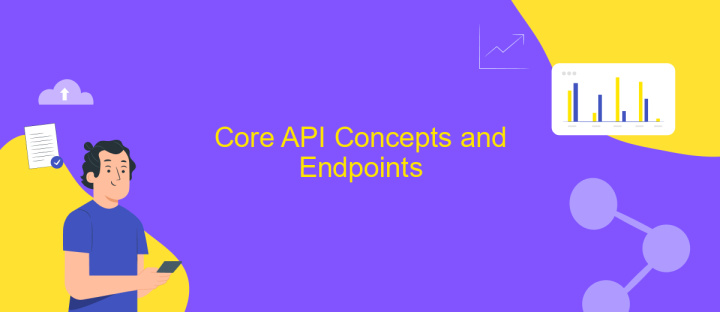
Understanding the core concepts of the Canva API is essential for seamless integration. The API allows developers to access Canva's design tools and resources programmatically, enabling the creation, modification, and management of designs within external applications. It operates on RESTful principles, using standard HTTP methods to interact with resources. Authentication is handled through OAuth 2.0, ensuring secure access to user data and actions.
- Authentication Endpoint: This endpoint manages the OAuth 2.0 authentication process, allowing applications to obtain access tokens for authorized API requests.
- Design Creation Endpoint: Facilitates the creation of new designs by specifying templates, elements, and other design parameters.
- Design Management Endpoint: Enables retrieval, updating, and deletion of existing designs, providing flexibility in managing design assets.
- Asset Library Endpoint: Offers access to Canva's extensive library of images, fonts, and other design elements, supporting rich content creation.
These endpoints form the backbone of the Canva API, providing powerful tools for developers to integrate Canva's capabilities into their applications. By leveraging these endpoints, developers can enhance user experiences, offering customized design functionalities and streamlined workflows. Understanding these core concepts is crucial for maximizing the potential of Canva’s API in your projects.
Practical Examples and Use Cases of Canva API Integration

Integrating Canva API into your applications can significantly enhance design capabilities, providing users with seamless access to Canva's powerful design tools. By leveraging this integration, developers can enable users to create, edit, and manage designs directly within their platforms, thus streamlining workflows and enhancing user experiences.
One practical example of Canva API integration is in e-commerce platforms. By embedding Canva's design tools, businesses can allow customers to personalize products such as t-shirts, mugs, and posters with ease. This not only boosts customer engagement but also increases the likelihood of purchase by offering a unique, personalized shopping experience.
- Social media management tools can integrate Canva API to enable users to create eye-catching posts and stories without leaving the platform.
- Online marketing platforms can utilize Canva API to offer clients the ability to design stunning marketing materials like flyers and brochures.
- Educational platforms can incorporate Canva API to allow students and educators to create visually appealing presentations and infographics.
Incorporating Canva API into your application not only adds value but also provides users with a versatile design solution. This integration can transform user engagement by making design accessible and efficient, ultimately enhancing the overall functionality of your platform.

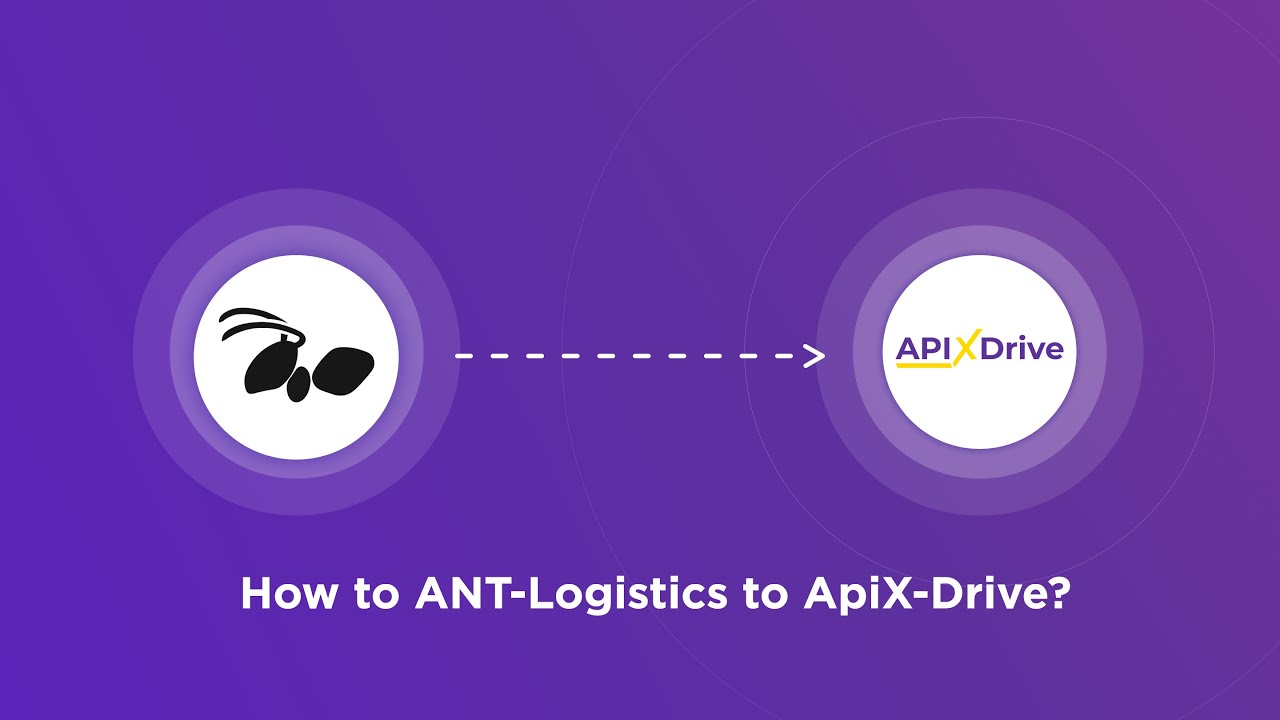
Best Practices and Troubleshooting
When integrating Canva API, it's crucial to follow best practices to ensure a smooth and efficient setup. Start by thoroughly reading the API documentation provided by Canva, which offers detailed guidelines and examples. Make sure to implement proper authentication methods, such as OAuth, to secure your application. Regularly test your API calls in a sandbox environment before deploying them to production, minimizing the risk of errors. Additionally, monitor your API usage to avoid exceeding rate limits, which can disrupt service.
If you encounter issues during integration, troubleshooting is key. Begin by checking error messages and logs for clues. Common issues include incorrect API keys or misconfigured endpoints. Utilize community forums and support channels for insights and solutions. For streamlined integration, consider using services like ApiX-Drive, which offers tools to automate and simplify the process. ApiX-Drive can help bridge gaps between Canva and other platforms, ensuring seamless data flow and reducing manual intervention. Remember, a methodical approach to troubleshooting can save time and enhance the reliability of your integration.
FAQ
What is Canva API Integration?
How do I authenticate with Canva's API?
Can I automate design processes using Canva API?
What are the common use cases for Canva API Integration?
Is there a way to integrate Canva API without extensive coding skills?
Apix-Drive will help optimize business processes, save you from a lot of routine tasks and unnecessary costs for automation, attracting additional specialists. Try setting up a free test connection with ApiX-Drive and see for yourself. Now you have to think about where to invest the freed time and money!

