Calendly Data Studio Integration
Integrating Calendly with Google Data Studio can revolutionize how you manage and visualize your scheduling data. By seamlessly connecting these two powerful tools, you can gain deeper insights into your appointment trends, optimize your time management, and make data-driven decisions. This article will guide you through the steps to effectively integrate Calendly with Google Data Studio, enhancing your productivity and analytical capabilities.
Overview
Integrating Calendly with Data Studio allows users to efficiently visualize and analyze their scheduling data. This integration helps streamline the process of understanding appointment trends, participant demographics, and overall scheduling efficiency. By connecting Calendly to Data Studio, users can create dynamic and interactive reports that provide valuable insights into their scheduling activities.
- Automated data synchronization between Calendly and Data Studio.
- Customizable dashboards for real-time data visualization.
- Enhanced data analysis with interactive charts and graphs.
- Improved decision-making based on comprehensive scheduling insights.
- Seamless integration with other data sources for holistic reporting.
This integration is particularly beneficial for businesses and professionals who rely heavily on scheduling meetings and appointments. It not only saves time by automating data transfer but also enhances the ability to make data-driven decisions. By leveraging the power of Data Studio, users can gain a deeper understanding of their scheduling patterns and optimize their processes for better efficiency and productivity.
Benefits of Integrating Calendly with Data Studio
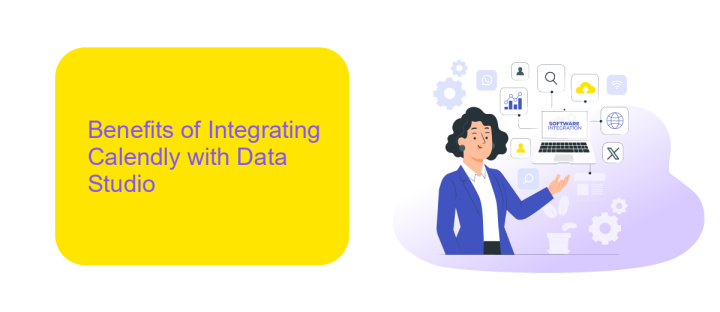
Integrating Calendly with Data Studio offers a multitude of benefits for businesses and professionals looking to streamline their scheduling and data analysis processes. By combining the scheduling capabilities of Calendly with the powerful data visualization tools of Data Studio, users can gain valuable insights into their appointment trends, client interactions, and overall scheduling efficiency. This integration allows for real-time data updates, ensuring that you have the most accurate and up-to-date information at your fingertips, which can drive better decision-making and strategic planning.
Setting up this integration can be simplified with the use of services like ApiX-Drive. ApiX-Drive facilitates seamless connections between various applications without requiring extensive technical knowledge. By using ApiX-Drive, you can automate the data transfer between Calendly and Data Studio, saving time and reducing the risk of manual errors. This not only enhances productivity but also ensures that your data is consistently accurate and reliable, giving you a clearer picture of your scheduling patterns and business performance.
Step-by-Step Integration Guide
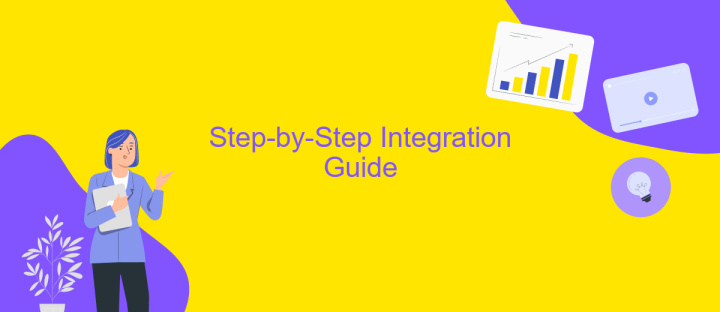
Integrating Calendly with Data Studio can streamline your data analysis and reporting process. Follow these steps to set up the integration seamlessly:
- Log in to your Calendly account and navigate to the "Integrations" section.
- Locate the Data Studio integration and click on "Connect".
- Authorize the connection by logging into your Google account and granting the necessary permissions.
- Once connected, open Google Data Studio and create a new data source.
- Select Calendly from the list of available connectors and configure the data source settings.
- Customize your data fields and metrics to suit your reporting needs.
- Save your data source and start building your reports using the Calendly data.
By following these steps, you can easily integrate Calendly with Data Studio and leverage your scheduling data for insightful analytics. This integration allows you to create comprehensive reports and dashboards, enhancing your decision-making process.
Customizing and Using Calendly Data Studio Reports

Integrating Calendly with Google Data Studio allows you to create customizable and insightful reports to track your scheduling activities. By leveraging the power of Data Studio, you can visualize your data in ways that best suit your needs, providing a comprehensive view of your Calendly metrics.
To get started, you need to connect your Calendly account to Google Data Studio using a connector. Once connected, you can begin customizing your reports by selecting the specific data points you want to analyze. This can include metrics such as the number of scheduled meetings, meeting durations, and participant information.
- Choose the type of charts and graphs that best represent your data.
- Apply filters to focus on specific time periods or event types.
- Use calculated fields to derive new insights from your existing data.
- Customize the layout and design to match your branding.
Once your report is customized, you can share it with your team or stakeholders. Regularly updating and reviewing these reports will help you optimize your scheduling processes and make data-driven decisions to improve efficiency.
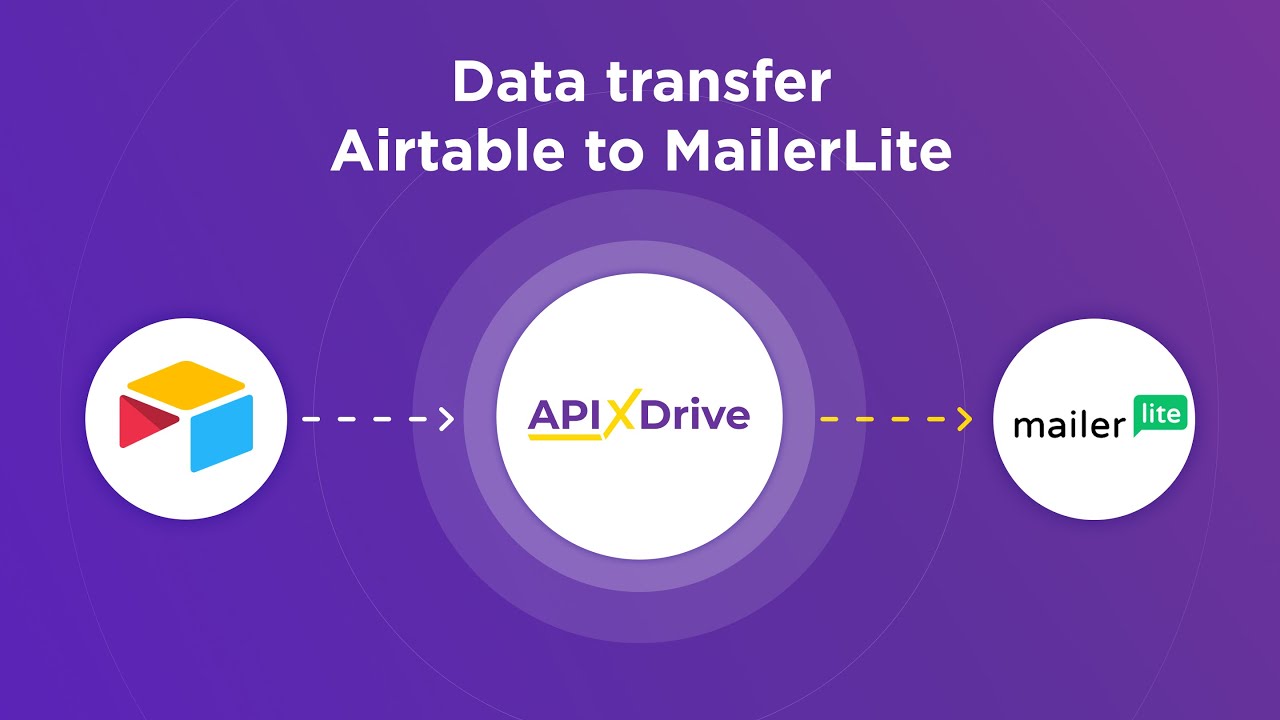
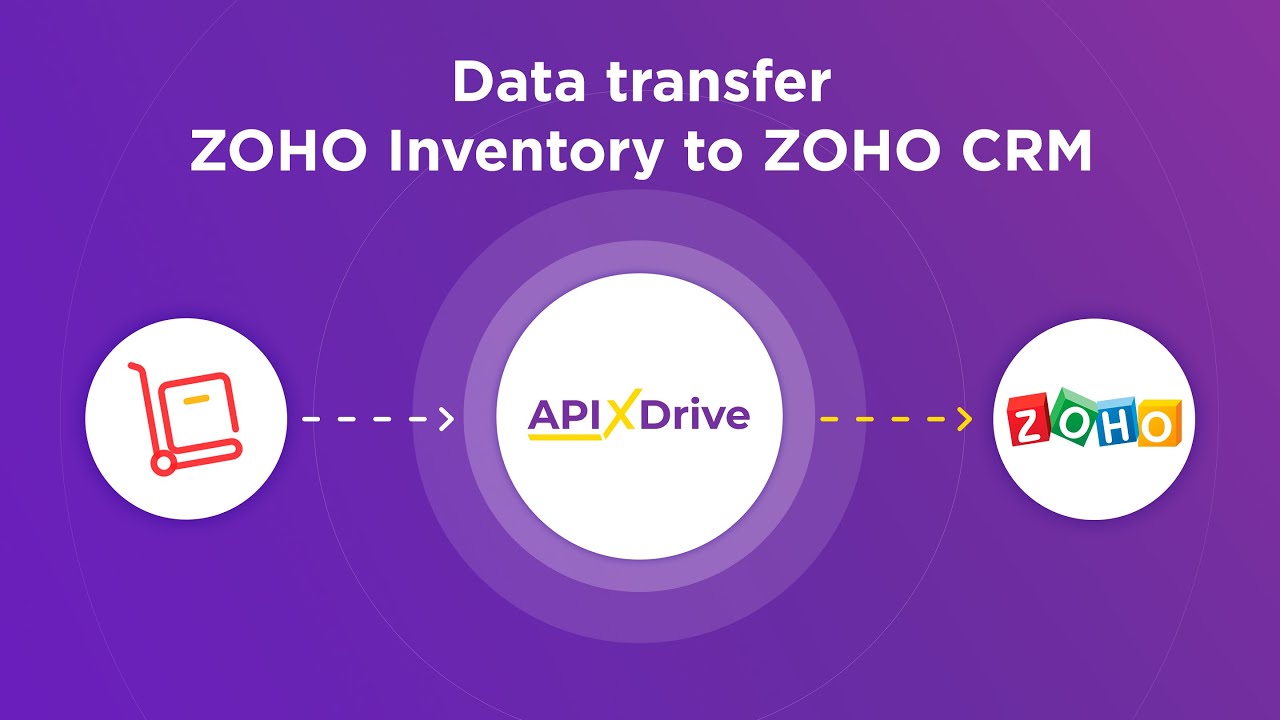
Conclusion
Integrating Calendly with Data Studio provides a seamless way to visualize and analyze your scheduling data. By connecting these two powerful tools, users can gain deeper insights into their appointment trends, participant behaviors, and overall scheduling efficiency. This integration not only enhances data-driven decision-making but also streamlines the reporting process, making it easier to share valuable insights with stakeholders.
For those looking to simplify the integration process, services like ApiX-Drive offer a user-friendly solution. ApiX-Drive enables effortless connection between Calendly and Data Studio, ensuring that your data flows smoothly and accurately. With its intuitive interface and robust functionality, ApiX-Drive minimizes the technical barriers, allowing you to focus on leveraging your data to drive business success. In conclusion, the Calendly and Data Studio integration, especially when facilitated by tools like ApiX-Drive, is a valuable asset for any organization aiming to optimize its scheduling and reporting capabilities.
FAQ
How can I integrate Calendly with Google Data Studio?
What kind of data can I pull from Calendly into Google Data Studio?
Is it possible to automate the data transfer between Calendly and Google Data Studio?
Do I need any coding skills to set up the integration between Calendly and Google Data Studio?
Can I customize the data fields that are transferred from Calendly to Google Data Studio?
Time is the most valuable resource in today's business realities. By eliminating the routine from work processes, you will get more opportunities to implement the most daring plans and ideas. Choose – you can continue to waste time, money and nerves on inefficient solutions, or you can use ApiX-Drive, automating work processes and achieving results with minimal investment of money, effort and human resources.

