Build a No-Code Platform
In today's fast-paced digital world, the ability to create applications quickly and efficiently is crucial. No-code platforms empower individuals and businesses to build powerful software solutions without needing extensive programming knowledge. This article explores the steps to build your own no-code platform, enabling you to streamline development processes and bring innovative ideas to life with ease.
Defining the Core Features
When building a no-code platform, defining the core features is crucial for ensuring its usability and effectiveness. Core features should focus on providing users with the tools they need to create applications without writing any code. These features typically include a user-friendly interface, drag-and-drop functionality, and integration capabilities.
- User-Friendly Interface: An intuitive interface that allows users to navigate and utilize the platform with ease.
- Drag-and-Drop Functionality: This feature enables users to build applications by simply dragging and dropping elements, making the development process straightforward.
- Integration Capabilities: Seamless integration with other services and tools is essential. For instance, ApiX-Drive can be used to automate and streamline integrations, enhancing the platform's functionality.
By focusing on these core features, a no-code platform can empower users to create robust applications quickly and efficiently. Ensuring that these features are well-implemented will significantly contribute to the platform's overall success and user satisfaction.
Designing the User Interface
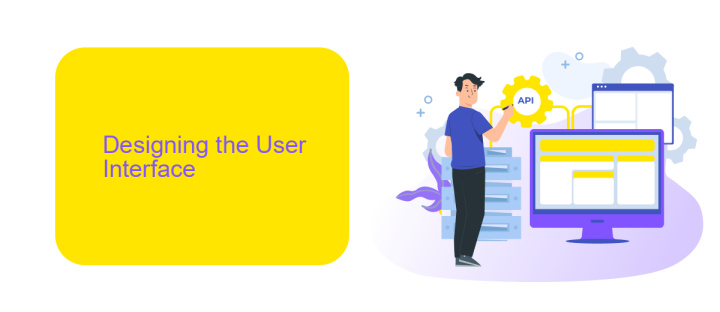
Designing the user interface (UI) for a no-code platform requires a keen understanding of user experience (UX) principles. The interface should be intuitive, allowing users to navigate and perform tasks effortlessly. Key elements like drag-and-drop functionality, visual workflows, and customizable templates are essential. These features enable users to build applications without writing a single line of code. Additionally, incorporating real-time previews can enhance user confidence and reduce the learning curve.
Another crucial aspect is ensuring seamless integration with other tools and services. Platforms like ApiX-Drive can be instrumental in this regard, offering easy-to-use connectors for various applications. By integrating ApiX-Drive, users can automate workflows and synchronize data across different platforms without technical expertise. This not only streamlines processes but also enhances the overall efficiency of the no-code platform. Therefore, focusing on a user-friendly design and robust integration capabilities is key to creating a successful no-code platform.
Building the Backend and Infrastructure

Building the backend and infrastructure for a no-code platform involves several critical steps to ensure the system is robust, scalable, and efficient. The backend is the backbone of your platform, handling data management, user authentication, and server-side logic.
- Choose a reliable hosting provider to deploy your servers and databases. Cloud services like AWS, Google Cloud, or Azure are popular choices for their scalability and reliability.
- Set up a database to manage user data and application states. Options like PostgreSQL, MySQL, or NoSQL databases such as MongoDB can be considered based on your needs.
- Implement user authentication and authorization using services like Auth0 or Firebase Authentication to ensure secure access.
- Utilize integration services like ApiX-Drive to connect your platform with other third-party applications seamlessly. This enables automated workflows and data synchronization, enhancing the platform's functionality.
- Ensure proper monitoring and logging mechanisms are in place using tools like Prometheus, Grafana, or ELK Stack to maintain system health and troubleshoot issues efficiently.
By following these steps, you can build a robust backend and infrastructure that supports a scalable and efficient no-code platform. Utilizing integration services like ApiX-Drive can significantly streamline the process, allowing for seamless connectivity with various external applications and services.
Testing and Validation
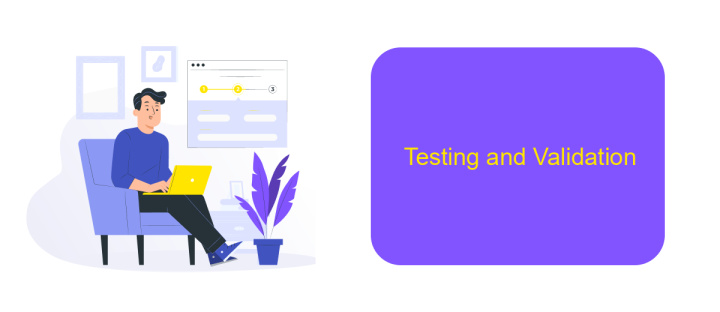
Testing and validation are crucial steps in the development of a no-code platform. Ensuring that your platform functions as expected across various scenarios can save time and resources in the long run. Begin by creating a comprehensive test plan that includes unit tests, integration tests, and user acceptance tests.
Once your test plan is in place, utilize automated testing tools to streamline the process. Automated tests can quickly identify issues and provide immediate feedback, making it easier to address problems before they impact users. Additionally, consider using ApiX-Drive to integrate various services and automate workflows, which can further enhance the testing process.
- Develop a detailed test plan covering all aspects of the platform.
- Implement automated testing tools for efficiency.
- Use ApiX-Drive for seamless integration and workflow automation.
- Conduct user acceptance tests to gather real-world feedback.
After completing the testing phase, validate the results by comparing them with the expected outcomes. This step ensures that the platform meets all requirements and performs reliably. Continuous monitoring and periodic re-testing are also essential to maintain the platform's quality over time.
Deployment and Maintenance
Deploying a no-code platform involves several crucial steps to ensure it operates smoothly and efficiently. First, it's essential to choose the right hosting environment that aligns with your platform's requirements. Cloud services like AWS, Google Cloud, or Azure offer scalable solutions that can grow with your user base. Once the hosting is set up, the next step is to configure your platform's backend, ensuring that all necessary databases and servers are properly connected and secured. Regular backups and security protocols must be established to protect user data and maintain platform integrity.
Maintenance of a no-code platform is an ongoing process that requires continuous monitoring and updates. It's important to regularly check for software updates and apply patches to address any vulnerabilities. Utilizing integration services like ApiX-Drive can streamline the process of connecting various third-party applications and automating workflows, which enhances the platform's functionality and user experience. Regularly reviewing user feedback and performance metrics can help identify areas for improvement, ensuring the platform remains efficient and user-friendly. Consistent maintenance and updates are key to sustaining the platform's reliability and performance over time.
FAQ
What is a no-code platform?
How can I integrate different applications using a no-code platform?
Is it possible to build complex applications using a no-code platform?
What are the limitations of using a no-code platform?
How secure are applications built on no-code platforms?
Time is the most valuable resource for business today. Almost half of it is wasted on routine tasks. Your employees are constantly forced to perform monotonous tasks that are difficult to classify as important and specialized. You can leave everything as it is by hiring additional employees, or you can automate most of the business processes using the ApiX-Drive online connector to get rid of unnecessary time and money expenses once and for all. The choice is yours!

