Bubble API Connector Post
In today's rapidly evolving digital landscape, seamless integration between applications is crucial for enhanced functionality and user experience. The Bubble API Connector emerges as a powerful tool, enabling developers to effortlessly connect their Bubble apps with external APIs. This article delves into the features and benefits of the Bubble API Connector, providing insights into how it simplifies the process of integrating third-party services, thus expanding the capabilities of your applications.
Introduction
The digital landscape is evolving rapidly, and businesses are increasingly seeking efficient ways to integrate multiple services and applications. Bubble, a no-code platform, offers a solution with its API Connector, enabling users to connect their Bubble applications to external APIs seamlessly. This tool empowers users to enhance their app functionalities without needing extensive coding knowledge, making it a game-changer for entrepreneurs and developers alike.
- Streamline data exchange between Bubble apps and third-party services.
- Enable real-time data synchronization for enhanced user experiences.
- Facilitate the automation of business processes to improve efficiency.
By leveraging the Bubble API Connector, businesses can unlock new potentials and streamline operations. This tool not only reduces the time and cost associated with traditional app development but also enhances scalability and flexibility. As a result, companies can focus on innovation and growth, while ensuring their applications remain robust and adaptable to changing market needs. The API Connector stands as a testament to the power of no-code solutions in driving digital transformation.
Setting Up the Bubble API Connector

To begin setting up the Bubble API Connector, navigate to the plugin section in your Bubble application dashboard and search for the API Connector plugin. Once located, install it to enable API interactions. Open the plugin settings, and you will find an interface to configure API calls. Start by clicking "Add another API" to create a new API connection. Enter a name for the API and specify the authentication type, which can be none, self-handled, or OAuth2, depending on the API requirements.
Next, define the API calls by specifying the endpoint URL, request type (GET, POST, etc.), and any necessary headers or parameters. Test the configuration to ensure it works correctly. For seamless integration with various services, consider using ApiX-Drive. This tool simplifies the process by automating data transfer between Bubble and other platforms, eliminating manual data entry. By leveraging ApiX-Drive, you enhance your Bubble application's functionality, ensuring efficient data management and connectivity. Once all settings are configured and tested, your Bubble app is ready to interact with external APIs, expanding its capabilities.
Creating a New API Endpoint
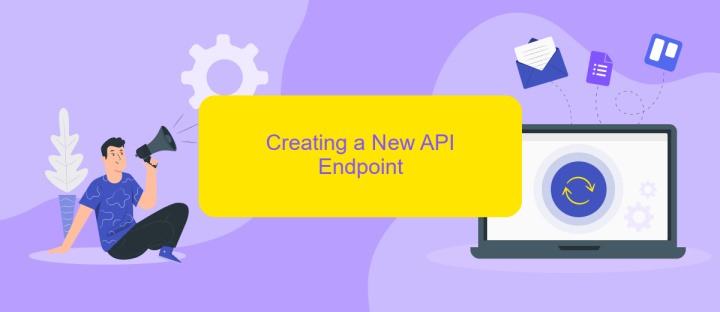
Creating a new API endpoint in Bubble is a straightforward process that allows you to integrate external services seamlessly. To begin, navigate to the API connector plugin within your Bubble application. Ensure that you have the necessary API documentation from the service provider, as this will guide you in setting up the endpoint correctly.
- Open the API connector and click on "Add another API."
- Enter a name for the API you are connecting to, providing a clear and descriptive title.
- Click on "Add another call" to create a new endpoint.
- Fill in the endpoint details, including the method (GET, POST, etc.), URL, and any required headers or parameters.
- Test the API call using sample data to ensure it connects and returns the expected response.
- Once verified, save the API call and integrate it into your Bubble workflows.
By following these steps, you can efficiently set up a new API endpoint in Bubble, expanding the capabilities of your application. This process empowers you to leverage external data and functionalities, enhancing user experiences and streamlining operations.
Using the API Connector in Your Bubble App
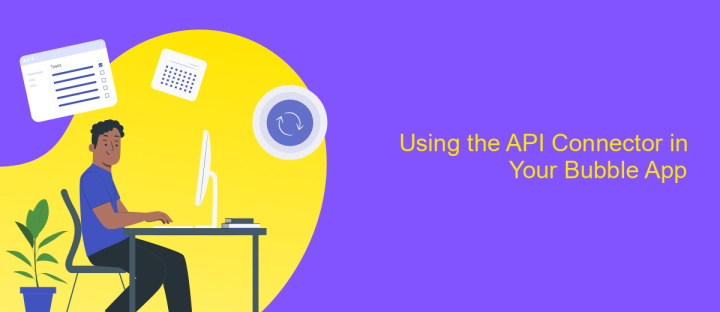
The API Connector in Bubble allows you to seamlessly integrate external APIs into your app, expanding its capabilities without extensive coding. By configuring API calls, you can connect to various services, fetch data, and trigger actions directly from your Bubble application. This flexibility empowers you to enhance user experience and streamline operations.
To get started, navigate to the API Connector plugin in your Bubble editor. Once there, you can create a new API connection by providing the necessary endpoint details and authentication credentials. Make sure to test your API calls to ensure they are configured correctly. Successful integration will enable your app to interact with external data sources efficiently.
- Open the Bubble editor and go to Plugins.
- Install and open the API Connector plugin.
- Click on "Add another API" to start a new connection.
- Enter the API endpoint URL and authentication details.
- Test the API call to ensure it works as expected.
Once your API is set up, you can use it within workflows to automate processes or display dynamic content. The API Connector's versatility makes it a powerful tool for building complex applications with minimal effort. By leveraging external APIs, you can significantly enhance the functionality and value of your Bubble app.
Troubleshooting and Additional Resources
When encountering issues with the Bubble API Connector, first ensure that your API keys and endpoints are correctly configured. Double-check the authentication settings and ensure that the API version you are using is compatible with Bubble's requirements. If you receive error messages, review them carefully to identify any specific problems, such as incorrect parameters or missing data. For complex integrations, consider using tools like ApiX-Drive, which can simplify the process by providing a user-friendly interface and pre-built templates for popular services.
If problems persist, consult Bubble's official documentation and forums, where you can find solutions to common issues and connect with other developers who might have faced similar challenges. Additionally, ApiX-Drive offers support and resources that can assist in troubleshooting and optimizing your API integrations. Keeping your API documentation and Bubble's platform updates in mind will also help prevent future issues. Remember, patience and methodical testing are key to resolving most API-related problems.
FAQ
What is Bubble API Connector used for?
How can I authenticate API requests in Bubble?
Can I use Bubble API Connector to connect to multiple APIs simultaneously?
What should I do if I encounter errors while setting up an API connection in Bubble?
Is it possible to automate data transfers between Bubble and other platforms?
Routine tasks take a lot of time from employees? Do they burn out, do not have enough working day for the main duties and important things? Do you understand that the only way out of this situation in modern realities is automation? Try Apix-Drive for free and make sure that the online connector in 5 minutes of setting up integration will remove a significant part of the routine from your life and free up time for you and your employees.

