Bubble API Connector Dynamic Values
The Bubble API Connector is a powerful tool that allows developers to seamlessly integrate external APIs into their Bubble applications. By leveraging dynamic values, users can create flexible and adaptable workflows that respond to real-time data inputs. This article explores the process of utilizing dynamic values within the Bubble API Connector, providing insights and practical tips to enhance your app's functionality and user experience. Discover how to unlock the full potential of your Bubble projects with dynamic API integrations.
Introduction
In the ever-evolving landscape of web development, the ability to seamlessly integrate and manage data from various sources is paramount. Bubble, a no-code platform, empowers developers to create dynamic and interactive web applications with ease. One of its standout features is the API Connector, which allows users to connect their applications to external APIs, enabling real-time data exchange and functionality enhancement. However, a key challenge often faced is how to handle dynamic values effectively within these API calls.
- Understanding the importance of dynamic values in API requests.
- Exploring how Bubble's API Connector simplifies this process.
- Learning best practices for managing dynamic data inputs.
By leveraging Bubble's API Connector, developers can unlock a world of possibilities, enabling their applications to interact with external services dynamically. This not only enhances the application's functionality but also improves user experience by providing real-time, personalized data. As we delve deeper into the intricacies of managing dynamic values, it becomes evident that mastering this aspect can significantly streamline the development process, paving the way for more robust and responsive web applications.
Setting Up the API Connector
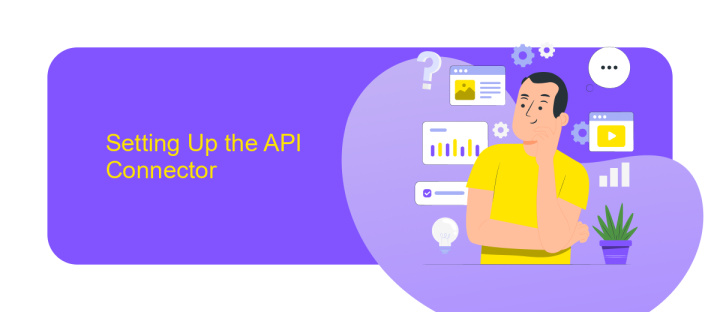
To begin setting up the API Connector in Bubble, navigate to the Plugins tab and click on 'Add Plugins'. Search for the API Connector and install it. Once installed, access the API Connector from the Plugins section in your Bubble editor. Here, you can configure your API calls by specifying the API name, description, and authentication type. Make sure to define the necessary headers and parameters that your API requires. If you're integrating with multiple services, consider using ApiX-Drive to streamline your processes, as it offers a user-friendly interface for managing various API connections efficiently.
After setting up the basic configurations, test your API calls to ensure they work as expected. Use the 'Initialize' button to check the response from the API and adjust any settings if needed. Bubble's API Connector allows you to create both GET and POST requests, providing flexibility for different types of data interactions. By leveraging ApiX-Drive, you can automate data transfers between Bubble and other platforms, enhancing your app's functionality without extensive coding. Once everything is set up, save your changes and integrate the API actions into your Bubble workflows to start utilizing dynamic values effectively.
Creating Dynamic Values
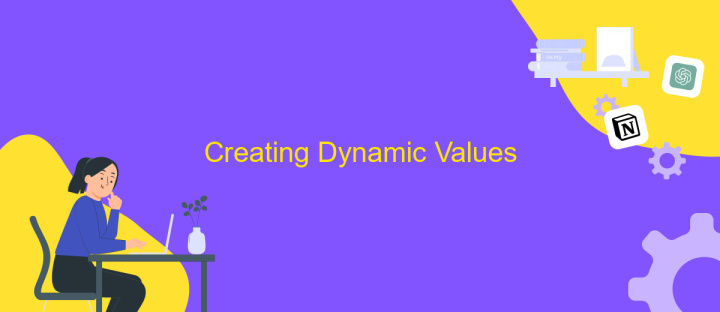
To create dynamic values in Bubble's API Connector, you need to understand how to manipulate data inputs efficiently. Dynamic values allow you to customize API requests based on user input or other variables, making your application more responsive and interactive. Begin by identifying the elements in your API call that require dynamic data, such as query parameters or headers, and replace them with placeholders.
- Open the API Connector and select the API call you want to modify.
- Identify the fields that need dynamic values and replace static data with dynamic expressions.
- Use Bubble's expression editor to insert dynamic data, such as user inputs or data from your database.
- Test the API call to ensure that the dynamic values are correctly being substituted and the request is successful.
- Adjust and refine the dynamic expressions as needed to handle different data types and scenarios.
By following these steps, you can effectively implement dynamic values in your API calls within Bubble. This approach not only enhances the flexibility of your application but also improves user experience by providing personalized and relevant data interactions. Remember to thoroughly test each dynamic value to ensure seamless integration and functionality.
Using Dynamic Values in API Calls

Incorporating dynamic values into your API calls can significantly enhance the flexibility and functionality of your Bubble applications. By using dynamic data, you can tailor your API requests to respond to user inputs or other variables, making your app more interactive and responsive.
To begin utilizing dynamic values, first identify the parameters within your API call that can benefit from variability. These might include user-specific data, time-sensitive information, or any other variables that could change based on context or user interaction. Once identified, these parameters can be dynamically populated using Bubble's built-in data sources and operators.
- Use "Get data from page URL" to extract parameters and incorporate them into your API call.
- Leverage "Current User" data to personalize API requests based on user profiles.
- Utilize "Dynamic expressions" to calculate and insert real-time data into your API parameters.
By effectively integrating dynamic values, your API calls become more versatile and capable of adapting to various scenarios. This approach not only improves user experience but also ensures that your application remains efficient and relevant, regardless of the changing context or user needs.
- Automate the work of an online store or landing
- Empower through integration
- Don't spend money on programmers and integrators
- Save time by automating routine tasks
Troubleshooting
If you're encountering issues with the Bubble API Connector's dynamic values, first ensure that your API call is correctly configured. Check that all required fields are filled and the API endpoint is reachable. Verify the data types expected by the API and ensure that the values you are sending match these expectations. Incorrect data types can often lead to errors or unexpected behavior.
Another common issue is related to authentication. Ensure that your API keys or tokens are up-to-date and correctly implemented in your API Connector settings. If you're using a service like ApiX-Drive to facilitate integration, double-check the configuration settings within ApiX-Drive to ensure they align with your Bubble setup. Sometimes, clearing your cache or refreshing your API keys can resolve persistent issues. If problems persist, consult the Bubble community forums for additional support or consider reaching out to the API provider for further guidance.
FAQ
What are dynamic values in Bubble API Connector?
How do I set up dynamic values in Bubble API Connector?
Can I test API calls with dynamic values in Bubble?
What are some common use cases for dynamic values in API calls?
How can I automate API integrations with dynamic values?
Do you want to achieve your goals in business, career and life faster and better? Do it with ApiX-Drive – a tool that will remove a significant part of the routine from workflows and free up additional time to achieve your goals. Test the capabilities of Apix-Drive for free – see for yourself the effectiveness of the tool.


