Best API Connector for Google Sheets
In today's data-driven world, integrating various applications with Google Sheets is essential for seamless workflow and enhanced productivity. Choosing the best API connector can significantly streamline data management and automate processes. This article explores the top API connectors for Google Sheets, evaluating their features, ease of use, and compatibility, to help you make an informed decision for your business or personal projects. Discover the perfect solution to elevate your data integration experience.
Introduction
In today's fast-paced digital landscape, the ability to seamlessly integrate and manage data across platforms is more crucial than ever. Google Sheets, a versatile and widely-used tool, offers robust capabilities for data management and analysis. However, to unlock its full potential, leveraging API connectors can significantly enhance its functionality. API connectors serve as a bridge, enabling users to automate data transfers, streamline processes, and improve productivity by connecting Google Sheets with various applications and services.
- Automate data import and export between Google Sheets and other platforms.
- Enhance collaboration by synchronizing data in real-time.
- Reduce manual errors by automating repetitive tasks.
- Access and analyze data from multiple sources within a single interface.
- Customize workflows to meet specific business needs.
Choosing the right API connector can be a game-changer for businesses and individuals alike, offering a seamless experience that saves time and resources. Whether you're a data analyst, a business owner, or a developer, understanding the benefits and features of different API connectors will empower you to make informed decisions. This guide aims to explore the best API connectors for Google Sheets, helping you to optimize your data management strategies effectively.
Top 5 API Connectors for Google Sheets
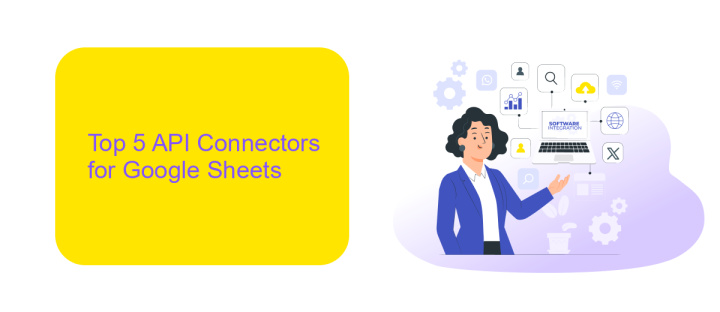
When it comes to integrating APIs with Google Sheets, several connectors stand out for their ease of use and functionality. The first on the list is ApiX-Drive, a versatile tool that simplifies the process of connecting various APIs to Google Sheets. With its intuitive interface, users can effortlessly automate data transfers without any coding knowledge. This is particularly useful for businesses looking to streamline their operations and improve productivity.
Another excellent option is Coupler.io, which offers a seamless way to import data from multiple sources into Google Sheets. It supports a wide range of applications, making it ideal for users who need to consolidate data from different platforms. Additionally, Supermetrics is a popular choice for marketers, providing robust data integration capabilities for various marketing platforms. For those who prefer a more technical approach, the Google Apps Script offers extensive customization options. Lastly, Zapier remains a favorite for its ability to connect numerous applications, allowing users to create automated workflows that enhance efficiency.
Features to Consider
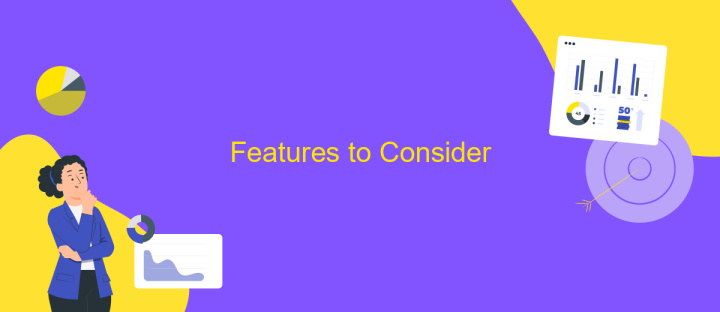
When selecting an API connector for Google Sheets, it is essential to evaluate several features to ensure it meets your specific needs. A well-chosen connector can streamline data integration and enhance productivity, so careful consideration is crucial.
1. Ease of Use: The connector should have an intuitive interface, allowing users of all skill levels to easily set up and manage API connections without extensive technical knowledge.
2. Data Security: Ensure that the connector provides robust security measures, such as encryption and secure authentication, to protect sensitive data during transfer.
3. Compatibility: Verify that the connector supports the APIs you intend to use and is compatible with your version of Google Sheets.
4. Automation Capabilities: Look for features that allow for scheduling and automating data refreshes, which can save time and reduce manual work.
5. Customer Support: Reliable customer support can be invaluable, especially when troubleshooting issues or learning to use the connector effectively.
By focusing on these features, you can select an API connector that not only fits your current requirements but also adapts to future needs, ensuring seamless data management and integration within Google Sheets.
Integration Process
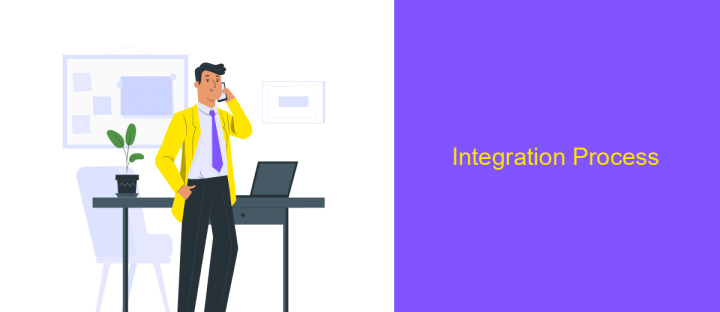
Integrating an API connector with Google Sheets can significantly streamline data management and improve productivity. The process is straightforward and can be completed in a few simple steps, even for those with limited technical expertise. By following these steps, users can seamlessly connect external data sources to their Google Sheets and automate data updates.
The first step is to choose a reliable API connector that supports the specific data source you wish to integrate. Once selected, you need to install the connector from the Google Workspace Marketplace. After installation, the connector will be available as an add-on within Google Sheets, allowing you to easily access its features.
- Open Google Sheets and navigate to the "Add-ons" menu.
- Select the installed API connector from the list.
- Follow the on-screen instructions to authenticate and connect to your desired data source.
- Configure the data import settings according to your preferences.
- Initiate the data import process and monitor the results.
After completing these steps, your Google Sheets will be automatically updated with data from the connected source. This integration allows for real-time data analysis and reporting, enhancing decision-making processes. Regularly checking for updates and maintaining the connection ensures continuous data accuracy and reliability.
- Automate the work of an online store or landing
- Empower through integration
- Don't spend money on programmers and integrators
- Save time by automating routine tasks
Benefits and Use Cases
Integrating an API connector with Google Sheets offers a multitude of benefits, enhancing both productivity and data management. By automating data imports and exports, users can save significant time and reduce manual errors. This seamless integration enables real-time data updates, ensuring that the information remains current and accurate. Moreover, it empowers users to create custom dashboards and reports, streamlining decision-making processes and enhancing overall efficiency.
API connectors are versatile tools suitable for various use cases across different industries. For instance, businesses can effortlessly sync sales data from CRM systems, allowing for comprehensive sales analysis. Marketing teams can automate the import of data from social media platforms to track campaign performance. Tools like ApiX-Drive simplify this process by offering user-friendly interfaces and pre-built integrations, making it accessible even for those without technical expertise. This versatility ensures that businesses can tailor their data workflows to meet specific needs, fostering innovation and agility in their operations.
FAQ
What is the best API connector for Google Sheets?
How can I automate data transfer between Google Sheets and other apps?
Is it possible to use an API connector without technical expertise?
What should I consider when selecting an API connector for Google Sheets?
Can I integrate Google Sheets with multiple applications simultaneously?
Time is the most valuable resource in today's business realities. By eliminating the routine from work processes, you will get more opportunities to implement the most daring plans and ideas. Choose – you can continue to waste time, money and nerves on inefficient solutions, or you can use ApiX-Drive, automating work processes and achieving results with minimal investment of money, effort and human resources.


