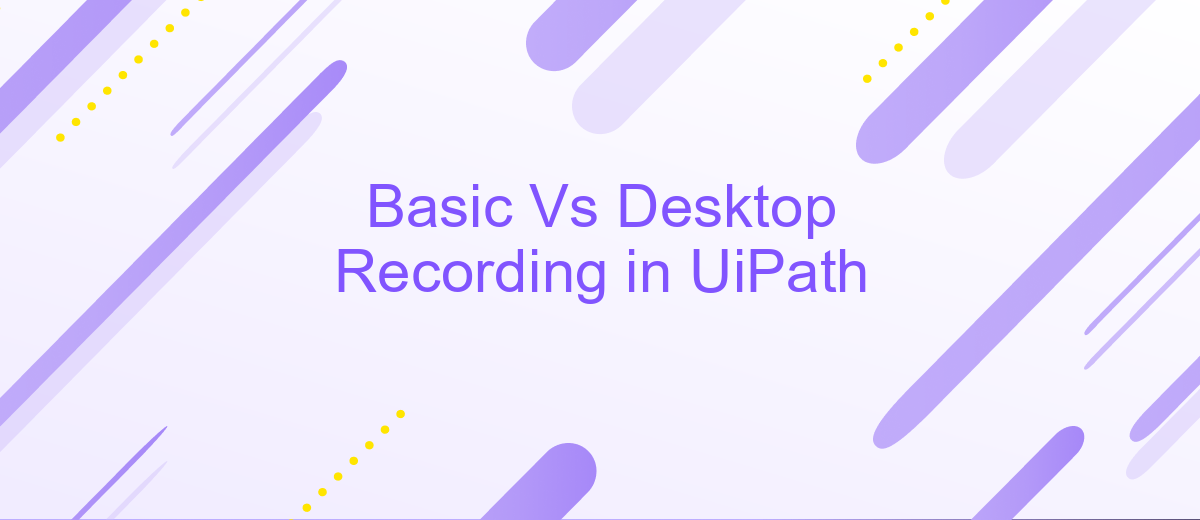Basic Vs Desktop Recording in UiPath
When automating tasks with UiPath, choosing between Basic and Desktop recording can significantly impact your workflow efficiency. Basic recording is ideal for simple, linear processes, capturing individual actions with ease. In contrast, Desktop recording offers a more comprehensive approach, suitable for complex, multi-step tasks involving various applications. Understanding the strengths and limitations of each method is crucial for optimizing your automation projects.
Basic Recording
Basic Recording in UiPath is designed to quickly automate simple tasks. It captures individual actions such as clicks, typing, and navigation within a single application. This method is ideal for straightforward processes that do not require complex logic or multiple application interactions.
- Efficient for single-application automation
- Easy to use and fast to implement
- Captures basic actions like clicks and keystrokes
- Suitable for repetitive, straightforward tasks
Using Basic Recording, you can automate mundane tasks without extensive programming knowledge. For more complex integrations and workflow automations, consider using services like ApiX-Drive. ApiX-Drive allows seamless integration between various applications, enabling more advanced automation scenarios beyond the capabilities of Basic Recording.
Desktop Recording
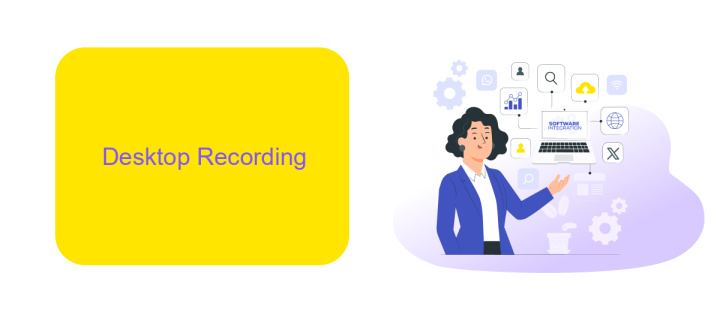
Desktop Recording in UiPath is a powerful feature designed to automate tasks performed on desktop applications. Unlike Basic Recording, which is more suited for web-based automation, Desktop Recording is ideal for capturing interactions with various desktop applications, including legacy systems. It captures mouse clicks, keyboard strokes, and other user actions, allowing for a more comprehensive and detailed automation process. This feature significantly reduces the time and effort required to create automation workflows, making it easier for users to replicate complex tasks accurately.
One of the key advantages of Desktop Recording is its ability to handle a wide range of applications, from modern software to older, less compatible systems. For those looking to integrate different applications seamlessly, services like ApiX-Drive can be particularly useful. ApiX-Drive facilitates the integration of various tools and platforms, enabling smoother data transfer and workflow automation. By leveraging such services, users can enhance their UiPath automation projects, ensuring that all their desktop applications work in harmony without manual intervention.
Advantages and disadvantages
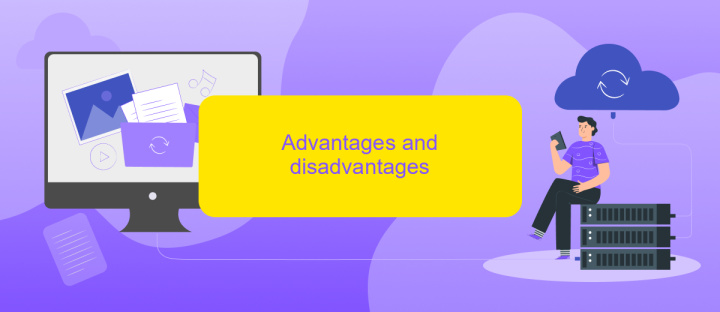
Choosing between Basic and Desktop recording in UiPath can significantly impact your automation process. Each method has its strengths and weaknesses, depending on your specific needs and technical environment.
- Basic Recording Advantages: Easy to use, suitable for simple tasks, and quick to set up. Disadvantages: Limited functionality, less flexibility, and not ideal for complex workflows.
- Desktop Recording Advantages: More comprehensive, capable of handling complex tasks, and provides greater control over the automation process. Disadvantages: Requires more time to configure, a steeper learning curve, and may need additional resources.
Understanding these differences can help you choose the right recording method for your project. For more advanced integrations, services like ApiX-Drive can streamline the process, offering seamless connectivity between various applications, enhancing your automation capabilities.
When to use each type of recording
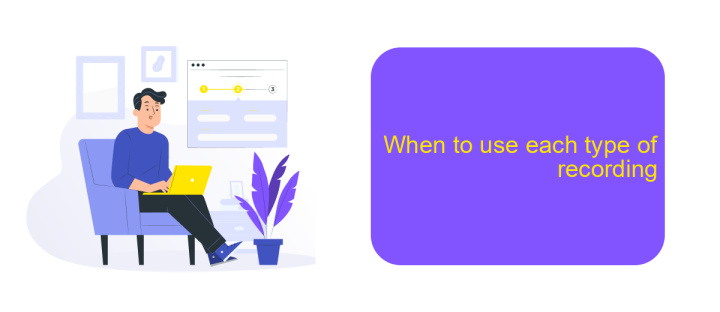
Choosing between Basic and Desktop recording in UiPath depends on the complexity and nature of the tasks you aim to automate. Basic recording is suitable for straightforward, linear processes where interactions are limited to a single application. It captures keyboard and mouse activities, making it ideal for simple data entry tasks or form filling.
On the other hand, Desktop recording is more versatile and can handle complex workflows involving multiple applications. It is beneficial when your automation process requires switching between various software or when dealing with dynamic elements. Desktop recording captures a broader range of actions, including UI elements, making it suitable for more intricate scenarios.
- Use Basic recording for simple, single-application tasks.
- Opt for Desktop recording for complex, multi-application workflows.
- Choose Basic recording for quick, straightforward automation.
- Leverage Desktop recording for detailed and dynamic interactions.
In scenarios where integration with other services is required, tools like ApiX-Drive can be invaluable. ApiX-Drive facilitates seamless connections between different applications, enhancing the efficiency and scope of your automation projects. Selecting the appropriate recording type in UiPath ensures that your automation is both efficient and effective.
Best practices
When working with UiPath, it is crucial to follow best practices to ensure efficient and reliable automation. First, always start by clearly defining the process you aim to automate. This helps in choosing between Basic and Desktop recording methods. Basic recording is ideal for simple tasks involving single applications, while Desktop recording is more suitable for complex processes involving multiple applications. Ensure that you use meaningful and consistent naming conventions for activities and variables to enhance readability and maintainability.
Additionally, it is advisable to incorporate exception handling mechanisms to manage errors gracefully and avoid process interruptions. For integrations, consider using tools like ApiX-Drive to streamline data transfer between different applications. This service can help you automate integrations without needing extensive coding knowledge, thereby saving time and reducing errors. Regularly update and maintain your automation scripts to adapt to any changes in the applications you are automating. Finally, thorough testing is essential before deploying any automation to production to ensure it performs as expected.
FAQ
What is the difference between Basic and Desktop Recording in UiPath?
When should I use Basic Recording?
When is Desktop Recording more appropriate?
Can I combine Basic and Desktop Recording in a single automation project?
How can I integrate UiPath with other applications or services?
Do you want to achieve your goals in business, career and life faster and better? Do it with ApiX-Drive – a tool that will remove a significant part of the routine from workflows and free up additional time to achieve your goals. Test the capabilities of Apix-Drive for free – see for yourself the effectiveness of the tool.