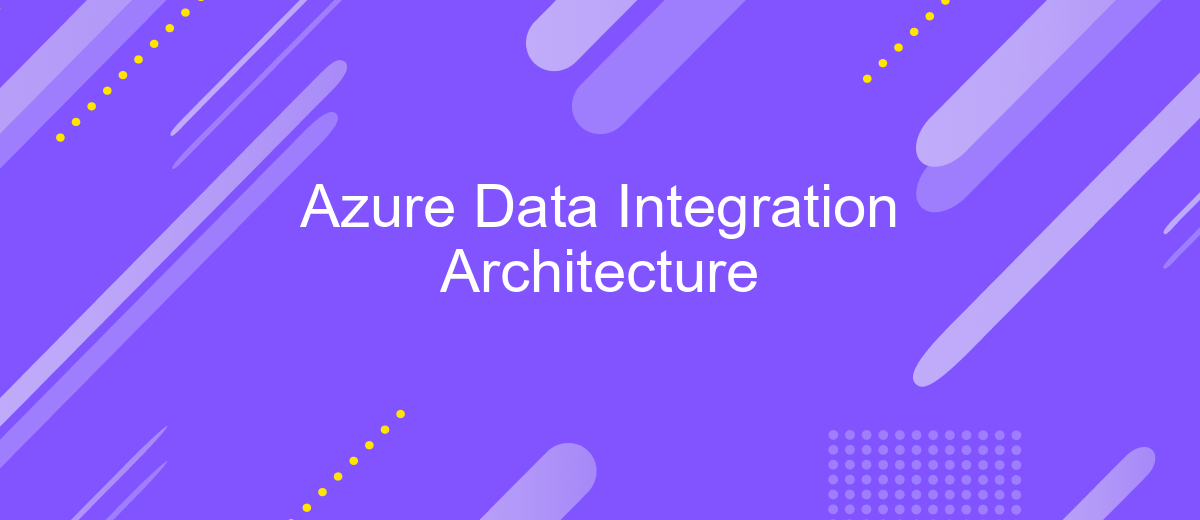Azure Data Integration Architecture
Azure Data Integration Architecture is a comprehensive framework designed to streamline data management and analytics in the cloud. By leveraging Azure's robust suite of tools and services, organizations can seamlessly integrate, transform, and analyze data from diverse sources. This architecture not only enhances data accessibility and reliability but also empowers businesses to make data-driven decisions with greater efficiency and agility.
Architecture Overview
Azure Data Integration Architecture is designed to streamline the process of combining data from various sources, ensuring seamless data flow and transformation. It provides a robust framework for managing data pipelines, enabling organizations to harness the full potential of their data assets.
- Data Ingestion: Collects data from diverse sources such as databases, APIs, and file storage.
- Data Transformation: Processes and transforms data using services like Azure Data Factory and Azure Databricks.
- Data Storage: Stores processed data in scalable solutions like Azure Data Lake or Azure SQL Database.
- Data Integration: Ensures data consistency and quality using tools like Azure Logic Apps and ApiX-Drive for seamless integration.
- Data Visualization: Provides insights through Power BI and other analytics tools.
By leveraging Azure's comprehensive suite of services, organizations can build a scalable and efficient data integration architecture. ApiX-Drive complements this by offering an easy-to-use platform for integrating various applications and automating workflows, further enhancing the data integration process.
Data Ingestion
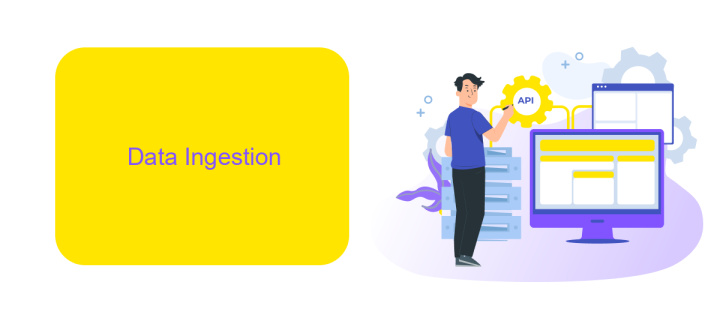
Data ingestion is a critical component of any data integration architecture, serving as the initial step where raw data is collected from various sources and prepared for further processing. In the context of Azure, data ingestion can be efficiently managed using services like Azure Data Factory, which allows for the seamless extraction, transformation, and loading (ETL) of data. This service supports a wide range of data sources including on-premises databases, cloud storage, and third-party applications, ensuring that data is consistently and accurately ingested into the system.
To enhance the data ingestion process, tools like ApiX-Drive can be integrated to automate the collection and synchronization of data from diverse platforms. ApiX-Drive offers a user-friendly interface and supports numerous integrations, making it easier to connect various data sources without extensive coding. By leveraging such tools, organizations can streamline their data workflows, reduce manual intervention, and ensure that data is ingested in a timely and efficient manner, ultimately contributing to more robust and reliable data integration architecture.
Data Transformation
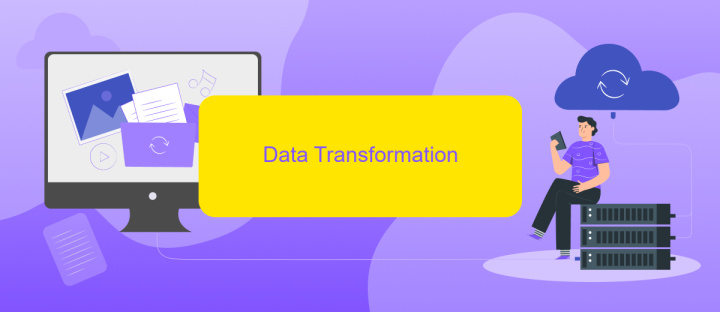
Data transformation is a crucial step in the data integration process, ensuring that data from various sources is converted into a consistent format for analysis. This process involves cleaning, filtering, and enriching the data to make it suitable for business intelligence and analytics. Azure provides robust tools and services to facilitate data transformation, enabling seamless integration and processing of large datasets.
- Data Cleaning: Removing duplicates, correcting errors, and handling missing values to ensure data quality.
- Data Filtering: Selecting relevant data based on specific criteria to focus on the most important information.
- Data Enrichment: Enhancing data by adding additional information from external sources to provide more context.
- Data Aggregation: Summarizing data to provide a higher-level overview for easier analysis.
- Data Mapping: Aligning data from different sources to a common schema to ensure consistency.
Services like ApiX-Drive can simplify the data transformation process by providing automated workflows that integrate various data sources and apply necessary transformations. By leveraging such tools, businesses can streamline their data integration efforts, ensuring that transformed data is accurate, consistent, and ready for analysis.
Data Storage

Effective data storage is a cornerstone of any robust data integration architecture. Azure provides a variety of storage options that cater to different data types and processing needs. These options range from traditional relational databases to more modern NoSQL and blob storage solutions, enabling organizations to select the most appropriate storage type for their specific use cases.
Azure Storage services are designed to be scalable, secure, and highly available, ensuring that data is accessible whenever needed. They support a wide range of data formats and can integrate seamlessly with other Azure services, facilitating smooth data flow and management across the entire architecture.
- Azure Blob Storage: Ideal for unstructured data such as images, videos, and log files.
- Azure SQL Database: A fully managed relational database service for structured data.
- Azure Cosmos DB: A globally distributed NoSQL database service for high-performance applications.
- Azure Data Lake Storage: Optimized for big data analytics workloads.
By leveraging Azure's diverse storage solutions, organizations can ensure their data is stored efficiently and securely. Additionally, tools like ApiX-Drive can facilitate the integration process by automating data transfers between different storage systems, further enhancing the overall data integration strategy.
- Automate the work of an online store or landing
- Empower through integration
- Don't spend money on programmers and integrators
- Save time by automating routine tasks
Data Consumption
Data consumption in Azure Data Integration Architecture is a critical phase where integrated data is utilized for various business purposes. This phase ensures that the processed and transformed data is accessible to end-users, applications, and analytics tools. Azure provides a range of services for data consumption, including Azure Synapse Analytics, Azure Data Lake, and Power BI, which allow users to query, analyze, and visualize data effectively. These tools support seamless integration with other Azure services, ensuring that data is readily available for decision-making and operational processes.
For organizations looking to streamline their data consumption workflows, integrating with external services like ApiX-Drive can be highly beneficial. ApiX-Drive offers a robust platform for connecting various applications and automating data transfers, reducing manual intervention and potential errors. By leveraging ApiX-Drive, businesses can ensure that their data pipelines are efficient, reliable, and capable of supporting real-time data consumption needs. This integration not only enhances data accessibility but also empowers organizations to derive actionable insights and drive business growth.
FAQ
What is Azure Data Integration Architecture?
How can I automate data integration tasks in Azure?
What are the key components of Azure Data Integration Architecture?
How do I ensure data security in Azure Data Integration Architecture?
Can I integrate on-premises data with Azure?
Do you want to achieve your goals in business, career and life faster and better? Do it with ApiX-Drive – a tool that will remove a significant part of the routine from workflows and free up additional time to achieve your goals. Test the capabilities of Apix-Drive for free – see for yourself the effectiveness of the tool.