Azure Data Factory ETL or ELT
Azure Data Factory (ADF) is a robust cloud-based data integration service designed to orchestrate and automate data movement and transformation. Whether you are implementing ETL (Extract, Transform, Load) or ELT (Extract, Load, Transform) processes, ADF provides a scalable and efficient solution. This article explores the key features, benefits, and best practices for leveraging ADF in your data workflows.
Introduction
Azure Data Factory (ADF) is a powerful cloud-based data integration service that allows you to create, schedule, and orchestrate your Extract, Transform, Load (ETL) or Extract, Load, Transform (ELT) workflows. Whether you are dealing with on-premises data sources or cloud-based storage, ADF provides a scalable and efficient solution for your data movement and transformation needs.
- Seamless integration with various data sources
- Support for both ETL and ELT processes
- Scalable and cost-effective
- Advanced monitoring and management capabilities
- Integration with other Azure services
Additionally, services like ApiX-Drive can further enhance your data integration capabilities by providing easy-to-use tools for connecting ADF with various third-party applications and services. This allows for a more streamlined and automated data workflow, reducing the time and effort required to manage complex data integration tasks.
ETL vs. ELT: Key Differences

ETL (Extract, Transform, Load) and ELT (Extract, Load, Transform) are two distinct data processing methodologies used in data integration workflows. In ETL, data is first extracted from various sources, transformed into a suitable format, and then loaded into a data warehouse or storage system. This approach is ideal for complex transformations and ensures data quality before it reaches the target system. ETL is often used in traditional data warehousing environments where data must be cleaned and structured before analysis.
On the other hand, ELT reverses the transformation and loading steps. Data is first extracted and loaded directly into the target system, such as a cloud data warehouse, and then transformed within the target system itself. This method leverages the processing power of modern cloud platforms, enabling faster data loading and real-time analytics. ELT is particularly useful for handling large volumes of data and taking advantage of scalable cloud resources. Services like ApiX-Drive can facilitate these processes by automating data integration and ensuring seamless data flow between different systems, making it easier to implement both ETL and ELT workflows effectively.
Choosing ETL or ELT in Azure Data Factory

When working with Azure Data Factory, choosing between ETL (Extract, Transform, Load) and ELT (Extract, Load, Transform) is crucial for optimizing data workflows. ETL is a traditional approach where data is first extracted from source systems, transformed in a staging area, and then loaded into the target system. ELT, on the other hand, extracts data, loads it directly into the target system, and performs transformations there.
- Data Volume: ETL is generally better for smaller data sets, while ELT is more efficient for large volumes of data.
- Transformation Complexity: If your transformations are complex and require significant computational power, ELT may be more suitable as it leverages the target system’s capabilities.
- Latency: ETL processes can introduce higher latency, whereas ELT can reduce latency by performing transformations closer to the data storage.
In Azure Data Factory, the choice between ETL and ELT depends on your specific needs and constraints. Tools like ApiX-Drive can complement these processes by automating data integration and ensuring seamless data flow between various systems, enhancing the efficiency of both ETL and ELT pipelines.
Azure Data Factory ETL Pipeline Design
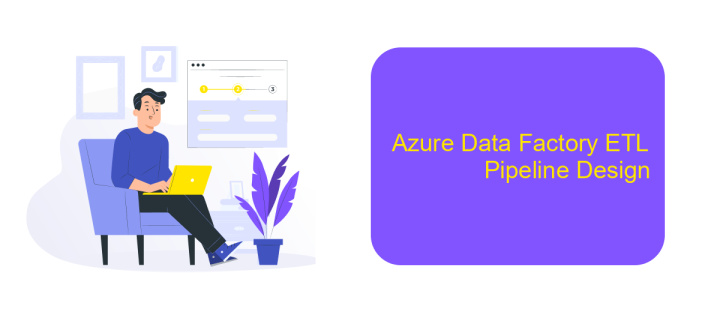
Designing an ETL pipeline in Azure Data Factory involves several critical steps to ensure seamless data integration and transformation. The first step is to define the data sources and destinations, which could range from on-premises databases to cloud-based storage solutions. Once the sources and destinations are identified, the next step is to design the data flow to extract, transform, and load data efficiently.
Azure Data Factory provides a variety of built-in connectors and activities to facilitate data movement and transformation. It's essential to leverage these tools to create a robust and scalable pipeline. Additionally, using services like ApiX-Drive can further streamline the integration process by automating data transfers between various platforms, reducing manual intervention and potential errors.
- Define data sources and destinations
- Design data flow for ETL operations
- Utilize Azure Data Factory connectors and activities
- Incorporate ApiX-Drive for automated data integration
Once the pipeline is designed, it is crucial to test and validate each component to ensure data accuracy and performance. Monitoring and logging should also be implemented to track the pipeline's performance and quickly identify any issues. By following these steps, you can create a reliable and efficient ETL pipeline in Azure Data Factory.
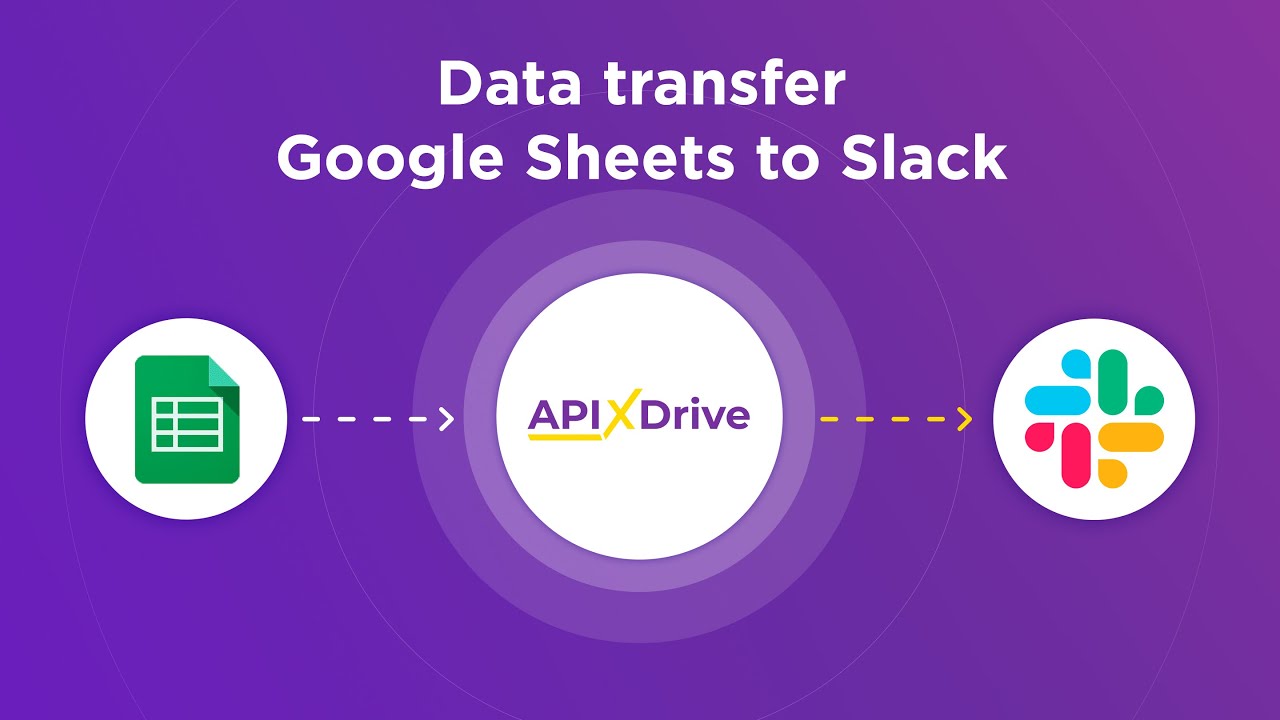
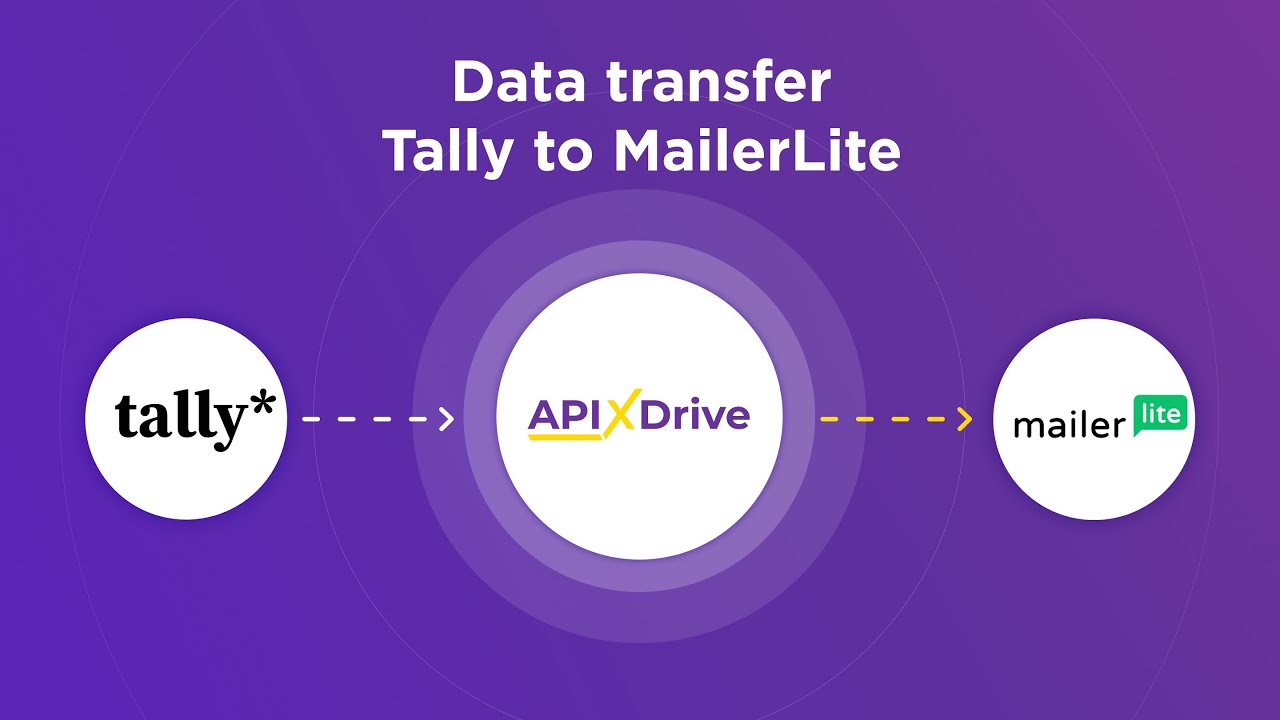
Azure Data Factory ELT Pipeline Design
Designing an ELT pipeline in Azure Data Factory involves a series of well-structured steps to ensure data is efficiently extracted, loaded, and transformed. Begin by defining the source and destination data stores, such as Azure Blob Storage, Azure SQL Database, or other supported services. Utilize the Copy Activity to move raw data from the source to a staging area in the destination. This staging area acts as a temporary storage location where data can be held before transformation.
Once the data is staged, use Data Flow activities to transform it according to business requirements. These transformations can include data cleaning, aggregation, and enrichment. To streamline and automate the integration of various data sources, consider using services like ApiX-Drive for seamless API-based data transfers. Finally, schedule and monitor the pipeline using Azure Data Factory's triggers and monitoring tools to ensure timely and accurate data processing. Properly designed ELT pipelines can significantly enhance data processing efficiency and reliability.
FAQ
What is Azure Data Factory?
How does Azure Data Factory support ETL and ELT processes?
Can Azure Data Factory integrate with other Azure services?
How can I automate and schedule my data workflows in Azure Data Factory?
What are some best practices for using Azure Data Factory?
Do you want to achieve your goals in business, career and life faster and better? Do it with ApiX-Drive – a tool that will remove a significant part of the routine from workflows and free up additional time to achieve your goals. Test the capabilities of Apix-Drive for free – see for yourself the effectiveness of the tool.

