AWS API Gateway Integration
AWS API Gateway is a powerful service that enables developers to create, publish, maintain, monitor, and secure APIs at any scale. By integrating AWS API Gateway with other AWS services, businesses can streamline their operations and enhance the functionality of their applications. This article explores the key features, benefits, and best practices for leveraging AWS API Gateway to optimize API management and integration in cloud environments.
Introduction to AWS API Gateway Integrations
The AWS API Gateway is a powerful service that enables developers to create, publish, maintain, monitor, and secure APIs at any scale. It acts as a "front door" for applications to access data, business logic, or functionality from your backend services. These backend services can include AWS Lambda, HTTP endpoints, or other AWS services. By using API Gateway, you can create robust and scalable APIs that are easy to manage and monitor.
- Integrates seamlessly with AWS Lambda for serverless applications.
- Supports RESTful APIs and WebSocket APIs for real-time communication.
- Offers built-in security features like AWS Identity and Access Management (IAM) and Amazon Cognito.
- Provides traffic management, authorization and access control, monitoring, and API versioning.
- Enables easy integration with other AWS services such as AWS Step Functions and AWS DynamoDB.
Understanding AWS API Gateway integrations is crucial for building efficient and scalable applications. Whether you are developing a simple API or a complex microservices architecture, API Gateway provides the tools necessary to manage your APIs effectively. Its flexibility in integrating with various AWS services and external endpoints makes it an essential component in modern cloud-based solutions.
Types of API Gateway Integrations

API Gateway offers several integration types to facilitate seamless communication between clients and backend services. One common integration type is the HTTP/HTTPS integration, which allows API Gateway to route requests to HTTP endpoints. This is useful for interacting with web services or microservices hosted on platforms like EC2 or on-premises servers. Another integration type is the AWS Lambda integration, enabling you to invoke Lambda functions directly. This serverless approach is ideal for executing backend logic without managing infrastructure, providing a scalable and cost-effective solution.
Additionally, API Gateway supports AWS service integrations, which allow direct interaction with other AWS services like DynamoDB, S3, or SNS without intermediary code. This integration simplifies workflows and reduces latency. For those looking to streamline integration processes further, platforms like ApiX-Drive offer tools to automate and manage connections between various services. ApiX-Drive can be particularly beneficial for non-developers, providing an intuitive interface to set up integrations without writing code. By leveraging these integration types, businesses can build robust, scalable APIs tailored to their specific needs.
Configuring API Gateway Integrations

Configuring AWS API Gateway integrations is a crucial step in setting up a robust and scalable API architecture. It allows you to connect your API Gateway to various backend services, enabling seamless data flow and interaction. Whether you're integrating with AWS Lambda, HTTP endpoints, or other AWS services, proper configuration ensures optimal performance and security.
- First, navigate to the API Gateway console and select your API.
- Choose the method (GET, POST, etc.) you wish to configure, and click on the 'Integration Request' section.
- Select the integration type, such as AWS Lambda, HTTP, or AWS Service, and provide the necessary details like endpoint URL or Lambda function ARN.
- Configure any additional settings, such as mapping templates or request parameters, to tailor the integration to your specific needs.
- Save your changes and deploy the API to a stage to apply the integration settings.
By following these steps, you ensure that your API Gateway is effectively integrated with your chosen backend services. This not only enhances the functionality of your API but also leverages AWS's powerful infrastructure to deliver high-quality performance and reliability to your users.
Managing API Gateway Integrations

Managing API Gateway integrations effectively is essential for optimizing the performance and reliability of your applications. It involves configuring various settings and options to ensure seamless communication between your API Gateway and backend services. By understanding the intricacies of API Gateway integrations, you can enhance the efficiency and scalability of your APIs.
One of the key aspects of managing integrations is selecting the appropriate integration type. API Gateway supports several integration types, including HTTP, Lambda, and Mock, each serving different use cases. Choosing the right type depends on your specific requirements and the nature of your backend service. Additionally, monitoring and logging are crucial for maintaining the health of your integrations, allowing you to troubleshoot issues swiftly.
- Review and update integration configurations regularly.
- Utilize API Gateway's built-in monitoring tools.
- Ensure secure authentication and authorization mechanisms.
- Test integrations thoroughly before deployment.
By adhering to best practices and continuously refining your API Gateway integrations, you can achieve a robust and reliable API infrastructure. This proactive approach not only minimizes potential downtime but also enhances the overall user experience, ensuring your services remain responsive and efficient under varying loads.
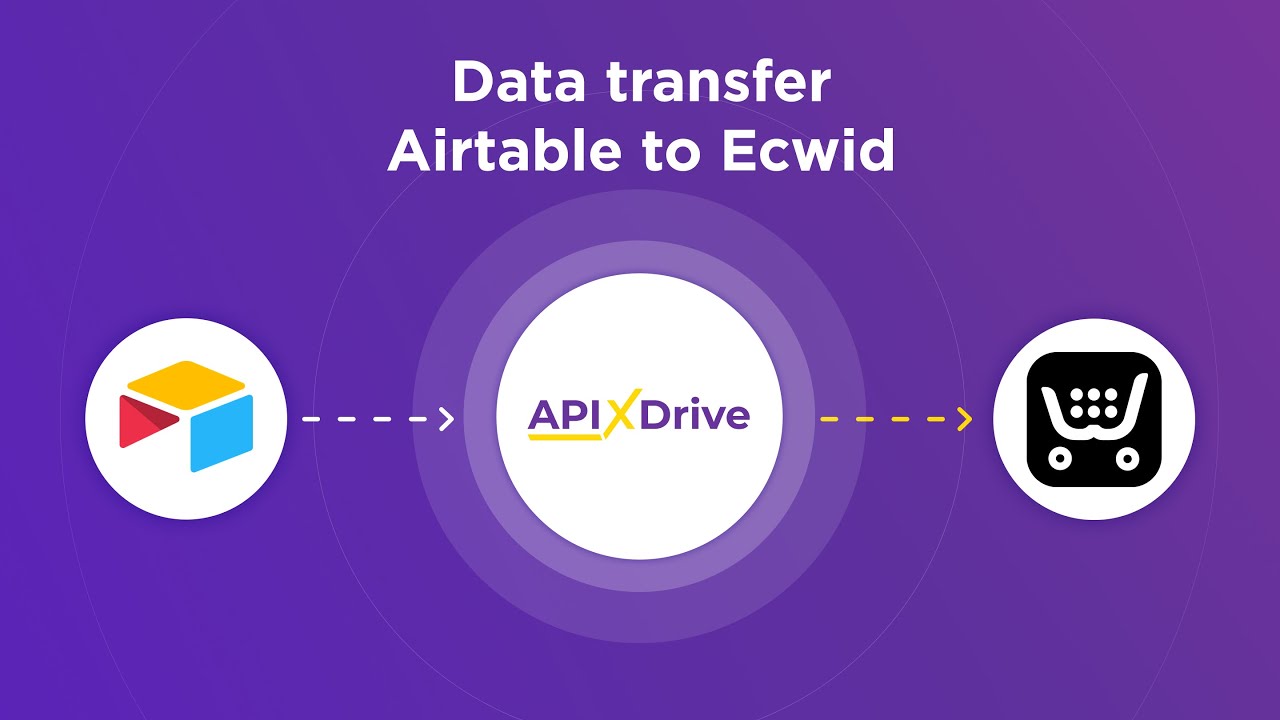

Best Practices and Advanced Considerations
When integrating with AWS API Gateway, it's crucial to prioritize security and scalability. Implement robust authentication and authorization mechanisms, such as AWS IAM roles and policies, to protect your APIs from unauthorized access. Additionally, consider using Amazon CloudWatch for monitoring and logging to gain insights into API performance and detect anomalies promptly. To ensure scalability, leverage AWS Lambda for serverless backend processing, which automatically scales with demand, reducing the need for manual intervention.
For advanced integration considerations, explore third-party tools like ApiX-Drive, which can streamline the integration process by offering pre-built connectors and automated workflows. This can significantly reduce development time and complexity, allowing you to focus on business logic rather than integration challenges. Furthermore, optimize API performance by implementing caching strategies using Amazon API Gateway's built-in caching capabilities, which can reduce latency and improve response times. Regularly review and update your API configurations to align with evolving best practices and emerging technologies.
FAQ
What is AWS API Gateway?
How do I integrate AWS API Gateway with other AWS services?
What security features does AWS API Gateway offer?
How can I automate the integration and management of APIs in AWS API Gateway?
What are the pricing considerations for AWS API Gateway?
Apix-Drive is a simple and efficient system connector that will help you automate routine tasks and optimize business processes. You can save time and money, direct these resources to more important purposes. Test ApiX-Drive and make sure that this tool will relieve your employees and after 5 minutes of settings your business will start working faster.

