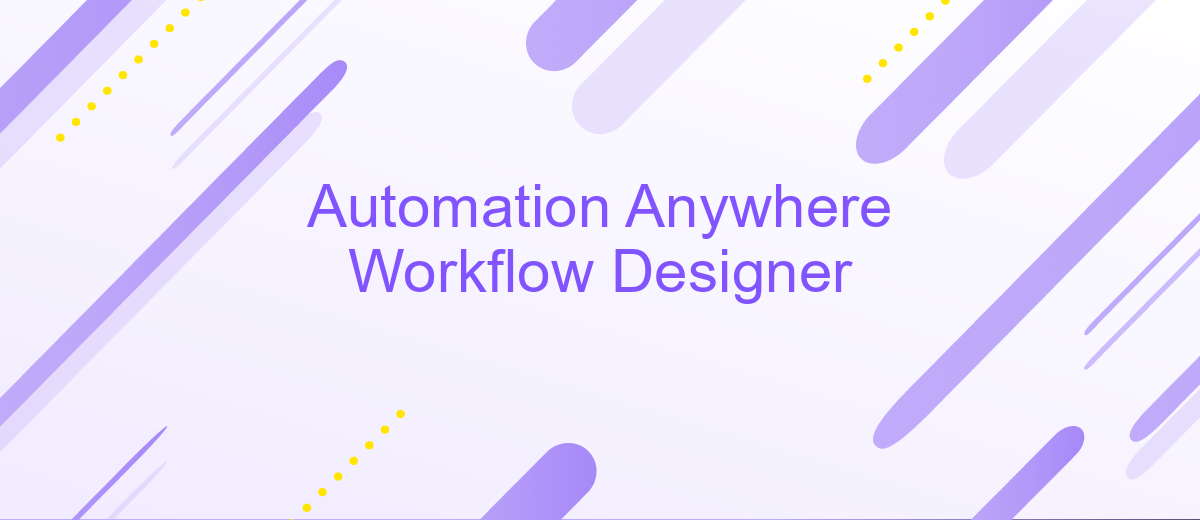Automation Anywhere Workflow Designer
Automation Anywhere Workflow Designer is a powerful tool that simplifies the creation and management of automated workflows. By offering an intuitive, user-friendly interface, it enables businesses to streamline complex processes, enhance productivity, and reduce human error. This article explores the key features, benefits, and practical applications of Workflow Designer, providing insights on how it can revolutionize your automation strategy.
Introduction
Automation Anywhere Workflow Designer is a powerful tool that enables businesses to streamline their processes through automation. This intuitive platform allows users to design, implement, and manage workflows with ease, ensuring efficiency and consistency across various operations.
- Drag-and-drop interface for easy workflow creation
- Integration with a wide range of applications and services
- Real-time monitoring and analytics for performance tracking
- Collaborative features for team-based workflow development
For those looking to enhance their workflow automation capabilities, integrating with services like ApiX-Drive can be particularly beneficial. ApiX-Drive allows seamless integration with numerous applications, facilitating data transfer and synchronization across different platforms. This ensures that your workflows are not only efficient but also interconnected, providing a holistic solution to your automation needs.
Key Features
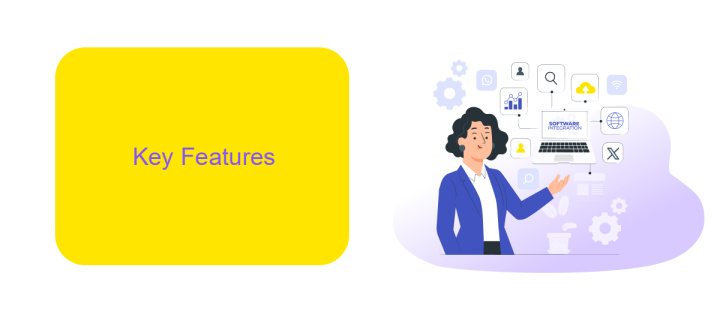
Automation Anywhere Workflow Designer offers an intuitive drag-and-drop interface, allowing users to easily create and manage workflows without any coding knowledge. This user-friendly environment enables rapid deployment of automated processes, reducing the time and effort required to set up complex workflows. Additionally, the platform provides a wide range of pre-built templates and actions, making it simple to customize workflows to meet specific business needs.
Another key feature is the seamless integration capabilities with various third-party applications and services. Utilizing tools like ApiX-Drive, users can effortlessly connect Automation Anywhere with other systems, ensuring smooth data flow and synchronization across different platforms. This integration capability enhances the efficiency and effectiveness of automated workflows, enabling businesses to streamline operations and improve overall productivity. Furthermore, the platform supports robust error handling and monitoring features, ensuring that any issues are promptly addressed to maintain workflow continuity.
Benefits

Automation Anywhere Workflow Designer offers numerous benefits for businesses aiming to streamline their processes and enhance productivity. By leveraging this tool, companies can automate repetitive tasks, reducing the likelihood of human errors and freeing up valuable time for employees to focus on more strategic activities.
- Improved Efficiency: Automation Anywhere Workflow Designer automates mundane tasks, allowing employees to concentrate on higher-value work.
- Cost Savings: By automating processes, businesses can significantly reduce operational costs associated with manual labor.
- Enhanced Accuracy: Automation reduces the risk of human errors, ensuring more reliable and consistent outcomes.
- Scalability: The tool can easily scale to meet the growing needs of a business, accommodating increased workloads without additional resources.
- Seamless Integration: With services like ApiX-Drive, Automation Anywhere Workflow Designer can effortlessly integrate with various applications, enhancing overall workflow efficiency.
Incorporating Automation Anywhere Workflow Designer into your business processes can lead to substantial improvements in operational efficiency and accuracy. By automating routine tasks and integrating seamlessly with other tools through services like ApiX-Drive, companies can achieve a more streamlined and productive workflow.
How to Use

Automation Anywhere Workflow Designer is a powerful tool that allows users to automate complex business processes with ease. To get started, you need to have a clear understanding of the workflow you want to automate and the specific tasks involved.
Begin by logging into your Automation Anywhere account and navigating to the Workflow Designer. Here, you can create a new workflow or edit an existing one. The interface is user-friendly, with drag-and-drop functionality to add various tasks and conditions.
- Drag and drop tasks to the workflow canvas.
- Configure each task by setting its properties and parameters.
- Use decision points to handle conditional logic.
- Test the workflow to ensure it performs as expected.
For advanced integrations, consider using ApiX-Drive to connect various applications and services seamlessly. This can significantly enhance your automation capabilities by allowing you to integrate external APIs without writing code. Once your workflow is complete, save and deploy it to start automating your business processes efficiently.
Conclusion
Automation Anywhere Workflow Designer provides a robust platform for creating and managing automated workflows, enabling businesses to streamline their processes and improve efficiency. The intuitive drag-and-drop interface allows users to design complex workflows with ease, minimizing the need for extensive programming knowledge. This tool not only enhances productivity but also ensures that tasks are executed consistently and accurately.
Incorporating integration services like ApiX-Drive can further enhance the capabilities of Automation Anywhere Workflow Designer. ApiX-Drive simplifies the process of connecting various applications and services, allowing seamless data transfer and synchronization across platforms. By leveraging these integrations, businesses can achieve higher levels of automation and operational efficiency, ultimately driving growth and innovation. As organizations continue to adopt automation technologies, tools like Automation Anywhere Workflow Designer and ApiX-Drive will play a crucial role in their digital transformation journey.
FAQ
What is Automation Anywhere Workflow Designer?
How do I create a new workflow in Automation Anywhere Workflow Designer?
Can Automation Anywhere Workflow Designer integrate with third-party applications?
Is it possible to schedule workflows in Automation Anywhere Workflow Designer?
What kind of support is available for Automation Anywhere Workflow Designer?
Do you want to achieve your goals in business, career and life faster and better? Do it with ApiX-Drive – a tool that will remove a significant part of the routine from workflows and free up additional time to achieve your goals. Test the capabilities of Apix-Drive for free – see for yourself the effectiveness of the tool.