API Integration Salesforce
In today's digital landscape, seamless connectivity between platforms is essential for optimizing business operations. Salesforce, a leading customer relationship management (CRM) platform, offers robust API integration capabilities that empower organizations to streamline data exchange and enhance functionality. By leveraging Salesforce's APIs, businesses can connect disparate systems, automate workflows, and unlock new opportunities for growth and efficiency. This article explores the key benefits and strategies for successful API integration with Salesforce.
Understanding Salesforce APIs and Choosing the Right One
Salesforce offers a variety of APIs, each designed to cater to different integration needs. Understanding these APIs is crucial for maximizing the potential of Salesforce in your business operations. The REST API is perfect for web and mobile applications due to its simplicity and ease of use. The SOAP API, on the other hand, is ideal for integrating Salesforce with enterprise-level applications that require robust security and transaction support.
- REST API: Best for web and mobile app integrations.
- SOAP API: Suitable for enterprise-level integrations needing high security.
- Bulk API: Optimized for processing large volumes of data.
- Streaming API: Enables real-time data updates and notifications.
- Metadata API: Useful for deploying and managing customizations.
Choosing the right API depends on your specific integration requirements. Consider factors such as the volume of data, security needs, and real-time processing capabilities. By aligning your choice with your technical and business objectives, you can ensure a seamless integration process that enhances your Salesforce experience.
Authentication and Authorization for Salesforce Integration
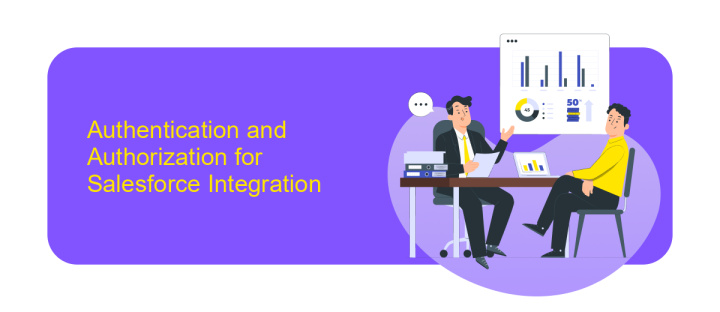
Integrating with Salesforce requires robust authentication and authorization mechanisms to ensure secure data exchange. Salesforce supports OAuth 2.0, a widely adopted protocol for secure API access. To begin, developers must register their application with Salesforce to obtain client credentials, including a client ID and client secret. These credentials are crucial for generating access tokens, which authorize API requests. During the OAuth flow, users are prompted to grant permissions, ensuring that only authorized applications can access specific data and functionalities within Salesforce.
Moreover, managing integration with Salesforce can be simplified using platforms like ApiX-Drive. This service offers a user-friendly interface for setting up and managing API connections without extensive coding knowledge. ApiX-Drive supports multiple authentication methods, including OAuth 2.0, streamlining the process of connecting with Salesforce. By leveraging such tools, businesses can enhance their integration efficiency, ensuring that authentication and authorization processes are both secure and straightforward. This approach not only saves time but also reduces potential security risks associated with manual API management.
Building the API Integration: Tools and Techniques
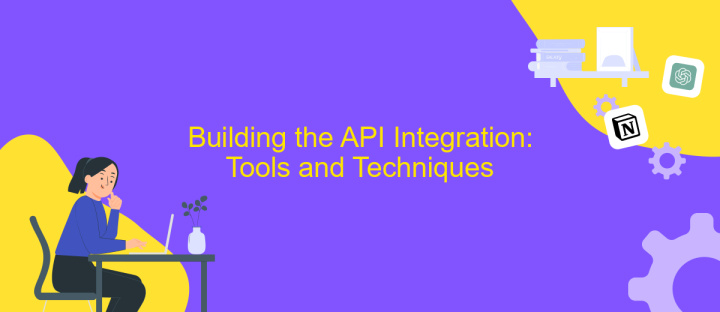
Building an effective API integration with Salesforce requires a strategic approach and the right set of tools. The integration process involves connecting Salesforce with other applications to streamline operations and enhance data flow. Understanding the available tools and techniques is crucial for a seamless integration experience.
- Salesforce APIs: Utilize REST, SOAP, and Bulk APIs to interact with Salesforce data efficiently.
- Middleware Platforms: Use tools like MuleSoft or Zapier to facilitate communication between Salesforce and other systems.
- Development Tools: Leverage tools such as Salesforce Developer Console and Workbench for testing and debugging.
- Authentication: Implement OAuth 2.0 for secure access and data exchange.
- Data Mapping: Use data mapping techniques to ensure data consistency and integrity across systems.
By carefully selecting and employing these tools and techniques, developers can ensure a robust and efficient API integration with Salesforce. This integration not only enhances business processes but also provides a foundation for scalable and adaptable solutions tailored to organizational needs.
Handling Data Mapping and Transformation

Data mapping and transformation are crucial components of API integration with Salesforce. Proper handling of these processes ensures that data is accurately transferred and interpreted between systems, maintaining consistency and reliability. During integration, the data from external sources often needs to be mapped to Salesforce's data model, which may involve converting data types, renaming fields, or restructuring data formats.
To effectively manage data mapping, it is essential to have a clear understanding of both the source and target data structures. This involves identifying the necessary fields, understanding their relationships, and determining how they will be represented in Salesforce. Transformation processes may include data cleaning, enrichment, or aggregation to ensure the data is suitable for Salesforce's ecosystem.
- Identify and document data fields and types for both source and target systems.
- Develop transformation rules to convert data formats and structures as needed.
- Implement data validation to ensure accuracy and consistency during the transfer.
- Utilize Salesforce tools and features like Data Loader or MuleSoft for efficient data handling.
By meticulously planning and executing data mapping and transformation, businesses can achieve seamless integration with Salesforce, enhancing operational efficiency and data-driven decision-making. Continuous monitoring and adjustment are recommended to adapt to evolving data requirements and system updates.
- Automate the work of an online store or landing
- Empower through integration
- Don't spend money on programmers and integrators
- Save time by automating routine tasks
Testing, Deployment, and Maintenance of the Integration
Testing the Salesforce API integration is a crucial step to ensure seamless functionality and data accuracy. Begin by setting up a sandbox environment that mirrors your production settings. This allows you to conduct thorough testing without affecting live data. Use tools like Postman to simulate API calls and verify responses. Pay attention to edge cases and error handling to ensure the integration can handle unexpected data or service outages gracefully. Involving key stakeholders during this phase can provide valuable insights and help identify potential issues early.
Once the integration is thoroughly tested, proceed with deployment. Implement a phased rollout strategy to minimize disruptions. Monitor the integration closely post-deployment to catch any anomalies. For ongoing maintenance, establish a routine check-up schedule to ensure the integration remains aligned with any updates in Salesforce or connected systems. Utilizing services like ApiX-Drive can simplify the management and monitoring of integrations by providing automated workflows and real-time data synchronization, ensuring your Salesforce integration remains robust and efficient over time.
FAQ
What is API integration in Salesforce?
How can I automate data transfer between Salesforce and other applications?
What are the common challenges faced during Salesforce API integration?
How can I ensure data security during Salesforce API integration?
What tools can assist with Salesforce API integration configuration?
Time is the most valuable resource for business today. Almost half of it is wasted on routine tasks. Your employees are constantly forced to perform monotonous tasks that are difficult to classify as important and specialized. You can leave everything as it is by hiring additional employees, or you can automate most of the business processes using the ApiX-Drive online connector to get rid of unnecessary time and money expenses once and for all. The choice is yours!


