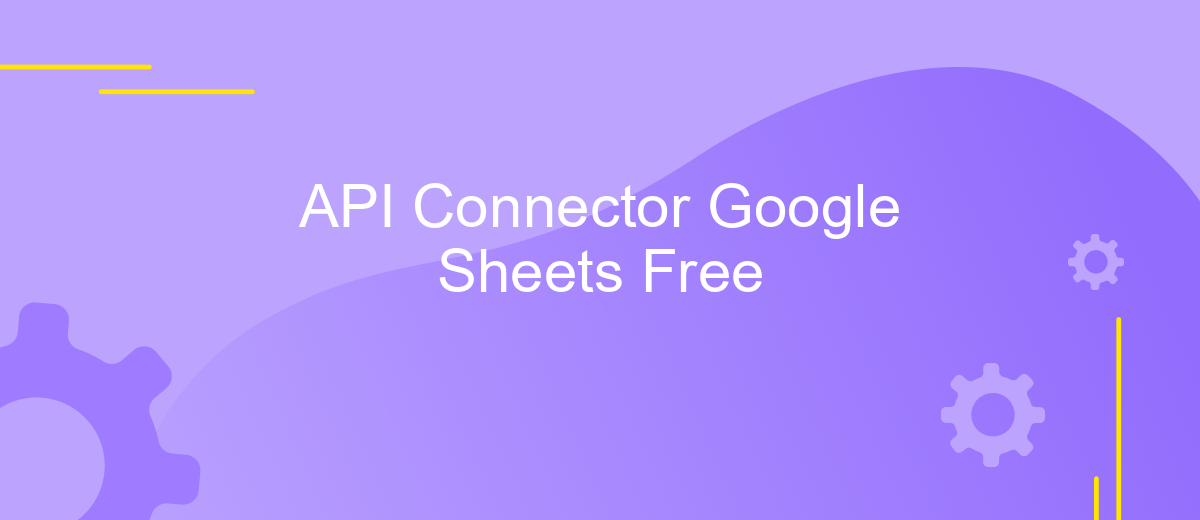API Connector Google Sheets Free
In today's data-driven world, efficiently managing and analyzing information is crucial for businesses and individuals alike. Google Sheets, a powerful spreadsheet tool, becomes even more versatile with the use of API Connectors. This free feature allows users to seamlessly integrate external data sources, automate workflows, and enhance productivity. Discover how the API Connector for Google Sheets can transform your data management processes and unlock new possibilities for your projects.
Overview
The API Connector for Google Sheets is a powerful tool that allows users to seamlessly integrate external data into their spreadsheets. This add-on simplifies the process of connecting to various APIs, enabling users to automate data retrieval and analysis without extensive programming knowledge. By leveraging this tool, users can enhance their data-driven decision-making processes and streamline workflows.
- Easy setup: Quickly connect to APIs with a user-friendly interface.
- Automation: Schedule data imports to keep your sheets updated in real-time.
- Customization: Tailor API requests to meet specific data needs.
- Compatibility: Supports a wide range of APIs across different industries.
- Efficiency: Reduces manual data entry, saving time and resources.
With the API Connector, Google Sheets becomes a dynamic platform for data management and analysis. Users can effortlessly pull data from various sources, such as social media platforms, financial services, or weather APIs, directly into their spreadsheets. This integration not only enhances productivity but also provides a robust foundation for data visualization and reporting, making it an essential tool for businesses and individuals alike.
Prerequisites

Before you start using the API Connector for Google Sheets, ensure you have a Google account and access to Google Sheets. This is essential for creating and managing spreadsheets where the API data will be imported. Additionally, basic knowledge of spreadsheets and data manipulation will be beneficial for effectively utilizing the API Connector. Familiarity with APIs and JSON format will also enhance your experience, as it will help you understand the data structure and how to work with it within Google Sheets.
To facilitate the integration process, consider using a service like ApiX-Drive. ApiX-Drive simplifies connecting different applications and automating data transfer without requiring extensive coding skills. With ApiX-Drive, you can streamline the setup process, ensuring a smooth connection between Google Sheets and your desired API. This service is particularly useful if you are dealing with multiple data sources or need to automate data updates regularly. Make sure your Google Sheets API is enabled in the Google Cloud Platform, and you have the necessary API keys or credentials to establish a secure connection.
Connection Setup
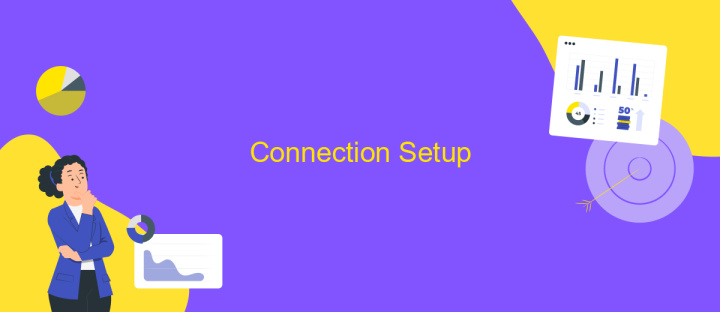
To begin using the API Connector in Google Sheets, you first need to set up a connection to your desired API. This process involves a few straightforward steps to ensure seamless data integration. By following these steps, you can easily access and manipulate data from various APIs directly within your spreadsheet.
- Open your Google Sheets document and navigate to the Add-ons menu.
- Select "API Connector" from the list and click "Open" to launch the sidebar.
- In the API Connector sidebar, click on "Create request" to start a new connection.
- Enter the API URL endpoint you wish to connect to in the designated field.
- Specify any necessary authentication details, such as API keys or tokens, if required by the API.
- Configure any additional request parameters or headers as needed for your API.
- Click "Run" to execute the request and fetch data into your Google Sheets.
After setting up the connection, you can automate data retrieval by scheduling requests or using triggers. This setup allows for dynamic data updates, ensuring your spreadsheets always reflect the latest information from your chosen APIs. With the API Connector, integrating external data into Google Sheets becomes a streamlined and efficient process.
Data Transfer
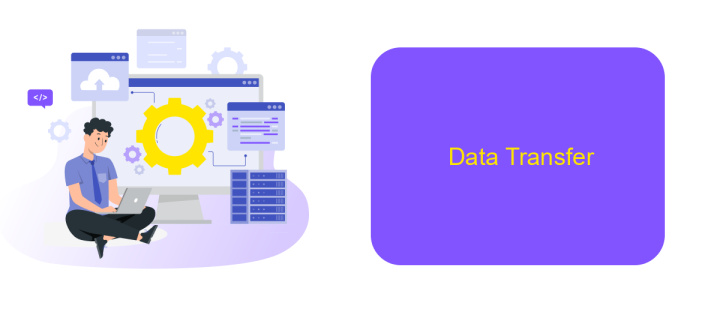
Data transfer with the Google Sheets API Connector enables seamless integration and synchronization between various data sources and your spreadsheets. This tool allows users to automate data retrieval and updates, ensuring that your Google Sheets always reflect the most current information without manual intervention.
By leveraging the API Connector, users can pull in data from a wide range of applications and services. Whether you are tracking sales metrics, monitoring social media analytics, or updating inventory levels, the API Connector simplifies the process of data management. This ensures that your team can make informed decisions based on real-time data.
- Automate data imports from external applications.
- Schedule regular updates to keep information current.
- Integrate with popular platforms like Salesforce, Twitter, and more.
- Customize data queries to fit specific needs.
With these capabilities, the Google Sheets API Connector becomes an indispensable tool for businesses seeking efficiency and accuracy in data handling. It reduces the need for manual data entry and minimizes errors, allowing teams to focus on analysis and strategy. Embrace the power of automated data transfer to enhance your workflow and productivity.
- Automate the work of an online store or landing
- Empower through integration
- Don't spend money on programmers and integrators
- Save time by automating routine tasks
Troubleshooting
If you encounter issues while using the API Connector for Google Sheets, start by checking your internet connection and ensuring that your API key is correctly entered. Often, connectivity problems or incorrect credentials can lead to errors. Additionally, verify that the API service you are trying to connect to is operational and not experiencing downtime. Double-check the API endpoint URL for any typos or errors, as these can prevent successful data retrieval.
For more complex integration setups, consider using services like ApiX-Drive, which can simplify the process of connecting APIs to Google Sheets. ApiX-Drive offers user-friendly tools that can help troubleshoot and streamline your API connections. If you are still facing difficulties, consult the API documentation for specific error codes and solutions. Lastly, ensure that your Google Sheets add-ons are up-to-date to avoid compatibility issues. Keeping your tools and resources current can prevent many common problems.
FAQ
What is an API Connector for Google Sheets and how does it work?
How can I integrate an API Connector with Google Sheets for free?
What are the limitations of using a free API Connector for Google Sheets?
How can I automate data updates in Google Sheets using an API Connector?
Is it possible to connect multiple APIs to a single Google Sheet?
Routine tasks take a lot of time from employees? Do they burn out, do not have enough working day for the main duties and important things? Do you understand that the only way out of this situation in modern realities is automation? Try Apix-Drive for free and make sure that the online connector in 5 minutes of setting up integration will remove a significant part of the routine from your life and free up time for you and your employees.